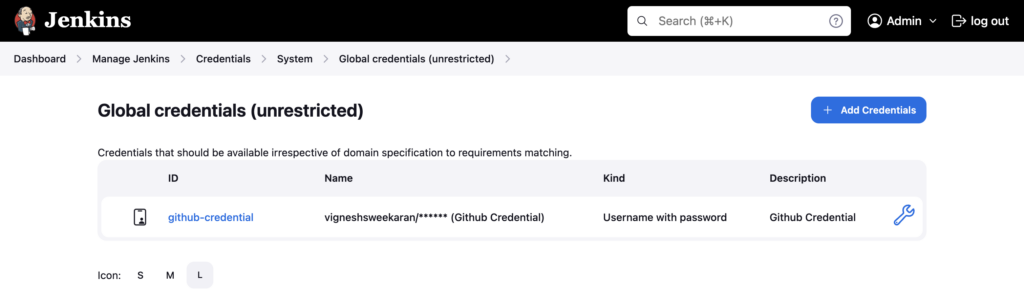How to store a Github Token safely in Jenkins Credentials
Goto Jenkins dashboard, click on Manage Jenkins
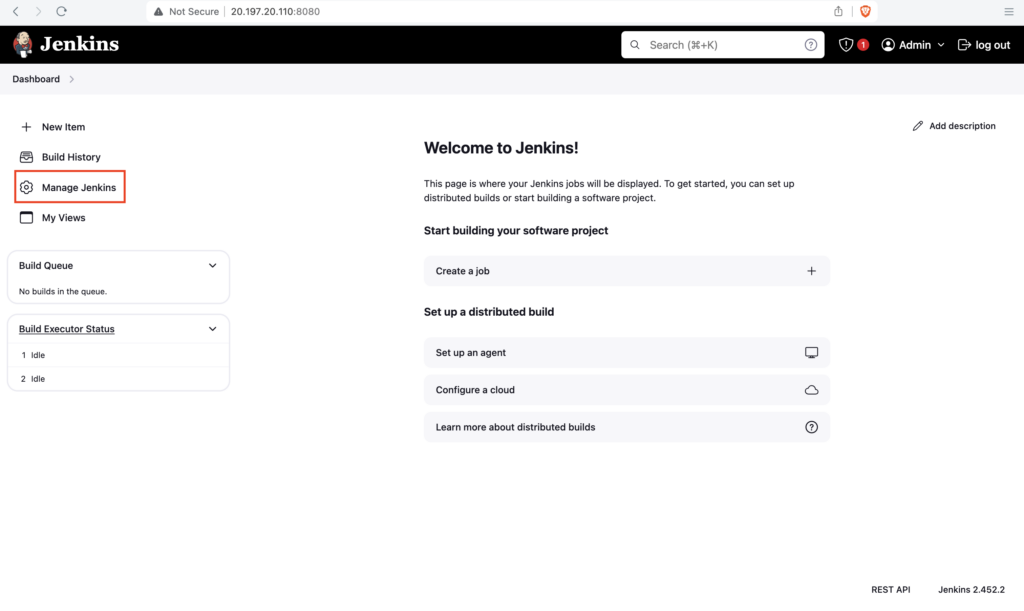
Click on Credentials
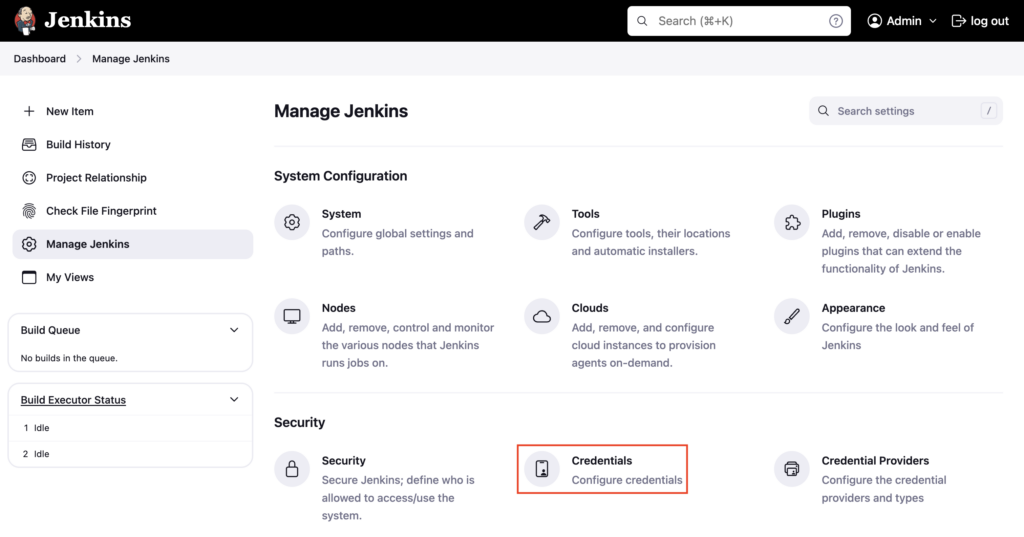
Click on System
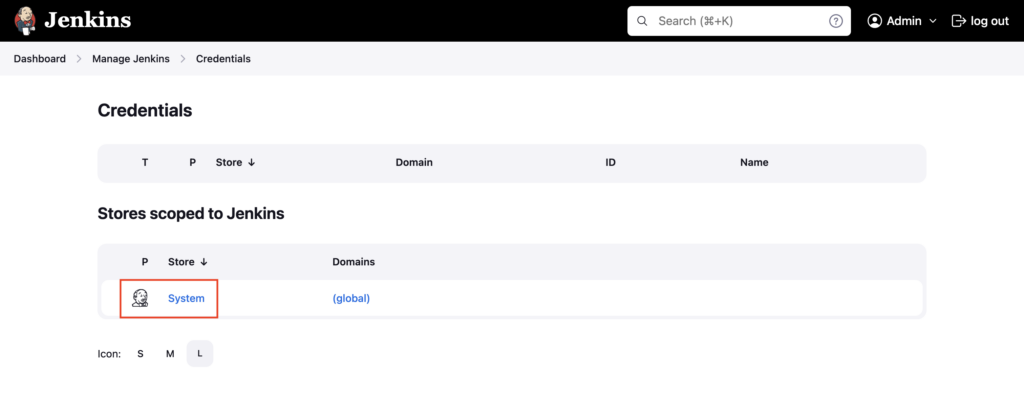
Click on Global credentials
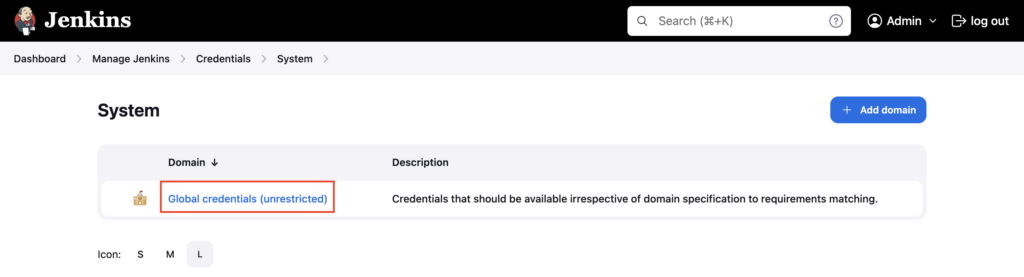
Click on Add Credentials

Under kind choose Username with password
With kind (Username with password ) you can store any credentials which have a username and password/token E.g. Github, DockerHub, Sonarqube, Jfrog Artifactory credentials
Select Scope as Global
Globally scoped credentials are accessible to any pipelines inside any folder in Jenkins
Enter the Username, and GitHub token in the Password section
Enter github-credential under ID and Github Credential under Description
Click on Create
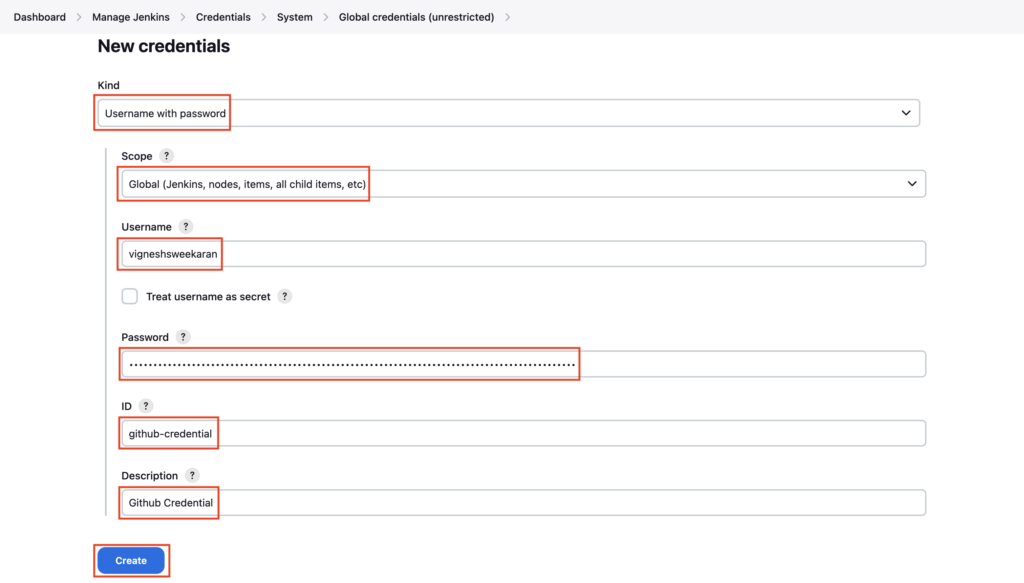
Credential is created and the GitHub token is safely stored for use in Jenkins pipelines