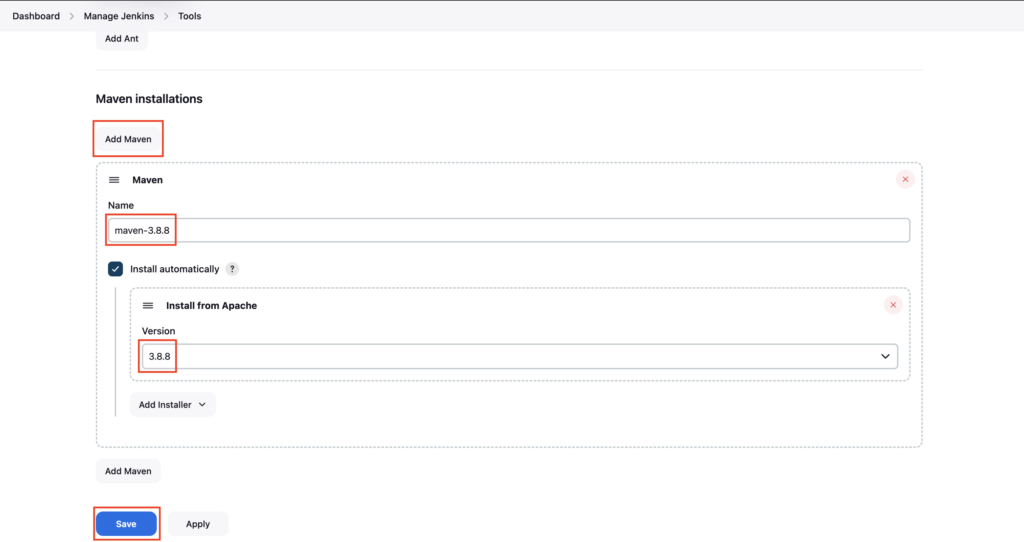How to create a Maven project in Jenkins to build a Maven Java project
Goto Jenkins dashboard, click on Manage Jenkins
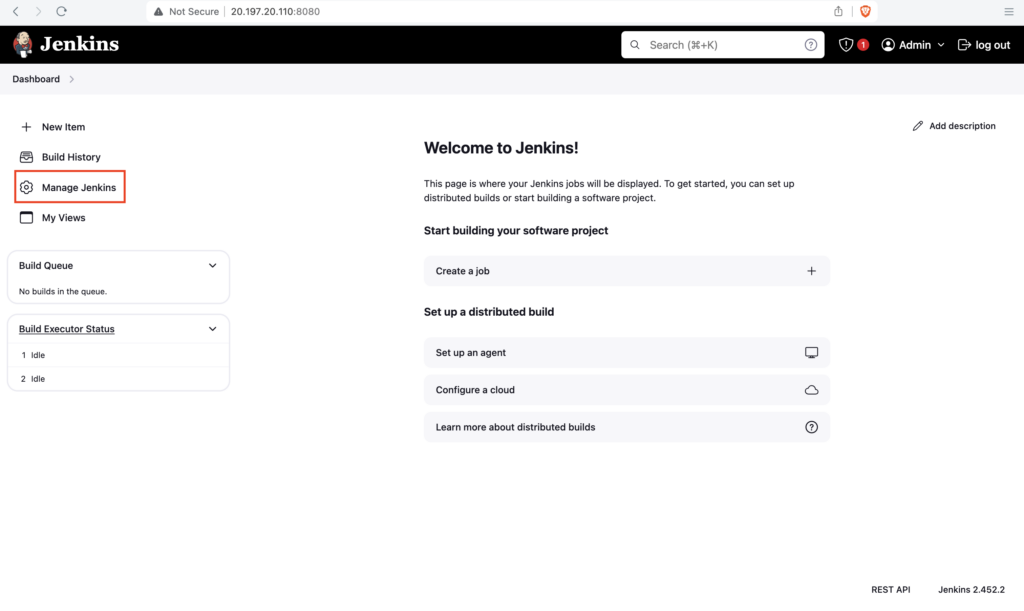
Click on Tools
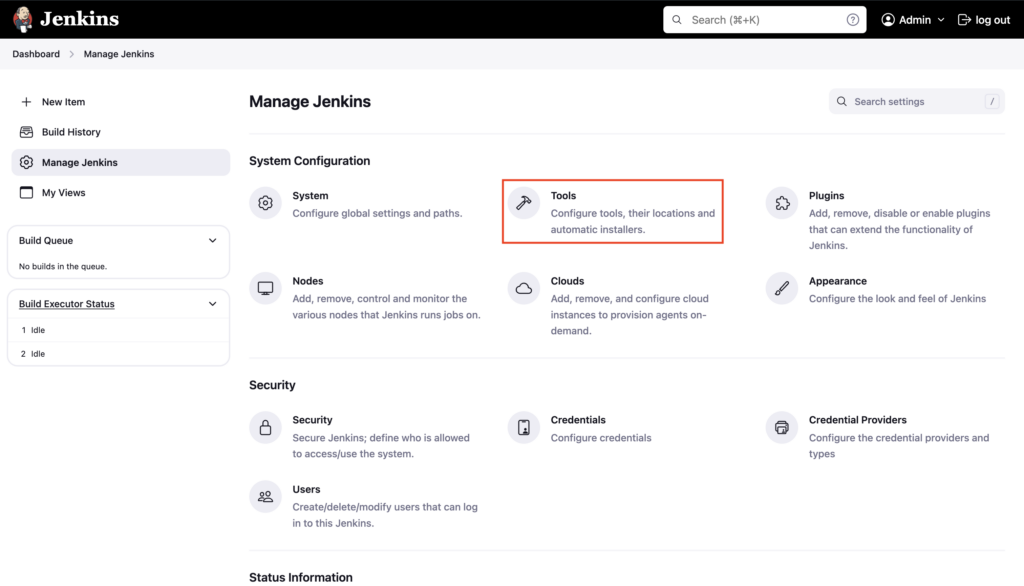
Scroll down, under Maven installations click on Add Maven
Enter the name maven-3.8.8 and under version choose 3.8.8 and click on Save
Maven will be automatically installed on the Jenkins server in the first build