How to install Jenkins with Java 21 on Ubuntu 24.04
Install Java 21 (OpenJDK)¶
1. Run the following commands to update and install Java 21
sudo apt update
sudo apt install fontconfig openjdk-21-jre
2. Run the following commands to check the Java version
java --version
Output:
ubuntu@jenkins-test:~$ java --version
openjdk 21.0.3 2024-04-16
OpenJDK Runtime Environment (build 21.0.3+9-Ubuntu-1ubuntu1)
OpenJDK 64-Bit Server VM (build 21.0.3+9-Ubuntu-1ubuntu1, mixed mode, sharing)
Install Jenkins¶
1. Go to Jenkins's official download page click here
2. Click on Linux
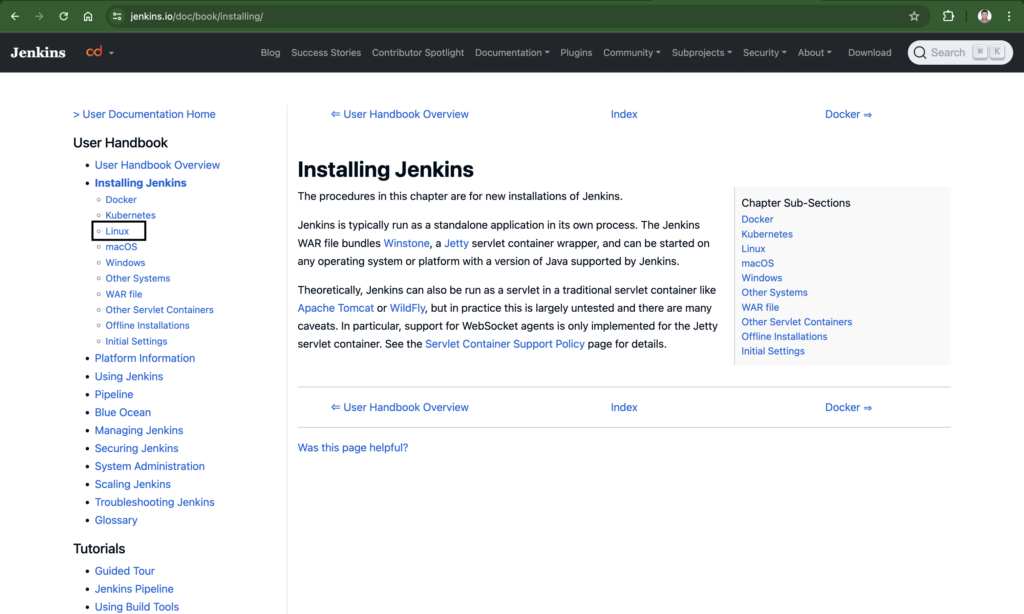
3. Click on Debian/Ubuntu
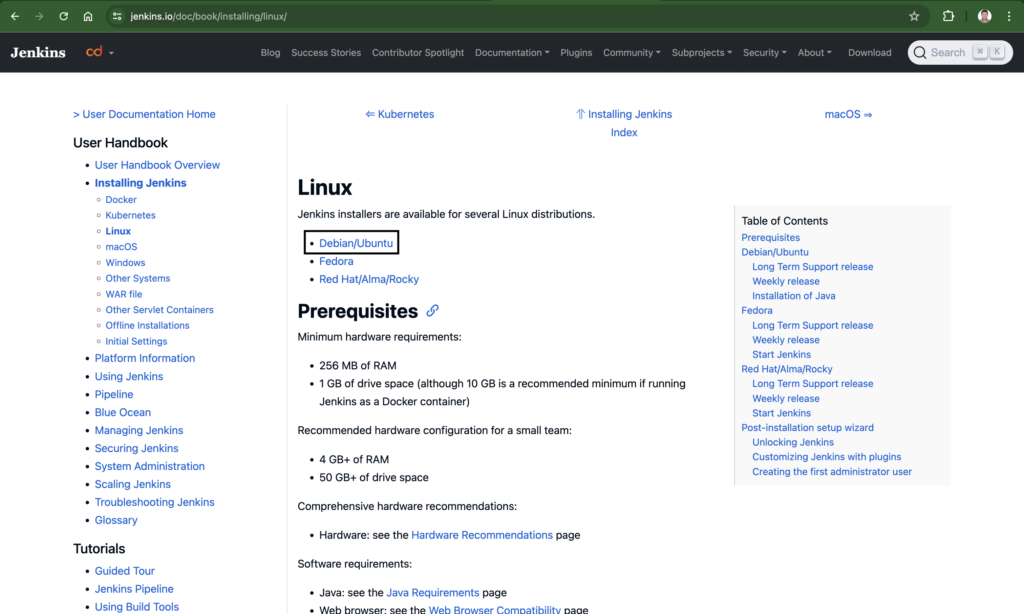
4. Copy and run the commands in Long Term Support release section
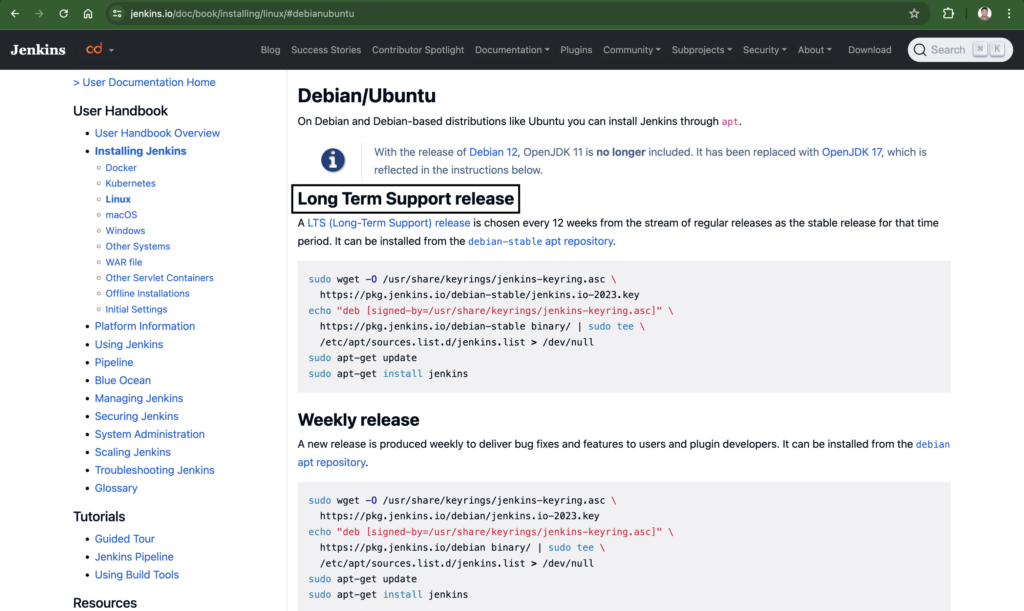
sudo wget -O /usr/share/keyrings/jenkins-keyring.asc \
https://pkg.jenkins.io/debian-stable/jenkins.io-2023.key
echo "deb [signed-by=/usr/share/keyrings/jenkins-keyring.asc]" \
https://pkg.jenkins.io/debian-stable binary/ | sudo tee \
/etc/apt/sources.list.d/jenkins.list > /dev/null
sudo apt-get update
sudo apt-get install jenkins
5. Run the following command to check the Jenkins' running status
sudo systemctl status jenkins
Output:
ubuntu@jenkins-test:~$ sudo systemctl status jenkins
● jenkins.service - Jenkins Continuous Integration Server
Loaded: loaded (/usr/lib/systemd/system/jenkins.service; enabled; preset: enabled)
Active: active (running) since Sat 2024-07-06 14:18:41 UTC; 22s ago
Main PID: 6539 (java)
Tasks: 50 (limit: 4627)
Memory: 1.1G (peak: 1.1G)
CPU: 37.256s
CGroup: /system.slice/jenkins.service
└─6539 /usr/bin/java -Djava.awt.headless=true -jar /usr/share/java/jenkins.war --webroot=/var/cache/jenkins/war --httpPor
6. Run the following command to enable Jenkins to start automatically after reboot
sudo systemctl enable jenkins
Output:
ubuntu@jenkins-test:~$ sudo systemctl enable jenkins
Synchronizing state of jenkins.service with SysV service script with /usr/lib/systemd/systemd-sysv-install.
Executing: /usr/lib/systemd/systemd-sysv-install enable jenkins