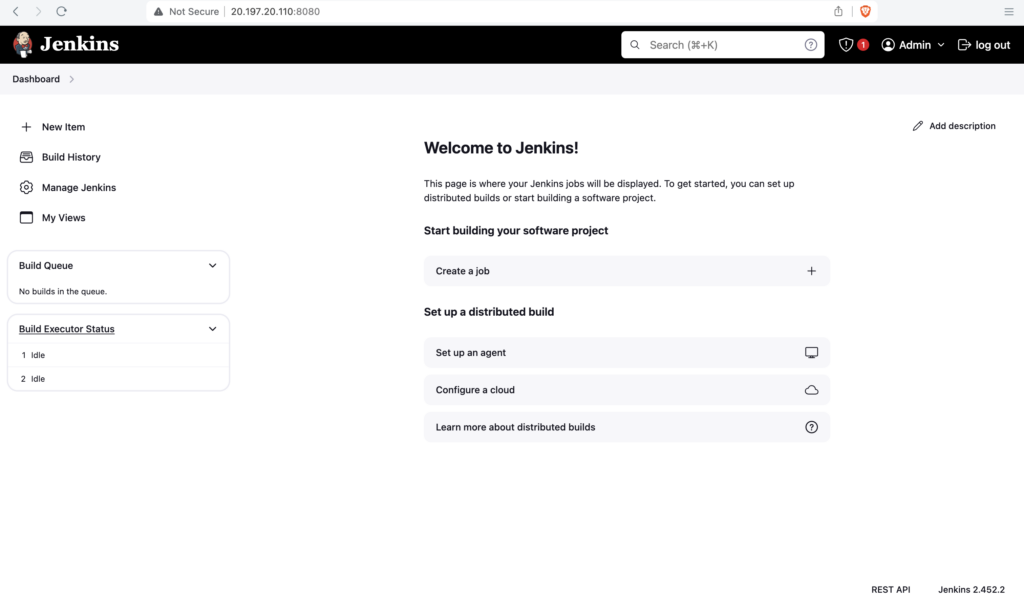How to complete the initial setup after installing Jenkins
By default, Jenkins starts on port number 8080
You can access the Jenkins by opening the ip-address:8080 E.g. localhost:8080 (if it's installed locally) from the browser
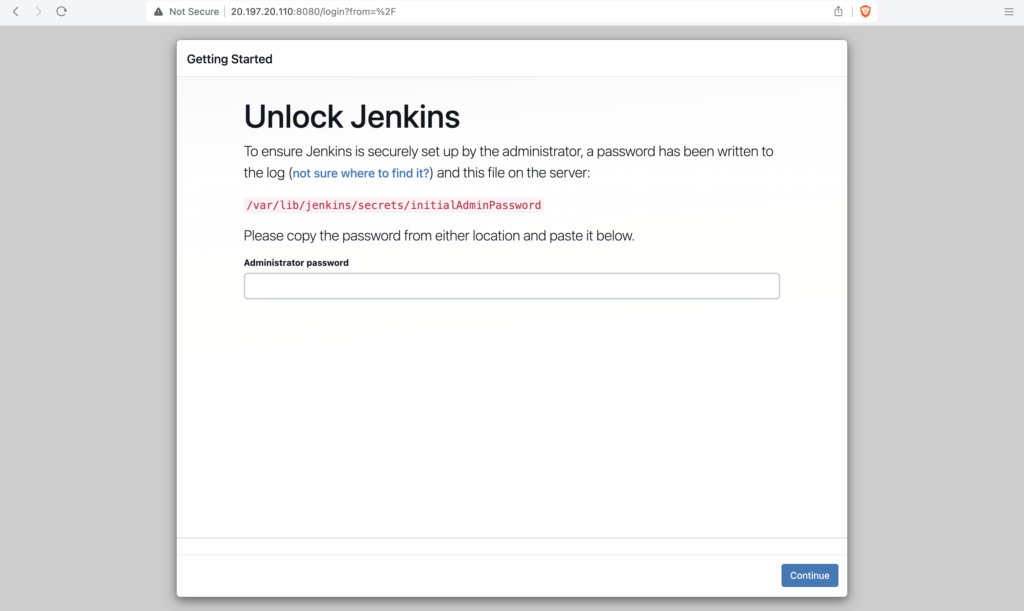
Get the initialAdminPassword from a file located in /var/lib/jenkins/secrets/initialAdminPassword
Change to root user and open the /var/lib/jenkins/secrets/initialAdminPassword file to get the password
cat /var/lib/jenkins/secrets/initialAdminPassword
ubuntu@jenkins-test:~$ sudo su
[sudo] password for ubuntu:
root@jenkins-test:/home/ubuntu# cat /var/lib/jenkins/secrets/initialAdminPassword
783013afbc7346199ef273fbb8b831bb
After entering the password click on continue
Click on Install suggested plugins
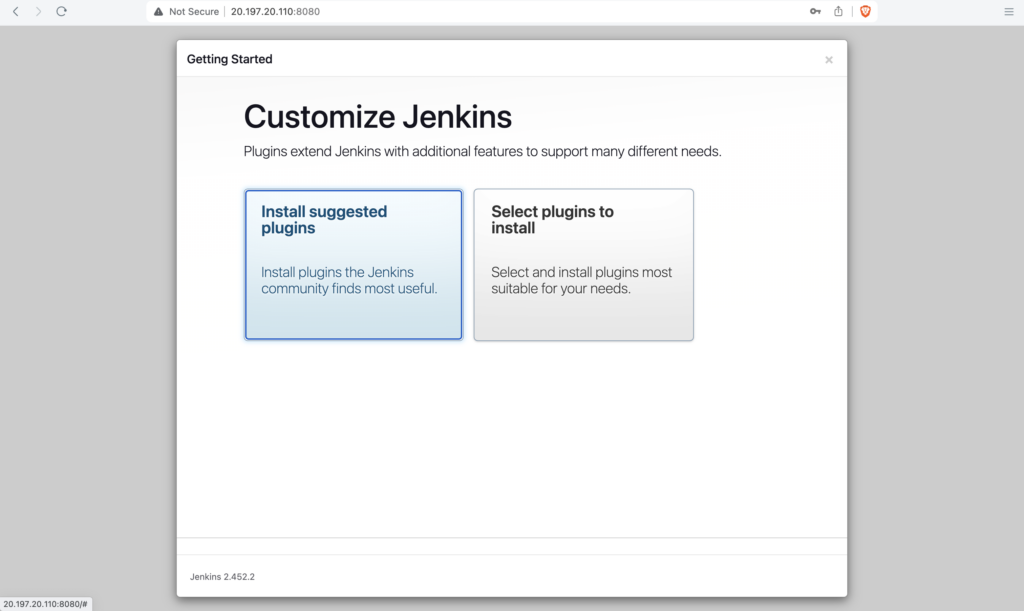
This will automatically install the necessary plugins for Jenkins
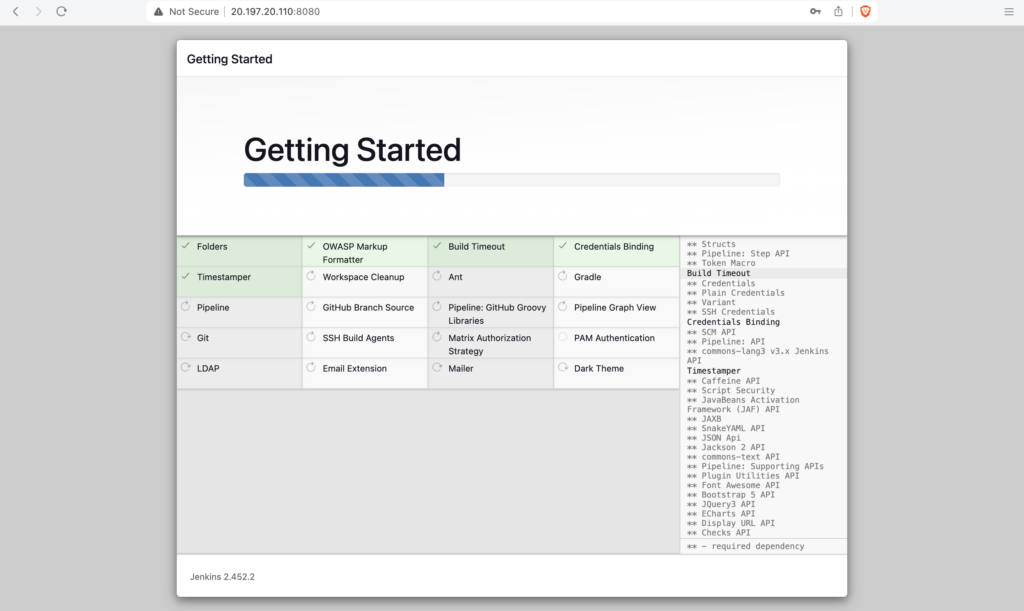
Enter the username, password, Fullme, E-mail address and click on Save and Continue
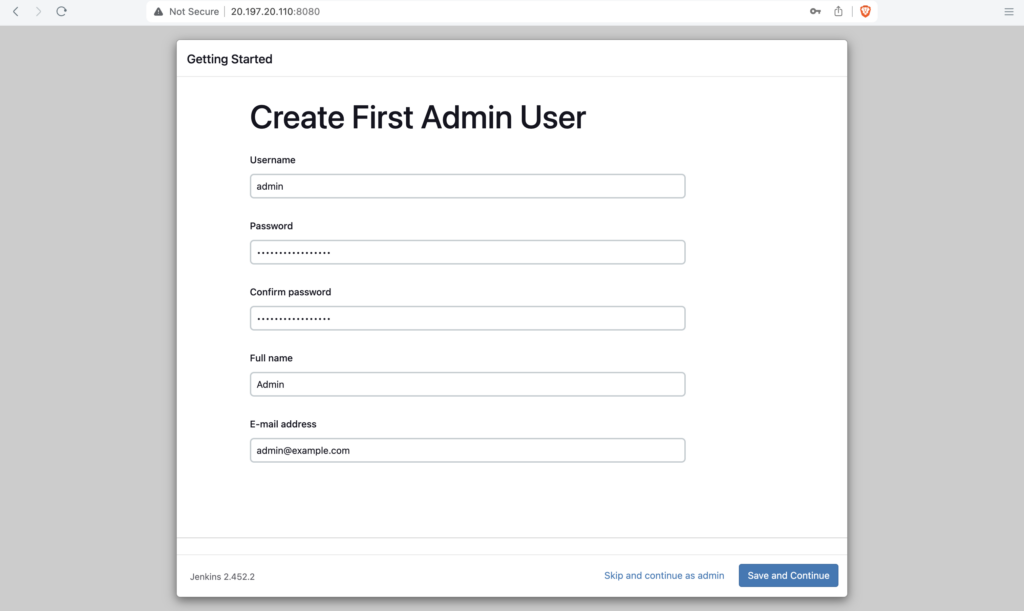
Click on Save and Finish
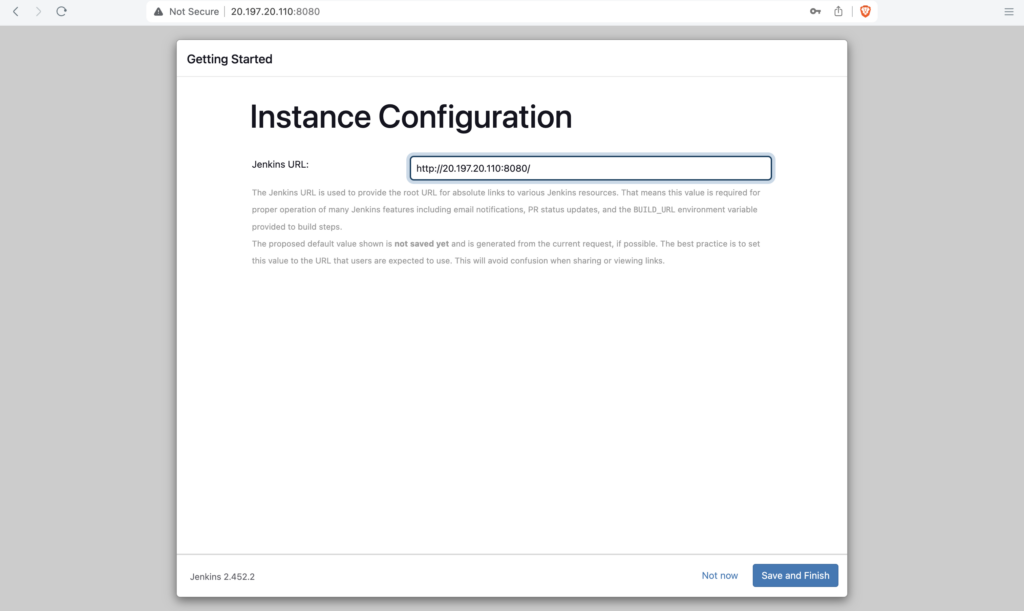
Click on Start using Jenkins
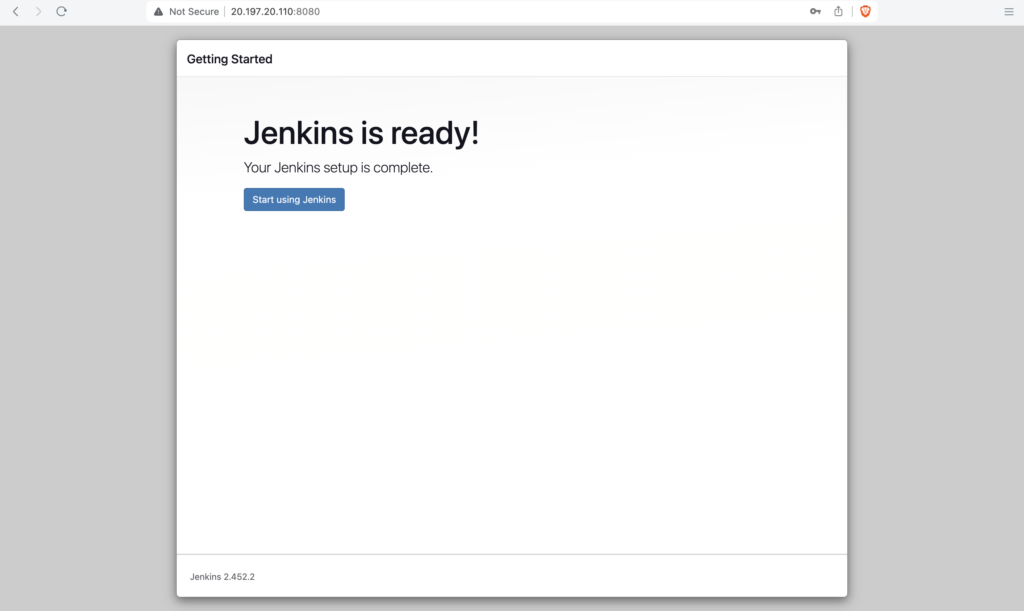
Jenkins initial setup is complete, you should see the Jenkins Dashboard now