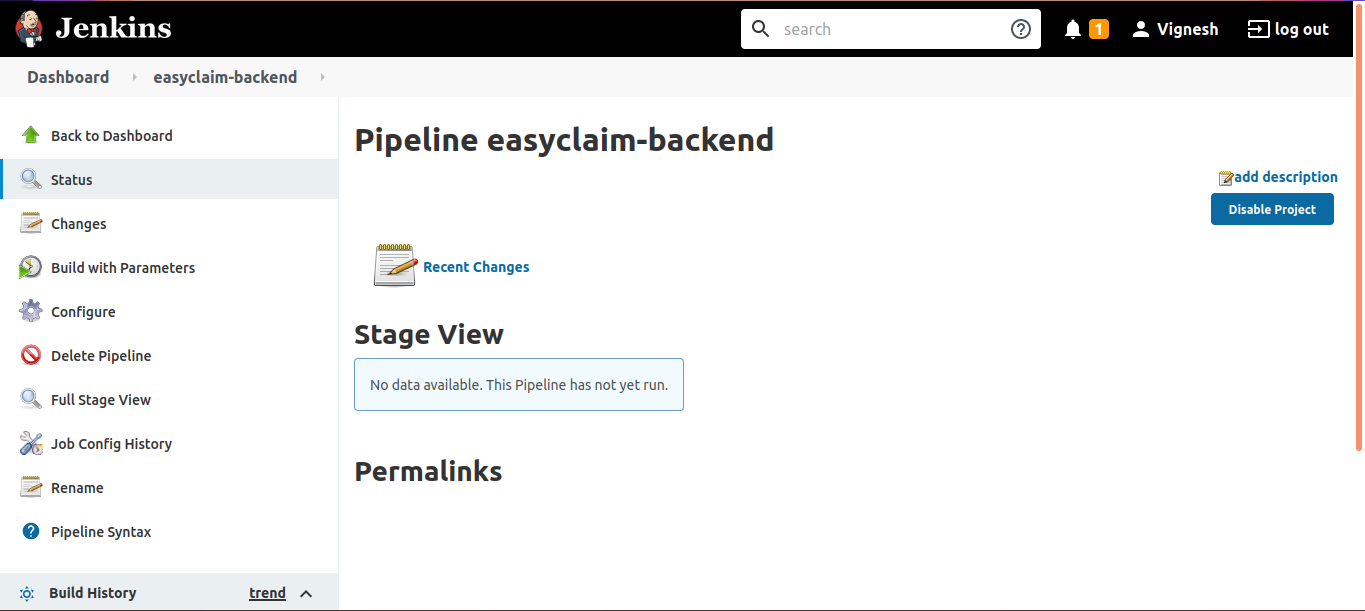How to restore deleted job in Jenkins
Prerequisites¶
Job Configuration Historyplugin should be installed in Jenkins.
References¶
Restore deleted Jobs¶
Lets delete a job first
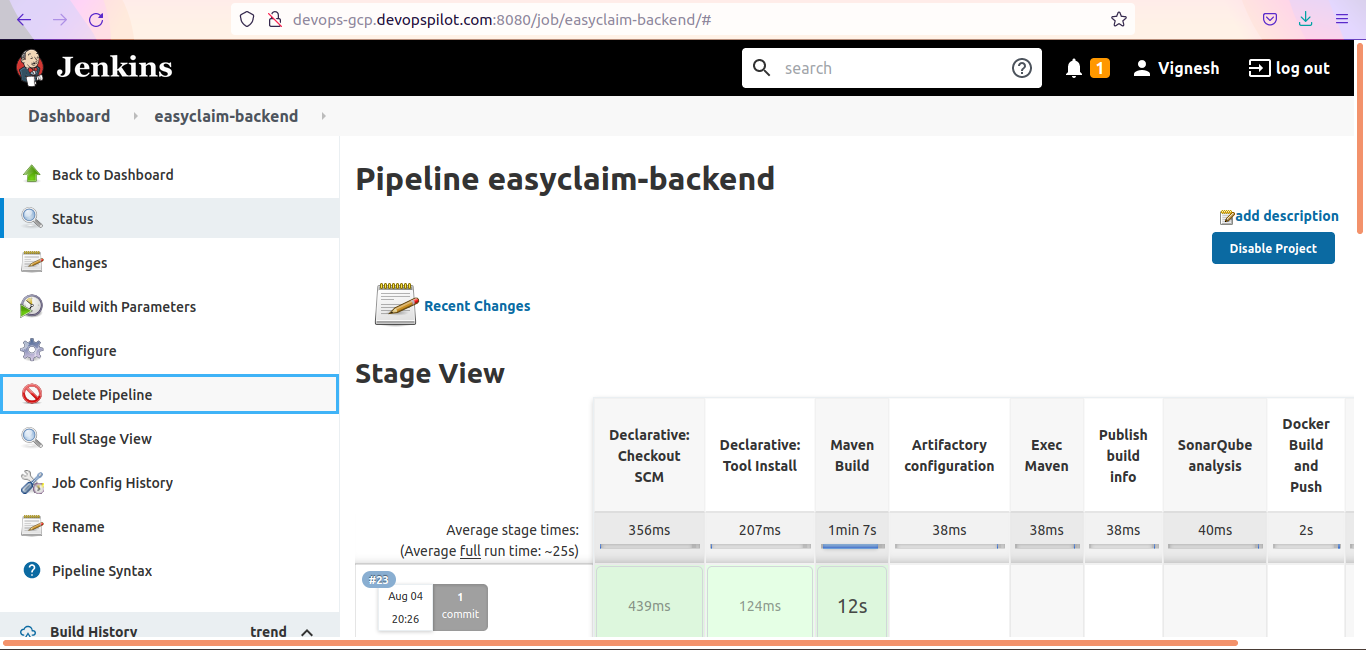
Go to Jenkins Homepage/Dashboard → click on Job Config History
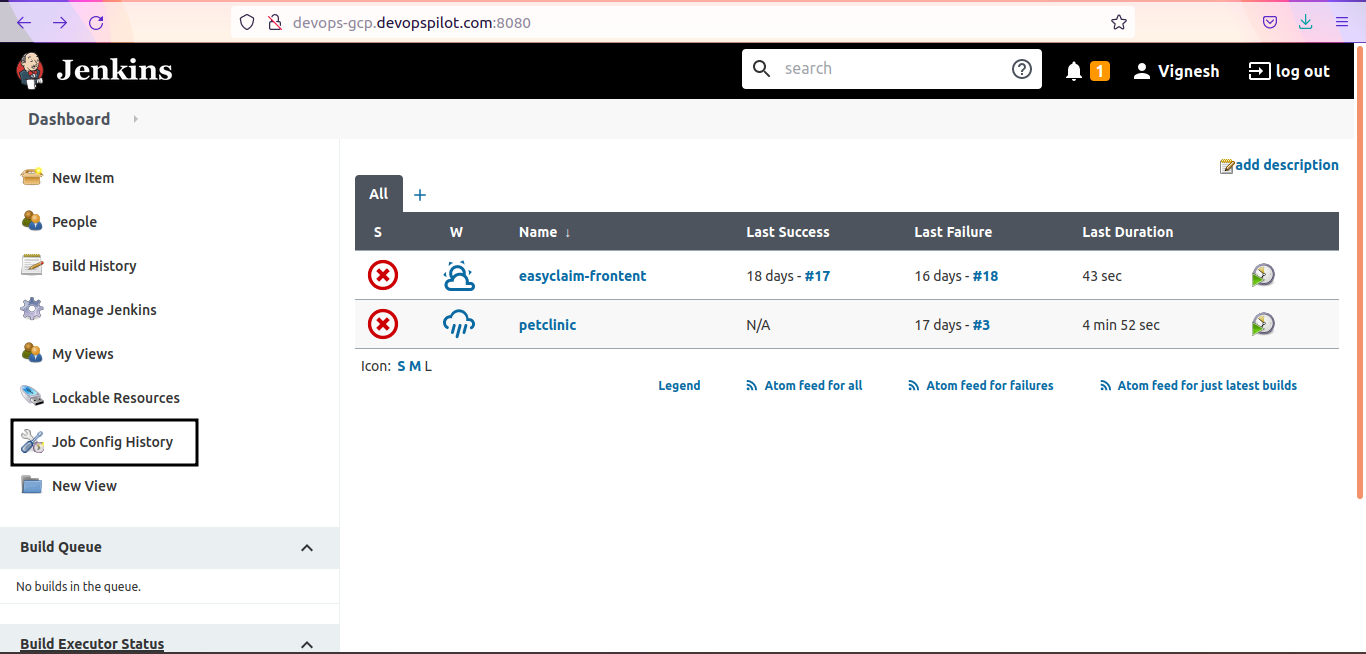
Click on Show deleted jobs only and click on restore icon next to the Job name
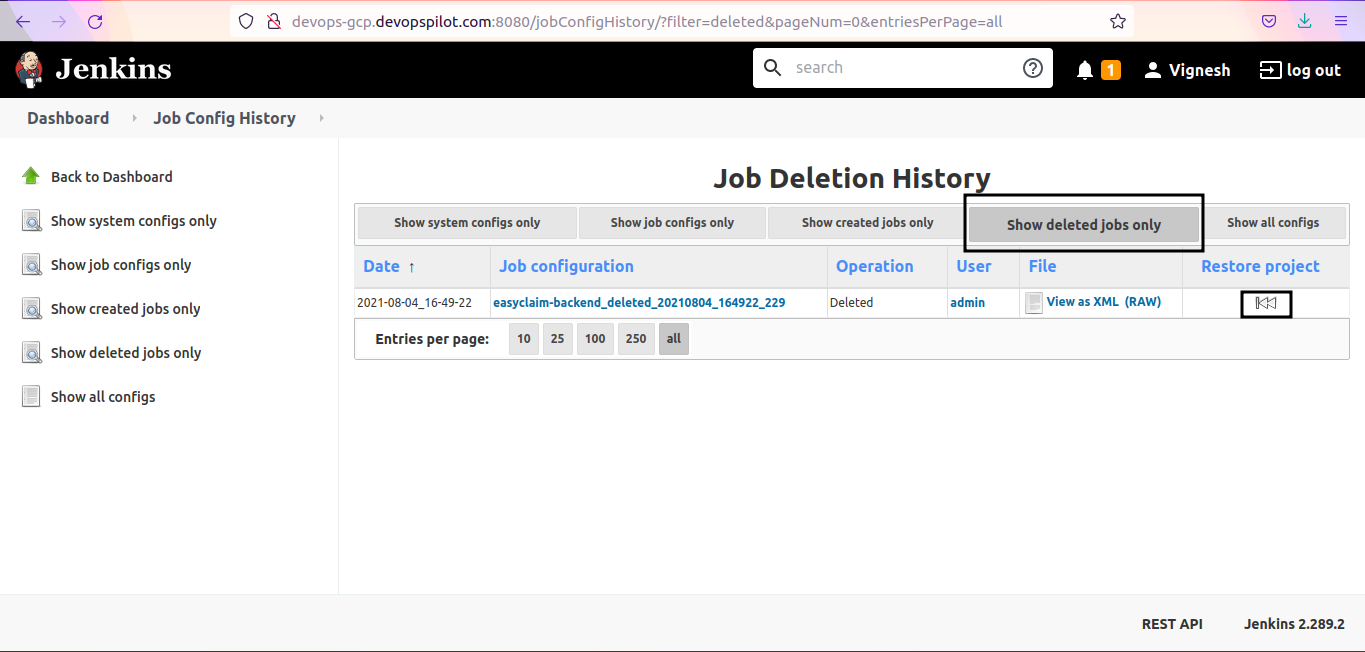
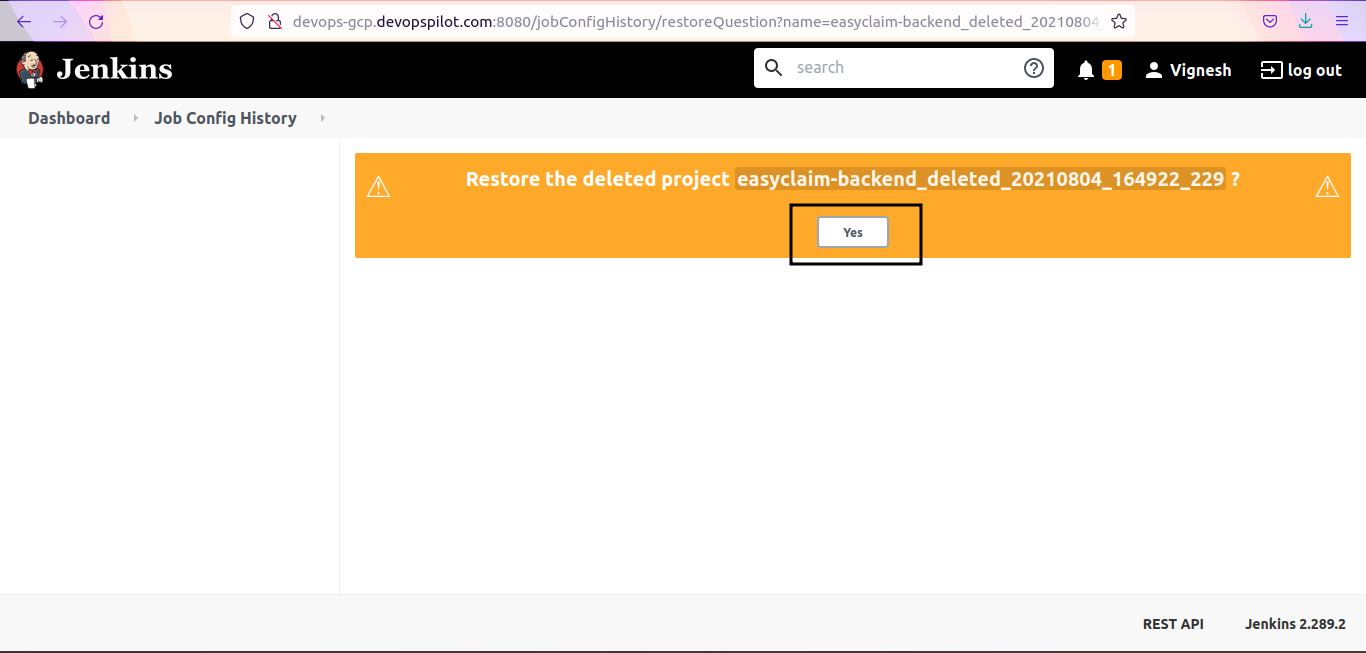
Now Job is restored but not enabled to run the pipeline
Click on Enbale to enable the restored job
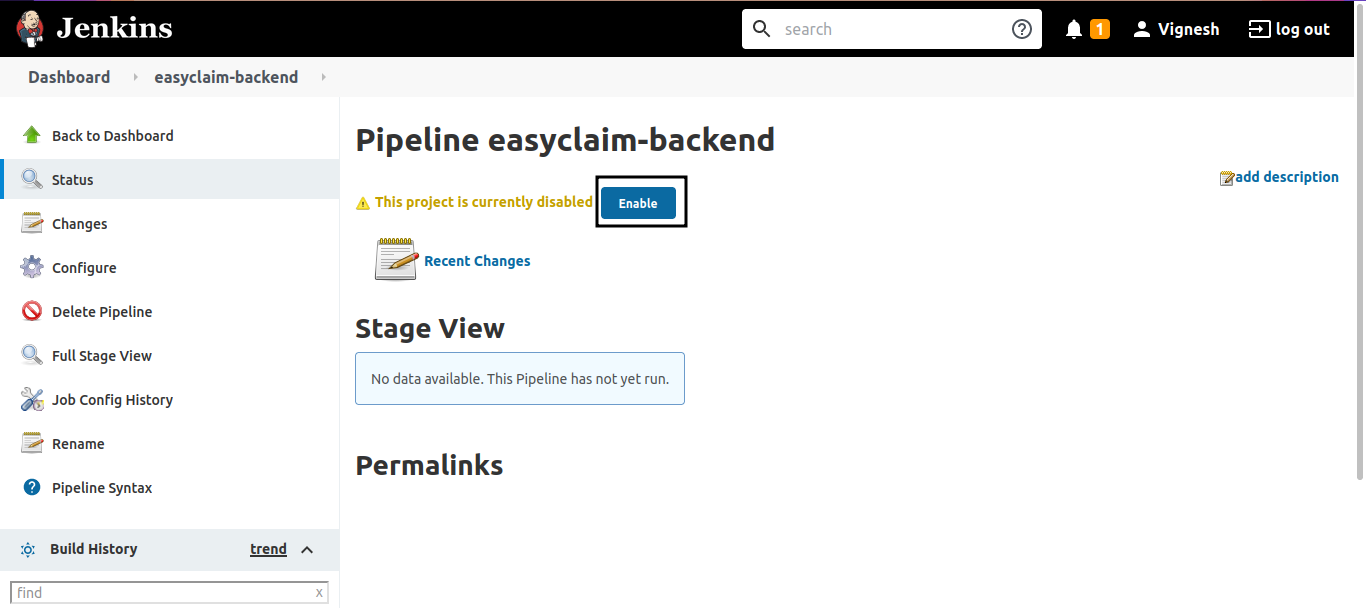
Now pipeline is fully enabled and we can run the pipeline now.