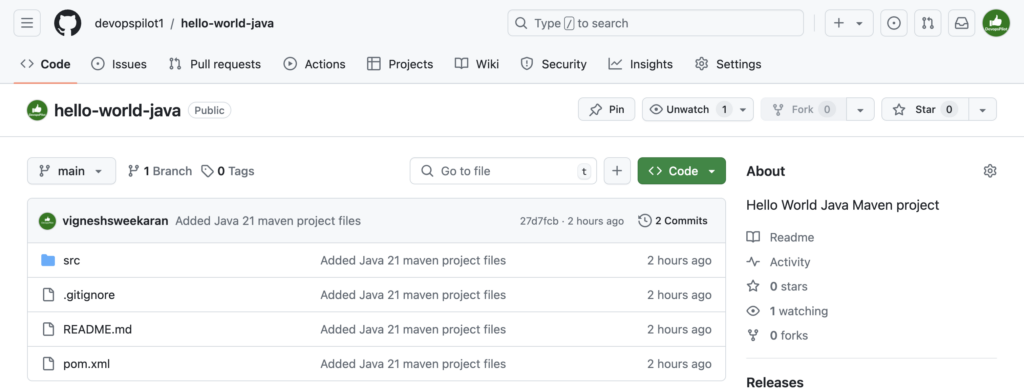Creating a GitHub repository and pushing a “Hello World” Java 21 Maven project involves a series of steps that combine version control with modern Java development practices.
This guide will walk you through setting up a new repository on GitHub, creating a basic Java 21 project using Maven, and pushing your code to the remote repository.
By the end of this tutorial, you’ll have a foundational understanding of how to manage and share your Java projects using Git and GitHub.
Goto https://github.com -> Click on + Icon -> Click on New repository
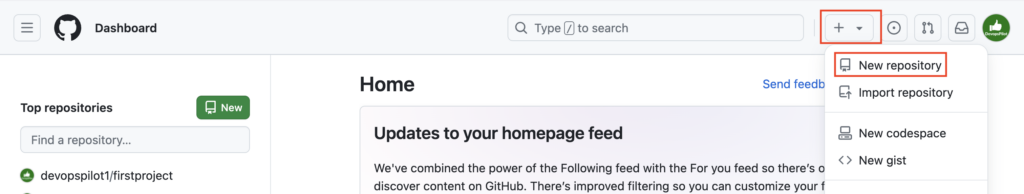
Enter repository name hello-world-java, Description as Hello World Java Maven project
Choose Public
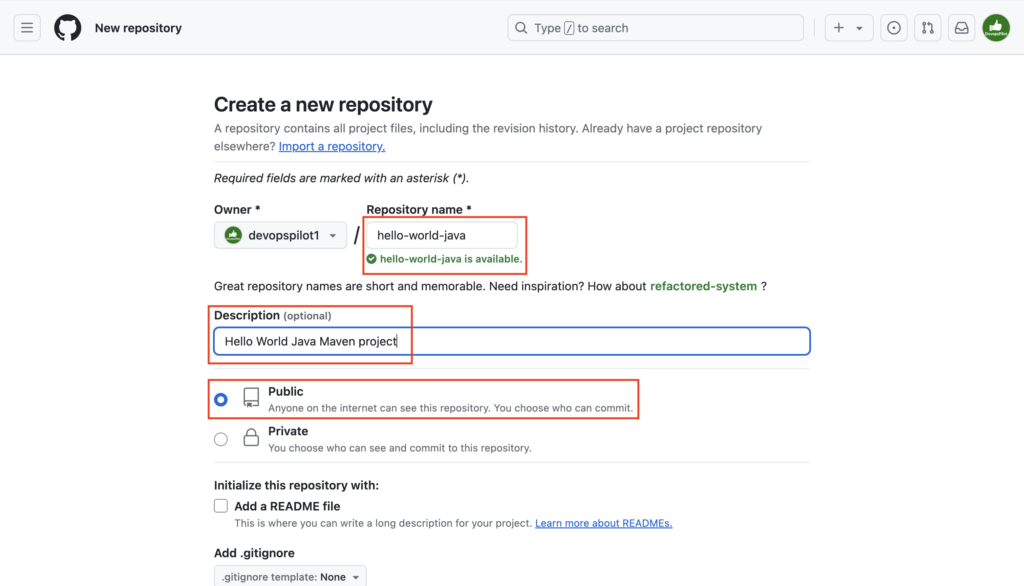
Check Add a README file -> Click on Create repository
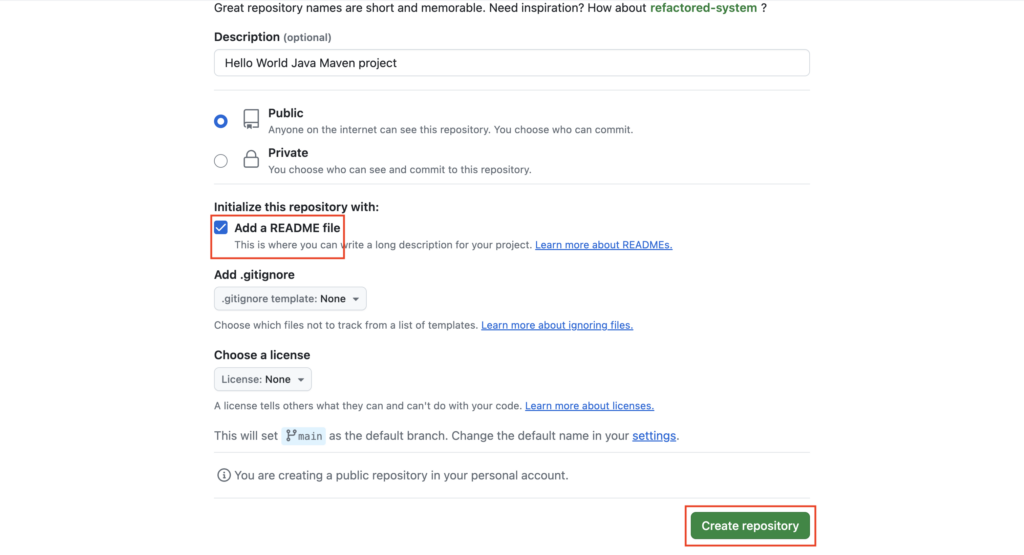
Repository created

Clone the repository
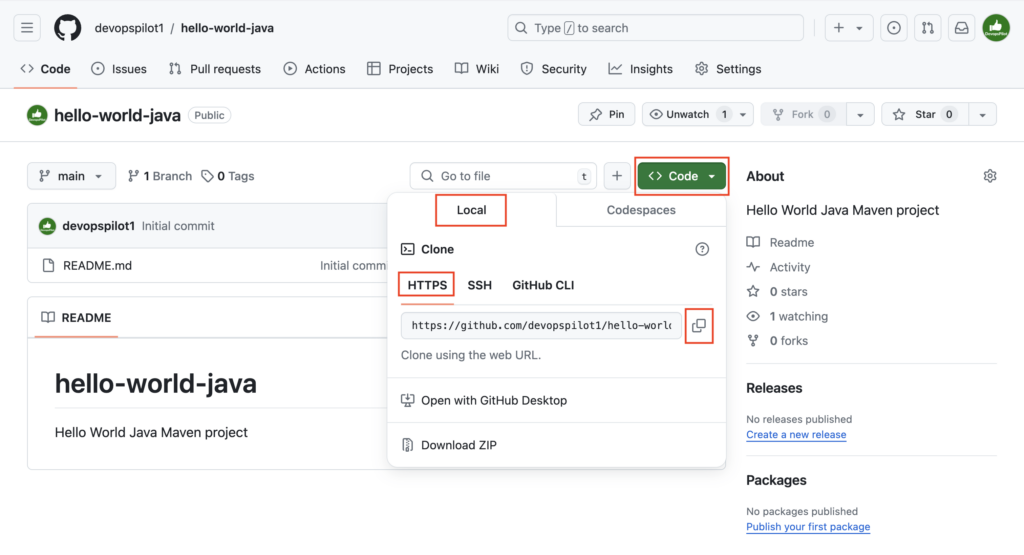
git clone https://github.com/devopspilot1/hello-world-java.gitvignesh ~/code/devopspilot1 $ git clone https://github.com/devopspilot1/hello-world-java.git
Cloning into 'hello-world-java'...
remote: Enumerating objects: 3, done.
remote: Counting objects: 100% (3/3), done.
remote: Compressing objects: 100% (2/2), done.
remote: Total 3 (delta 0), reused 0 (delta 0), pack-reused 0
Receiving objects: 100% (3/3), done.Go inside the cloned folder hello-world-java and see the files
ll
cd hello-world-java
llvignesh ~/code/devopspilot1 $ ll
total 0
drwxr-xr-x 4 vignesh staff 128 Jul 12 22:39 hello-world-javavignesh ~/code/devopspilot1 $ cd hello-world-java vignesh ~/code/devopspilot1/hello-world-java [main] $ ll
total 8
-rw-r--r-- 1 vignesh staff 50 Jul 12 22:39 README.mdLet’s download the Java 21 Maven project code
Goto Github repository https://github.com/vigneshsweekaran/hello-world
Click on Releases
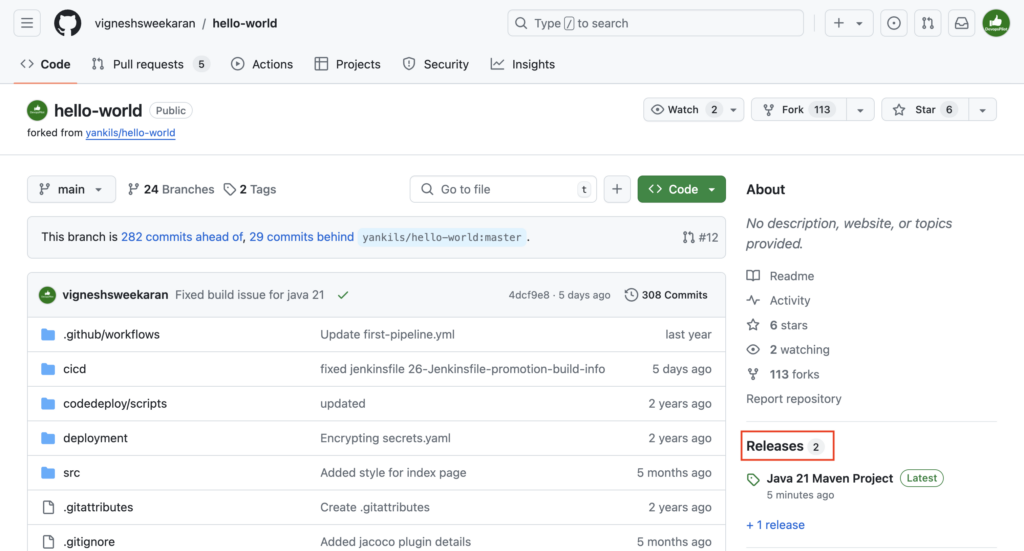
Under Java 21 Maven Project -> Download the zip file Source code
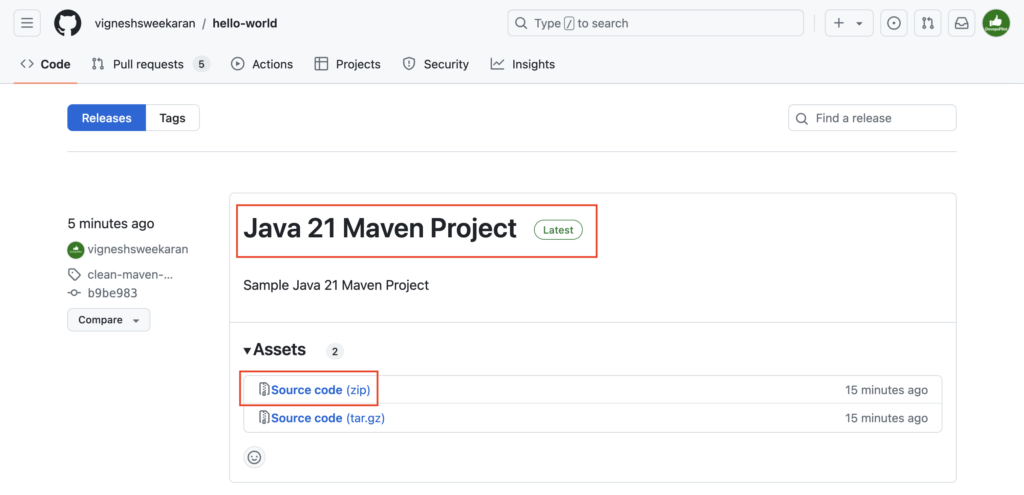
In Linux download Source code zip files using the wget command
wget https://github.com/vigneshsweekaran/hello-world/archive/refs/tags/clean-maven-java-21.zipvignesh ~/code/devopspilot1/hello-world-java [main] $ wget https://github.com/vigneshsweekaran/hello-world/archive/refs/tags/clean-maven-java-21.zip
--2024-07-12 23:31:25-- https://github.com/vigneshsweekaran/hello-world/archive/refs/tags/clean-maven-java-21.zip
Resolving github.com (github.com)... 20.205.243.166
Connecting to github.com (github.com)|20.205.243.166|:443... connected.
HTTP request sent, awaiting response... 302 Found
Location: https://codeload.github.com/vigneshsweekaran/hello-world/zip/refs/tags/clean-maven-java-21 [following]
--2024-07-12 23:31:25-- https://codeload.github.com/vigneshsweekaran/hello-world/zip/refs/tags/clean-maven-java-21
Resolving codeload.github.com (codeload.github.com)... 20.205.243.165
Connecting to codeload.github.com (codeload.github.com)|20.205.243.165|:443... connected.
HTTP request sent, awaiting response... 200 OK
Length: unspecified [application/zip]
Saving to: ‘clean-maven-java-21.zip’
clean-maven-java-21.zip [ <=> ] 7.35K --.-KB/s in 0.001s
2024-07-12 23:31:26 (7.45 MB/s) - ‘clean-maven-java-21.zip’ saved [7522]vignesh ~/code/devopspilot1/hello-world-java [main] $ ll
total 24
-rw-r--r-- 1 vignesh staff 50 Jul 12 22:39 README.md
-rw-r--r-- 1 vignesh staff 7522 Jul 12 23:31 clean-maven-java-21.zipUnzip the downloaded file clean-maven-java-21.zip
In Linux, unzip the file using the unzip command
unzip clean-maven-java-21.zip
llvignesh ~/code/devopspilot1/hello-world-java [main] $ unzip clean-maven-java-21.zip
Archive: clean-maven-java-21.zip
b9be983bceb75d768ef80ba51e756a0781059015
creating: hello-world-clean-maven-java-21/
inflating: hello-world-clean-maven-java-21/.gitignore
inflating: hello-world-clean-maven-java-21/README.md
inflating: hello-world-clean-maven-java-21/pom.xml
creating: hello-world-clean-maven-java-21/src/
creating: hello-world-clean-maven-java-21/src/main/
creating: hello-world-clean-maven-java-21/src/main/java/
creating: hello-world-clean-maven-java-21/src/main/java/com/
creating: hello-world-clean-maven-java-21/src/main/java/com/example/
inflating: hello-world-clean-maven-java-21/src/main/java/com/example/HelloWorld.java
inflating: hello-world-clean-maven-java-21/src/main/java/com/example/MyCalculator.java
inflating: hello-world-clean-maven-java-21/src/main/java/com/example/MyCalculatorUsingMath.java
creating: hello-world-clean-maven-java-21/src/main/webapp/
creating: hello-world-clean-maven-java-21/src/main/webapp/WEB-INF/
inflating: hello-world-clean-maven-java-21/src/main/webapp/WEB-INF/web.xml
inflating: hello-world-clean-maven-java-21/src/main/webapp/index.html
inflating: hello-world-clean-maven-java-21/src/main/webapp/index.jsp
inflating: hello-world-clean-maven-java-21/src/main/webapp/style.css
creating: hello-world-clean-maven-java-21/src/test/
creating: hello-world-clean-maven-java-21/src/test/java/
creating: hello-world-clean-maven-java-21/src/test/java/com/
creating: hello-world-clean-maven-java-21/src/test/java/com/helloworld/
inflating: hello-world-clean-maven-java-21/src/test/java/com/helloworld/MyCalculatorTest.java vignesh ~/code/devopspilot1/hello-world-java [main] $ ll
total 24
-rw-r--r-- 1 vignesh staff 50 Jul 12 22:39 README.md
-rw-r--r-- 1 vignesh staff 7522 Jul 12 23:31 clean-maven-java-21.zip
drwxr-xr-x 6 vignesh staff 192 Jul 12 22:56 hello-world-clean-maven-java-21Delete the clean-maven-java-21.zip file
rm -f clean-maven-java-21.zipvignesh ~/code/devopspilot1/hello-world-java [main] $ rm -f clean-maven-java-21.zipvignesh ~/code/devopspilot1/hello-world-java [main] $ ll
total 8
-rw-r--r-- 1 vignesh staff 50 Jul 12 22:39 README.md
drwxr-xr-x 6 vignesh staff 192 Jul 12 22:56 hello-world-clean-maven-java-21Move the files from the hello-world-clean-maven-java-21 folder to the hello-world-java folder
mv -f hello-world-clean-maven-java-21/{.,}* .
ls -lavignesh ~/code/devopspilot1/hello-world-java [main] $ mv -f hello-world-clean-maven-java-21/{.,}* .vignesh ~/code/devopspilot1/hello-world-java [main] $ ls -la
total 24
drwxr-xr-x 8 vignesh staff 256 Jul 14 20:04 .
drwxr-xr-x 3 vignesh staff 96 Jul 12 22:39 ..
drwxr-xr-x 12 vignesh staff 384 Jul 12 22:46 .git
-rw-r--r-- 1 vignesh staff 69 Jul 12 22:56 .gitignore
-rw-r--r-- 1 vignesh staff 762 Jul 12 22:56 README.md
drwxr-xr-x 2 vignesh staff 64 Jul 14 20:04 hello-world-clean-maven-java-21
-rw-r--r-- 1 vignesh staff 1414 Jul 12 22:56 pom.xml
drwxr-xr-x 4 vignesh staff 128 Jul 12 22:56 srcDelete folder hello-world-clean-maven-java-21
rm -rf hello-world-clean-maven-java-21
ls -lavignesh ~/code/devopspilot1/hello-world-java [main] $ rm -rf hello-world-clean-maven-java-21vignesh ~/code/devopspilot1/hello-world-java [main] $ ls -la
total 24
drwxr-xr-x 7 vignesh staff 224 Jul 14 20:06 .
drwxr-xr-x 3 vignesh staff 96 Jul 12 22:39 ..
drwxr-xr-x 12 vignesh staff 384 Jul 12 22:46 .git
-rw-r--r-- 1 vignesh staff 69 Jul 12 22:56 .gitignore
-rw-r--r-- 1 vignesh staff 762 Jul 12 22:56 README.md
-rw-r--r-- 1 vignesh staff 1414 Jul 12 22:56 pom.xml
drwxr-xr-x 4 vignesh staff 128 Jul 12 22:56 srcCheck git status
git statusvignesh ~/code/devopspilot1/hello-world-java [main] $ git status
On branch main
Your branch is up to date with 'origin/main'.
Changes not staged for commit:
(use "git add <file>..." to update what will be committed)
(use "git restore <file>..." to discard changes in working directory)
modified: README.md
Untracked files:
(use "git add <file>..." to include in what will be committed)
.gitignore
pom.xml
src/
no changes added to commit (use "git add" and/or "git commit -a")Add the files
git add .
git statusvignesh ~/code/devopspilot1/hello-world-java [main] $ git add .vignesh ~/code/devopspilot1/hello-world-java [main] $ git status
On branch main
Your branch is up to date with 'origin/main'.
Changes to be committed:
(use "git restore --staged <file>..." to unstage)
new file: .gitignore
modified: README.md
new file: pom.xml
new file: src/main/java/com/example/HelloWorld.java
new file: src/main/java/com/example/MyCalculator.java
new file: src/main/java/com/example/MyCalculatorUsingMath.java
new file: src/main/webapp/WEB-INF/web.xml
new file: src/main/webapp/index.html
new file: src/main/webapp/index.jsp
new file: src/main/webapp/style.css
new file: src/test/java/com/helloworld/MyCalculatorTest.javaCommit the files
git commit -m "Added Java 21 maven project files"vignesh ~/code/devopspilot1/hello-world-java [main] $ git commit -m "Added Java 21 maven project files"
[main 27d7fcb] Added Java 21 maven project files
11 files changed, 287 insertions(+), 2 deletions(-)
create mode 100644 .gitignore
create mode 100644 pom.xml
create mode 100644 src/main/java/com/example/HelloWorld.java
create mode 100644 src/main/java/com/example/MyCalculator.java
create mode 100644 src/main/java/com/example/MyCalculatorUsingMath.java
create mode 100644 src/main/webapp/WEB-INF/web.xml
create mode 100644 src/main/webapp/index.html
create mode 100644 src/main/webapp/index.jsp
create mode 100644 src/main/webapp/style.css
create mode 100644 src/test/java/com/helloworld/MyCalculatorTest.javaRun the below Git command to push to your GitHub repository
git push origin mainOUTPUT:
vignesh ~/code/devopspilot1/hello-world-java [main] $ git push origin mainvignesh ~/code/devopspilot1/hello-world-java [main] $ git push origin main
Username for 'https://github.com': devopspilot1
Password for 'https://devopspilot1@github.com':
Enumerating objects: 26, done.
Counting objects: 100% (26/26), done.
Delta compression using up to 10 threads
Compressing objects: 100% (17/17), done.
Writing objects: 100% (24/24), 3.90 KiB | 3.90 MiB/s, done.
Total 24 (delta 0), reused 0 (delta 0), pack-reused 0
To https://github.com/devopspilot1/hello-world-java.git
1b71662..27d7fcb main -> mainCheck files are pushed to the GitHub repository