Sometimes you want to trigger the pipeline once the upstream pipeline (parent pipeline) finishes. To achieve this, enable the Build after other projects are built option from the Jenkins GUI or use the upstream keyword inside the triggers block in the Jenkinsfile.
Create Pipeline
Create a Jenkinsfile named 07-Jenkinsfile-maven-triggers-upstream inside the cicd folder
pipeline {
agent any
tools {
maven 'maven-3.6.3'
}
stages {
stage ('Build') {
steps {
sh 'mvn clean package'
}
}
}
}If you do not have a sample Java code, follow these steps to create one
How to create a GitHub repository and push a sample Java 21 Maven Project
Push the 07-Jenkinsfile-maven-triggers-upstream file to the GitHub repository
Create a Jenkins Pipeline named 07-hello-world-trigger-upstream referring to your GitHub repository and enter Script Path as cicd/07-Jenkinsfile-maven-triggers-upstream
Click on Configure
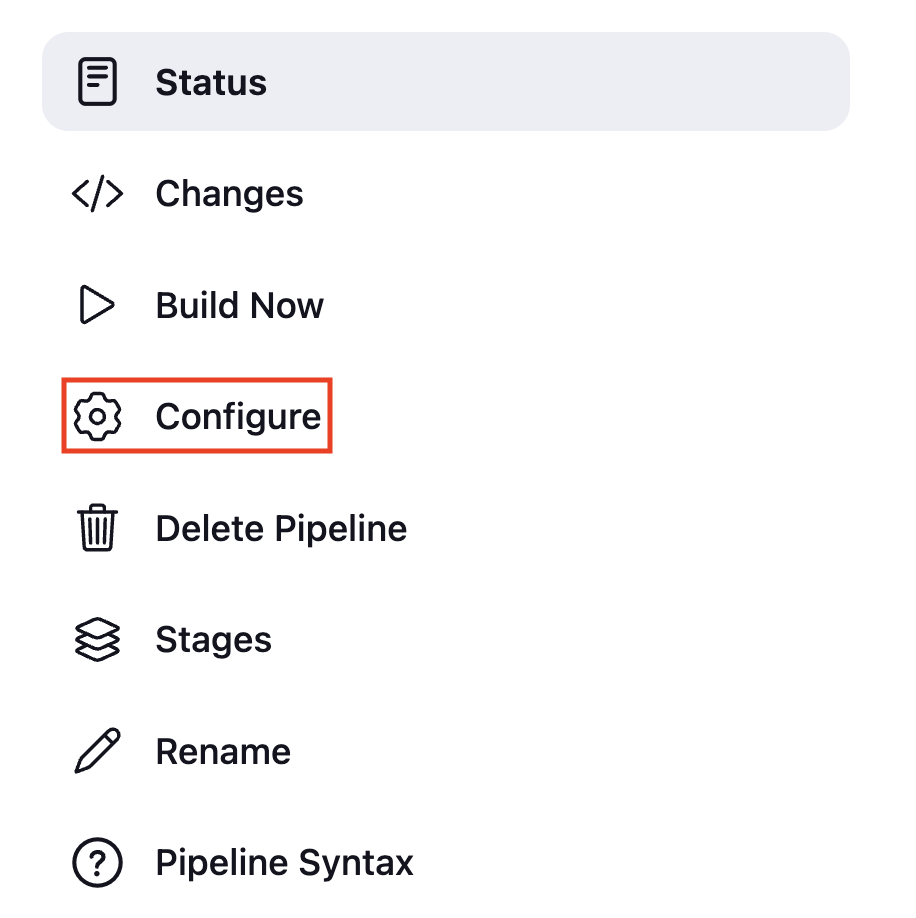
Under the Build Triggers section enable Build after other projects are built option, under the Projects to watch section, enter your Upstream Pipeline (Parent Pipeline) name and click on Save

Use the 01-hello-world-java upstream pipeline as a reference and add your upstream pipeline based on your needs.
By default, the pipeline triggers only when the upstream pipeline status is successful.
If you want to change this behavior, enable the options accordingly
To trigger the pipeline even Parent pipeline Fails, enable Trigger even if the build fails option

Trigger the Pipeline 01-hello-world-java

Check the logs of the 01-hello-world-java pipeline, it will show the logs of triggering the 07-hello-world-trigger-upstream

Now check the 07-hello-world-trigger-upstream; it should trigger.

Enabling the upstream option from Jenkinsfile to trigger the Pipeline
Previously you have enabled the Build after other projects are built from Jenkins Pipeline GUI. You can also enable the Build after other projects are built option and trigger the Jenkins Pipeline using the upstream keyword inside the triggers block from Jenkinsfile
Uncheck the option Build after other projects are built from Pipeline and click on Save

Let’s enable it from Jenkinfile
Add triggers block in Jenkinsfile 06-Jenkinsfile-maven-triggers-cron
upstream '01-hello-world-java' inside the triggers block will enable the Build after other projects are built option and set the Projects to watch as 01-hello-world-java
pipeline {
agent any
triggers {
upstream '01-hello-world-java'
}
tools {
maven 'maven-3.6.3'
}
stages {
stage ('Build') {
steps {
sh 'mvn clean package'
}
}
}
}Reference: Jenkins Triggers
Push the changes to your GitHub repository
git diffvignesh ~/code/devopspilot1/hello-world-java/cicd [main] $ git diff
diff --git a/cicd/07-Jenkinsfile-maven-triggers-upstream b/cicd/07-Jenkinsfile-maven-triggers-upstream
index 0e3fd6f..707de7e 100644
--- a/cicd/07-Jenkinsfile-maven-triggers-upstream
+++ b/cicd/07-Jenkinsfile-maven-triggers-upstream
@@ -1,5 +1,8 @@
pipeline {
agent any
+ triggers {
+ upstream '01-hello-world-java'
+ }
tools {
maven 'maven-3.6.3'
}Build the pipeline, and check the pipeline configuration now Build after other projects are built option should be enabled
