Poll SCM is used to check for changes in the source code in the Github repository at regular intervals. If it finds the changes, it will trigger the Jenkins pipeline.
This is the reverse way of Webhook. In the GitHub webhook, GitHub will trigger the pipeline whenever the changes happen.
In Poll SCM. Jenkins will check for changes at regular intervals in the GitHub repository and will trigger the pipeline only if it has changed.
This is mostly useful in the scenario, where Jenkins is installed in a private network. where GitHub cannot reach the Jenkins URL. In this case, only Jenkins can connect to GitHub to check for changes.
You can define the CRON syntax like H/5 * * * * to check for changes in the GitHub repository every 5 minutes
Reference: Jenkins Triggers
Create Pipeline
Create a Jenkinsfile named 05-Jenkinsfile-maven-triggers-pollscm inside the cicd folder
pipeline {
agent any
tools {
maven 'maven-3.6.3'
}
stages {
stage ('Build') {
steps {
sh 'mvn clean package'
}
}
}
}If you do not have a sample Java code, follow these steps to create one
How to create a GitHub repository and push a sample Java 21 Maven Project
Push the 05-Jenkinsfile-maven-triggers-pollscm file to the GitHub repository
Create a Jenkins Pipeline named 05-hello-world-trigger-pollscm referring to your GitHub repository and enter Script Path as cicd/05-Jenkinsfile-maven-triggers-pollscm
Click on Configure
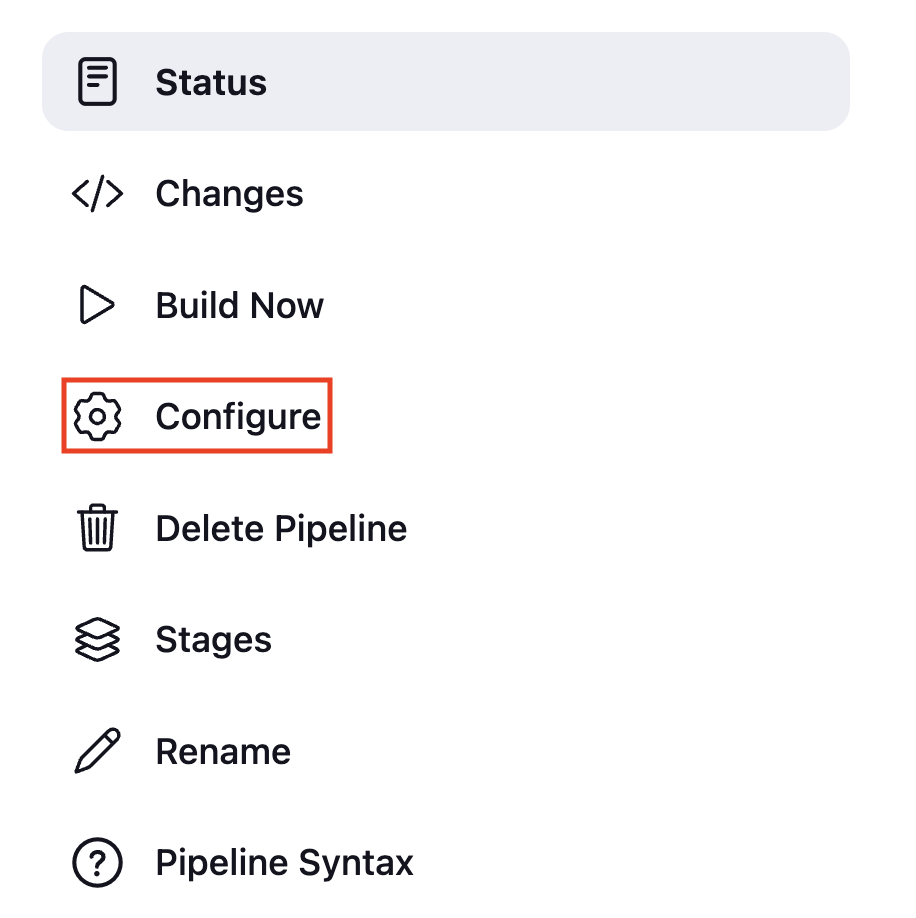
Under Build Triggers enable the Poll SCM, under Schedule enter * * * * * and click on Save
* * * * * -> Every Minute
H/2 * * * * -> Every 2 Minute

Make a change in 05-hello-world-trigger-pollscm or any File, and commit the changes, so that Jenkins can detect the changes and trigger the pipeline
Change the stage name to Build Maven and commit the changes

Wait for a minute, the pipeline should be triggered automatically

You can check the Polling logs from here

Enabling Poll SCM from Jenkinsfile
You have enabled the Poll SCM from Jenkins Pipeline GUI. You can also do the same from Jenkinsfile using the triggers block
Previously you have enabled the Poll SCM from Jenkins Pipeline GUI. You can also enable the Poll SCM option and trigger the Jenkins Pipeline using pollSCM under the triggers block from Jenkinsfile
Uncheck the option Poll SCM from Pipeline and click on Save

Let’s enable it from Jenkinfile
Add triggers block in Jenkinsfile 05-hello-world-trigger-pollscm
pollSCM 'H/2 * * * *' inside the triggers block will enable the Poll SCM option and set the Schedule to H/2 * * * * , which will check the GitHub repository for changes every 2 minutes
pipeline {
agent any
triggers {
pollSCM 'H/2 * * * *'
}
tools {
maven 'maven-3.6.3'
}
stages {
stage ('Build Maven') {
steps {
sh 'mvn clean package'
}
}
}
}git diffOUTPUT:
vignesh ~/code/devopspilot1/hello-world-java/cicd [main] $ git diff
diff --git a/cicd/05-Jenkinsfile-maven-triggers-pollscm b/cicd/05-Jenkinsfile-maven-triggers-pollscm
index 0e3fd6f..41e61ec 100644
--- a/cicd/05-Jenkinsfile-maven-triggers-pollscm
+++ b/cicd/05-Jenkinsfile-maven-triggers-pollscm
@@ -1,5 +1,8 @@
pipeline {
agent any
+ triggers {
+ pollSCM 'H/2 * * * *'
+ }
tools {
maven 'maven-3.6.3'
}Push the changes to your GitHub repository
Manually Build the pipeline once and check the pipeline configuration now Poll SCM should be enabled with Schedule details
