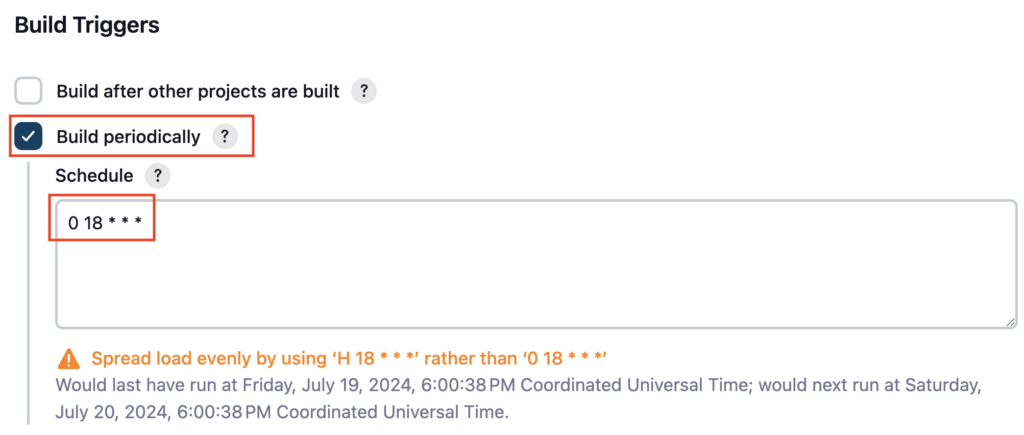In Software Development, you want to execute the Integration test on a Nightly or weekly basis. To facilitate this requirement Jenkins has the Cron expression to trigger the pipeline on Specific Time and you can pass the CRON expression from Jenkinsfile
You can define the CRON syntax like 0 18 * * * which will trigger the Jenkins Pipeline at 6 PM daily
Create Pipeline
Create a Jenkinsfile named 06-Jenkinsfile-maven-triggers-cron inside the cicd folder
pipeline {
agent any
tools {
maven 'maven-3.6.3'
}
stages {
stage ('Build') {
steps {
sh 'mvn clean package'
}
}
}
}If you do not have a sample Java code, follow these steps to create one
How to create a GitHub repository and push a sample Java 21 Maven Project
Push the 06-Jenkinsfile-maven-triggers-cron file to the GitHub repository
Create a Jenkins Pipeline named 06-hello-world-trigger-cron referring to your GitHub repository and enter Script Path as cicd/06-Jenkinsfile-maven-triggers-cron
Click on Configure
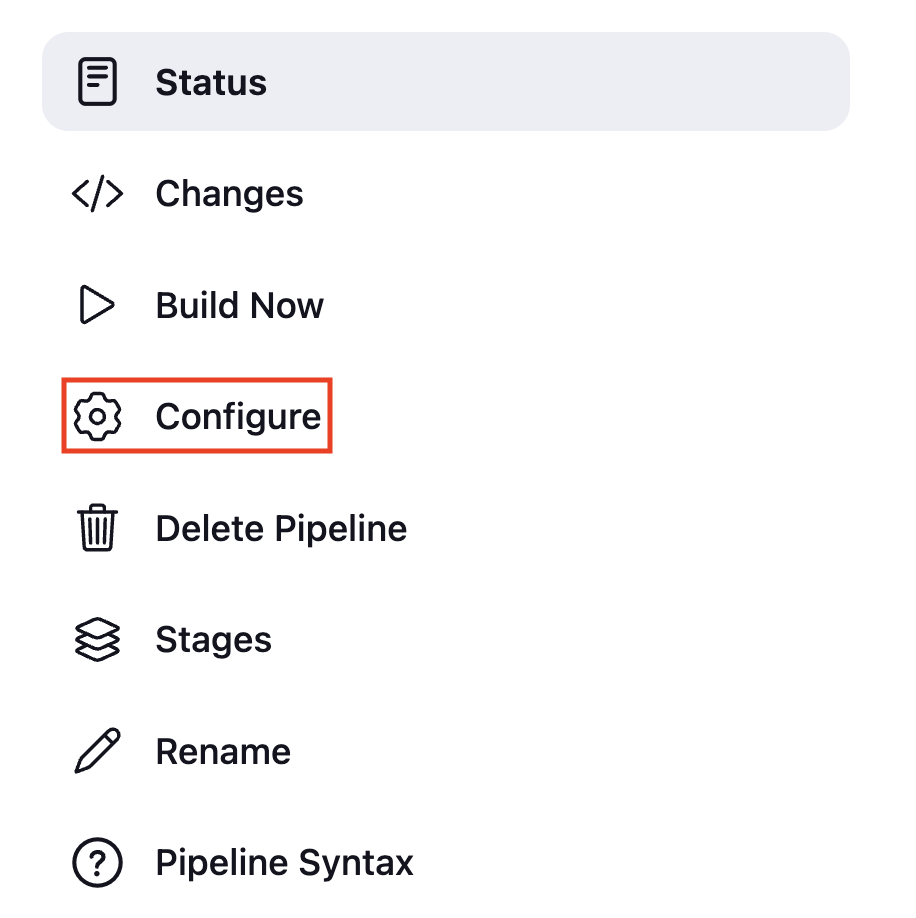
Under Build Triggers enable the Build periodically, under the Schedule section enter your required cron expression and click on Save
I have entered 55 12 * * * which will trigger the Jenkins pipeline at 12 55 PM daily

Wait for the scheduled time and the pipeline will be triggered automatically
Check the Console output logs, it printed Started by timer
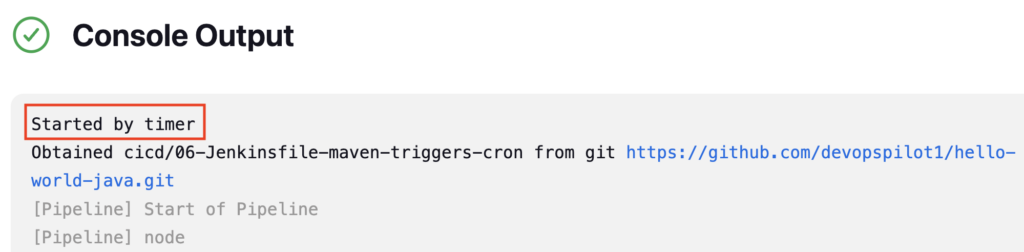
Enabling Cron from Jenkinsfile
Previously you have enabled the Build periodically from Jenkins Pipeline GUI. You can also enable the Build periodically option and trigger the Jenkins Pipeline using cron under the triggers block from Jenkinsfile
Uncheck the option Build periodically from Pipeline and click on Save
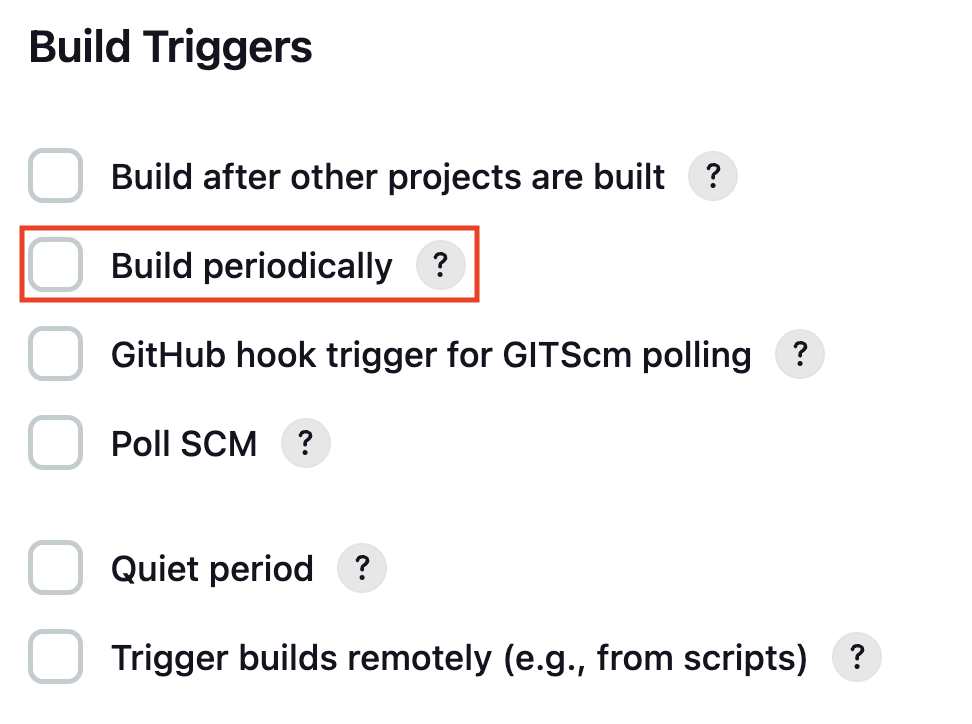
Let’s enable it from Jenkinfile
Add triggers block in Jenkinsfile 06-Jenkinsfile-maven-triggers-cron
cron '0 18 * * *' inside the triggers block will enable the Build periodically option and set the Schedule to 0 18 * * * , which will trigger the Jenkins Pipeline at 6 PM daily
pipeline {
agent any
triggers {
cron '0 18 * * *'
}
tools {
maven 'maven-3.6.3'
}
stages {
stage ('Build') {
steps {
sh 'mvn clean package'
}
}
}
}Reference: Jenkins Triggers
Push the changes to your GitHub repository
git diffvignesh ~/code/devopspilot1/hello-world-java/cicd [main] $ git diff
diff --git a/cicd/06-Jenkinsfile-maven-triggers-cron b/cicd/06-Jenkinsfile-maven-triggers-cron
index 0e3fd6f..24c5856 100644
--- a/cicd/06-Jenkinsfile-maven-triggers-cron
+++ b/cicd/06-Jenkinsfile-maven-triggers-cron
@@ -1,5 +1,8 @@
pipeline {
agent any
+ triggers {
+ cron '0 18 * * *'
+ }
tools {
maven 'maven-3.6.3'
}Build the pipeline, and check the pipeline configuration now Build periodically option should be enabled