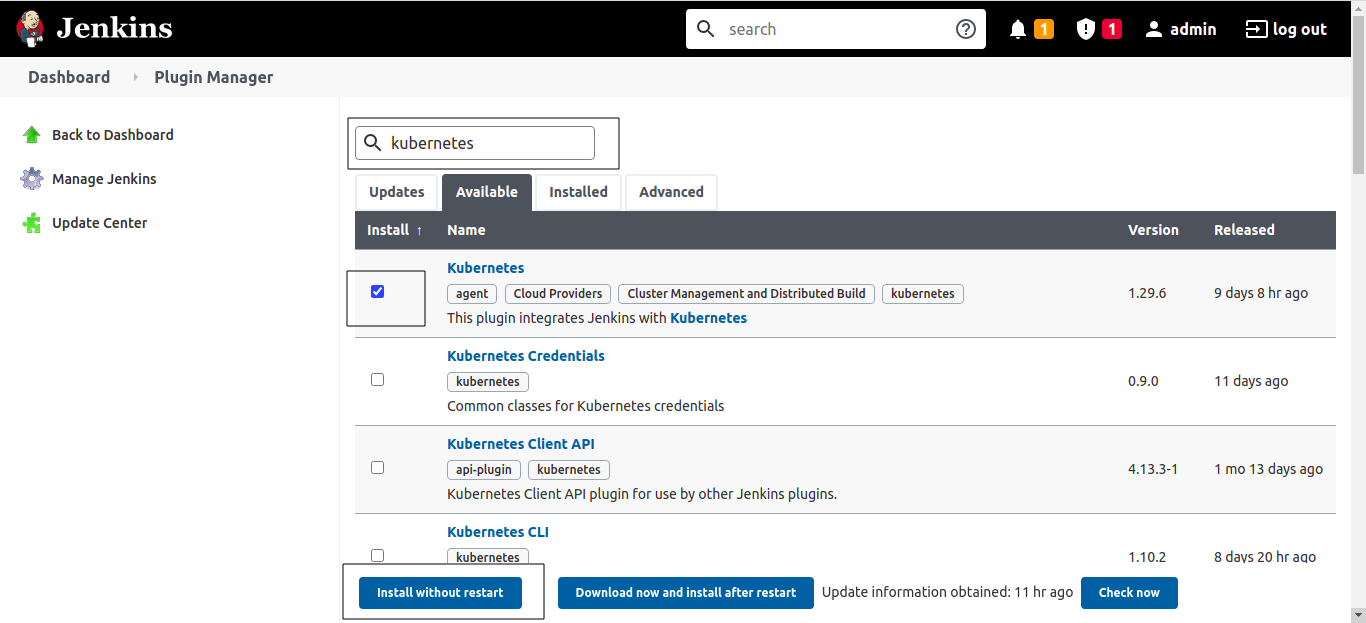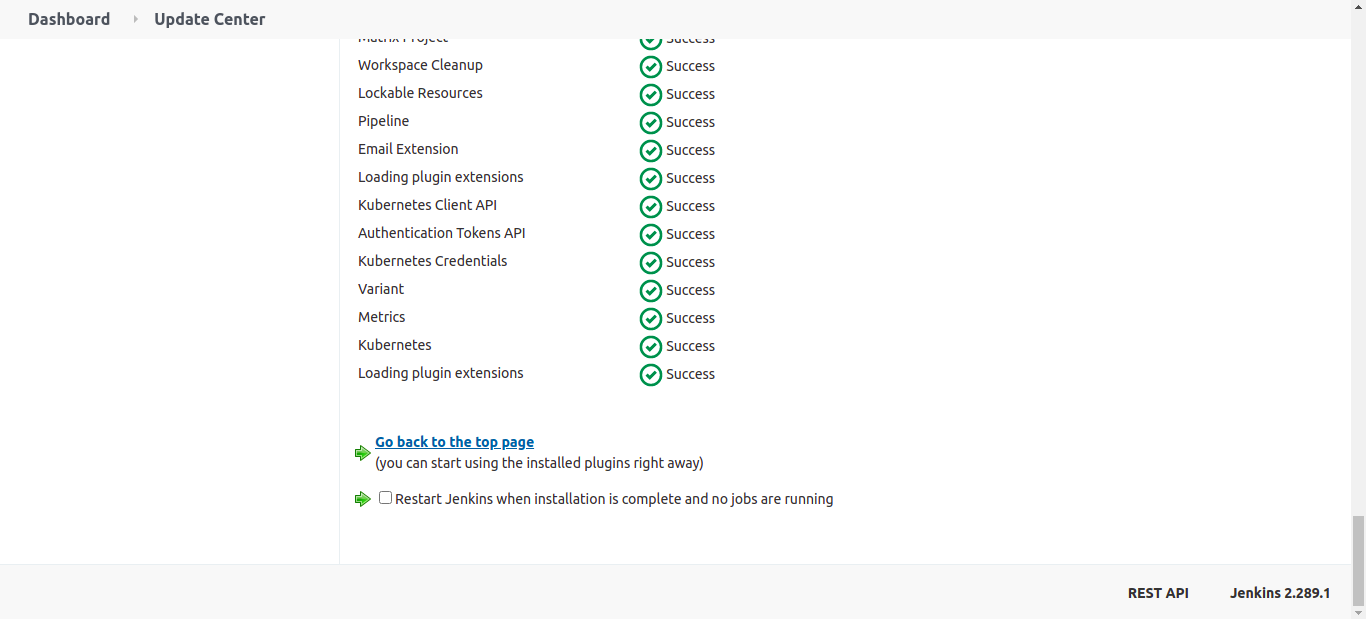Commonly used plugins and their uses
- Artifactory – To interact with Jfrog Artifactory
- Kubernetes – To create jenkins agents in kubernetes cluster
- Kubernetes CLI – Allows you to configure kubectl in your job to interact with Kubernetes clusters. To deploy kubernetes configurations/objects/yamls to kubernetes cluster.
- Deploy to container – To deploy war file to tomcat
- Docker – To build, run and push docker images in freestyle job
- Docker Pipeline – To build, run and push docker images in Pipeline job
- NodeJs – To install multiple versions of nodejs from Global tool configuration
- Slack Notification – To post message to slack channel, generally we will post build status to slack channel
- SonarQube Scanner – To connect to the sonarqube server and install the sonarqube scanner from global tool configuration
- Anchore Container Image Scanner – To connect to Anchore engine for docker image scanning
- Job Configuration History – This plugin saves a copy of the configuration file of jobs and agents (config.xml) for every change made and of the system configuration. Deleted jobs can be restored.
- Seed Jenkins – To create Jenkins project automatically from DSL groovy script
- Declarative Pipeline Migration Assistant – Generate Declarative pipeline script(Jenkinsfile) from freestyle project
Install Plugin
From Jenkins dashboard, click on Manage Jenkins
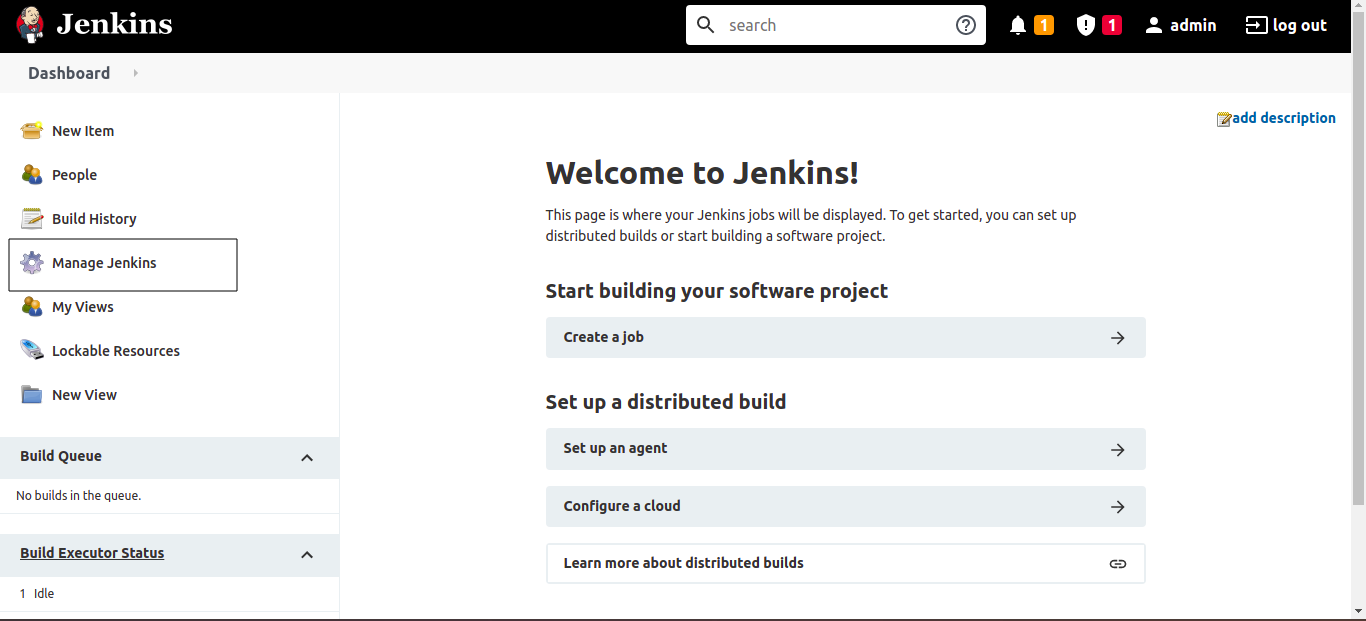
Click on Manage Plugins
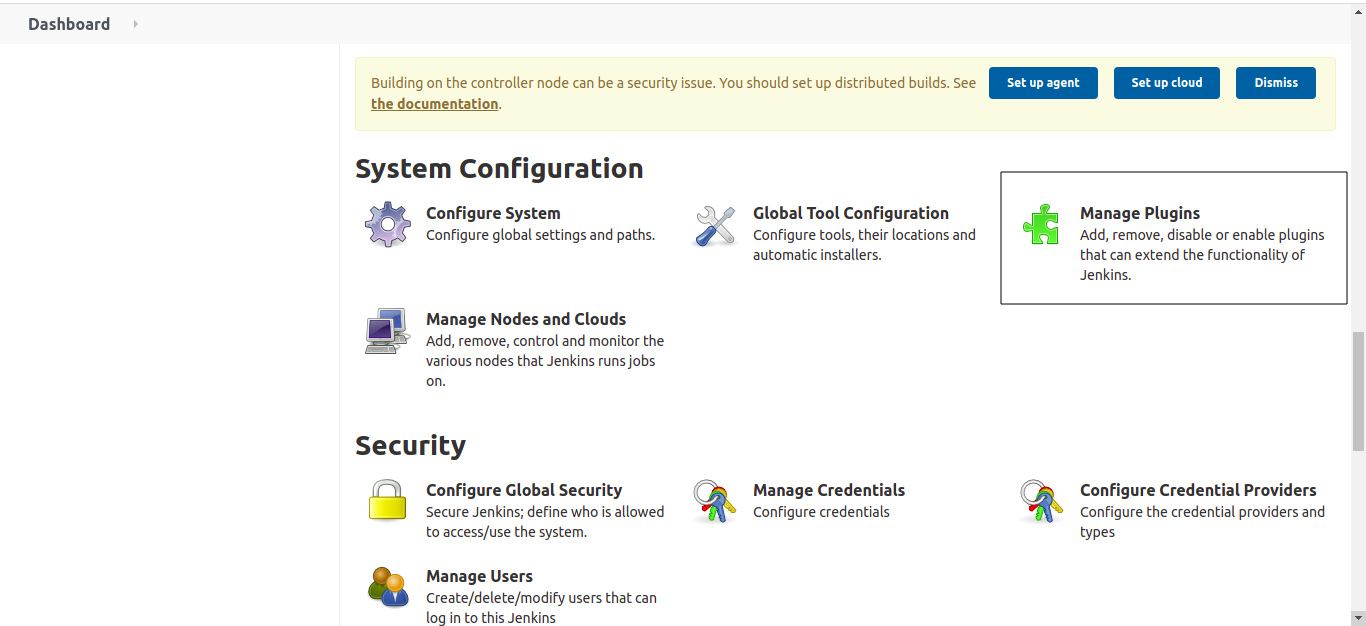
Click on Availabe tab and type the plugin name in search box, select the plugin and click on Install without restart