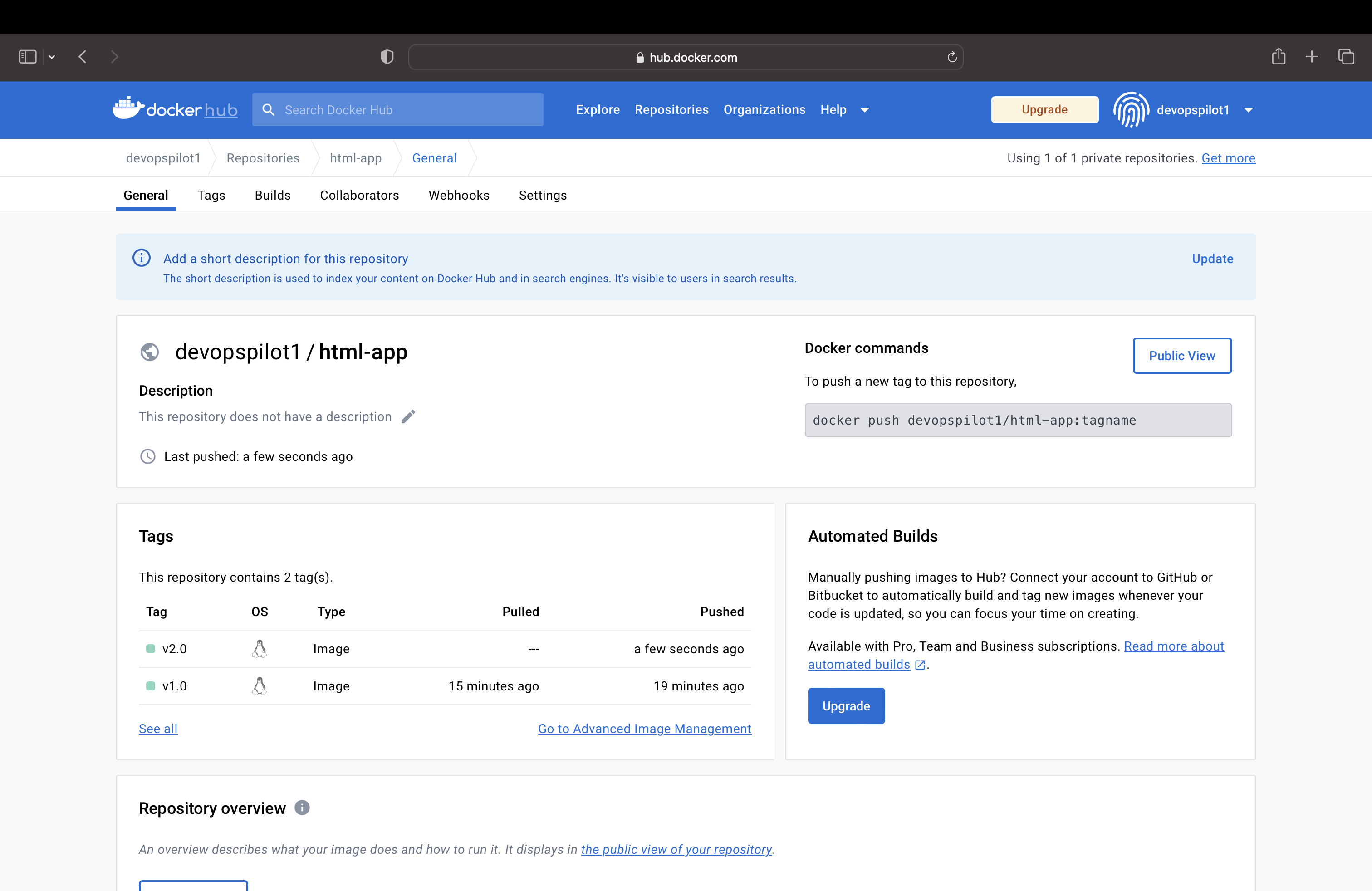Create a folder docker-html and go into docker-html folder
azureuser@raghav:~$ mkdir docker-html
azureuser@raghav:~$ cd docker-html/
azureuser@raghav:~/docker-html$ pwd
/home/azureuser/docker-htmlCopy the below content and create index.html file
<!DOCTYPE html>
<html>
<head>
<title>My first docker application</title>
</head>
<body style="background-color:#1c87c9;">
<h1>Docker image for html file</h1>
<p>Created my first docker image for nginx and html file !!</p>
</body>
</html>azureuser@raghav:~/docker-html$ vi index.htmlazureuser@raghav:~/docker-html$ ll
total 12
drwxrwxr-x 2 azureuser azureuser 4096 Jul 30 12:50 ./
drwxr-x--- 10 azureuser azureuser 4096 Jul 30 12:50 ../
-rw-rw-r-- 1 azureuser azureuser 258 Jul 30 12:50 index.htmlazureuser@raghav:~/docker-html$ cat index.html
<!DOCTYPE html>
<html>
<head>
<title>My first docker application</title>
</head>
<body style="background-color:#1c87c9;">
<h1>Docker image for html file</h1>
<p>Created my first docker image for nginx and html file !!</p>
</body>
</html>Copy the below content and create Dockerfile file
FROM nginx:latest
COPY index.html /usr/share/nginx/htmlazureuser@raghav:~/docker-html$ vi Dockerfileazureuser@raghav:~/docker-html$ ll
total 16
drwxrwxr-x 2 azureuser azureuser 4096 Jul 30 12:54 ./
drwxr-x--- 10 azureuser azureuser 4096 Jul 30 12:54 ../
-rw-rw-r-- 1 azureuser azureuser 48 Jul 30 12:54 Dockerfile
-rw-rw-r-- 1 azureuser azureuser 258 Jul 30 12:50 index.htmlazureuser@raghav:~/docker-html$ cat Dockerfile
FROM nginx:latest
COPY index.html /usr/share/nginx/htmlIn the Dockerfile you are using nginx:latest as the base docker image and copying the index.hml file to /usr/share/nginx/html folder during docker build
Build the docker image
azureuser@raghav:~/docker-html$ docker build -t devopspilot1/html-app:v1.0 .
Sending build context to Docker daemon 3.072kB
Step 1/2 : FROM nginx:latest
---> 89da1fb6dcb9
Step 2/2 : COPY index.html /usr/share/nginx/html
---> ff516a41c534
Successfully built ff516a41c534
Successfully tagged devopspilot1/html-app:v1.0azureuser@raghav:~/docker-html$ docker images
REPOSITORY TAG IMAGE ID CREATED SIZE
devopspilot1/html-app v1.0 ff516a41c534 38 seconds ago 187MB
nginx latest 89da1fb6dcb9 2 days ago 187MBCreate a docker container with port mapping 80:80
azureuser@raghav:~/docker-html$ docker run -d -p 80:80 devopspilot1/html-app:v1.0
e482a35485c8891b4fc3bcd0ae83649b3ff2d85db95e1331b7253dff99eb2ba8Verify docker container is running
azureuser@raghav:~/docker-html$ docker ps
CONTAINER ID IMAGE COMMAND CREATED STATUS PORTS NAMES
e482a35485c8 devopspilot1/html-app:v1.0 "/docker-entrypoint.…" 46 seconds ago Up 45 seconds 0.0.0.0:80->80/tcp, :::80->80/tcp busy_allenCheck the html application in browser
Type localhost:80 or ip-address:80 in browser
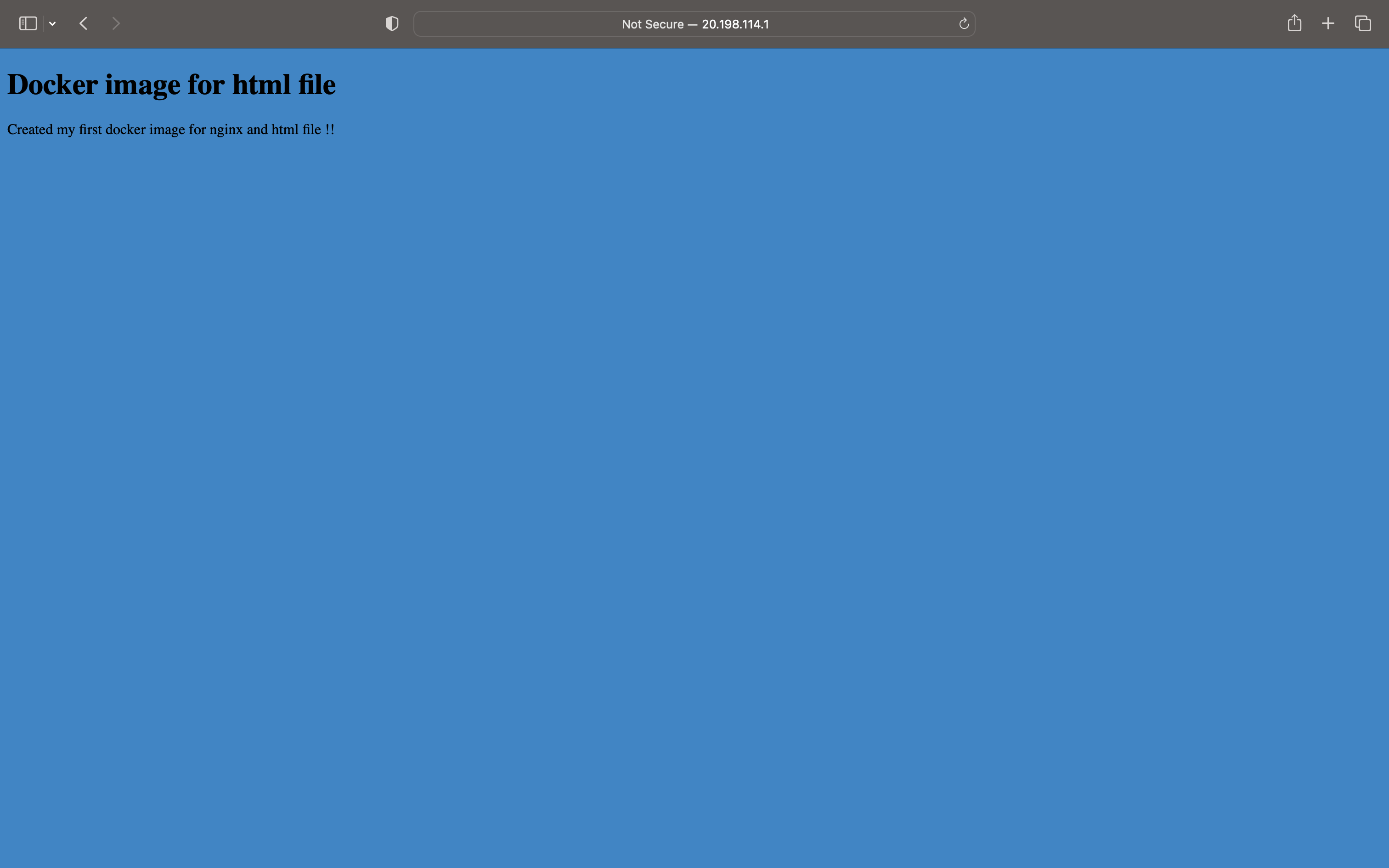
Push the html-app docker image tag v1.0 to dockerhub
azureuser@raghav:~/docker-html$ docker push devopspilot1/html-app:v1.0
The push refers to repository [docker.io/devopspilot1/html-app]
fd39da73e2be: Pushed
922d16116201: Mounted from devopspilot1/private-nginx
abc3beec4b30: Mounted from devopspilot1/private-nginx
c88d3a8ff009: Mounted from devopspilot1/private-nginx
8aedfcd777c7: Mounted from devopspilot1/private-nginx
4deafab383fa: Mounted from devopspilot1/private-nginx
24ee1d7d6a62: Mounted from devopspilot1/private-nginx
c6e34807c2d5: Mounted from devopspilot1/private-nginx
v1.0: digest: sha256:29d082542e26e1550b12e9f4719711c45effc8e16b06395bad350f8a7acf030b size: 1985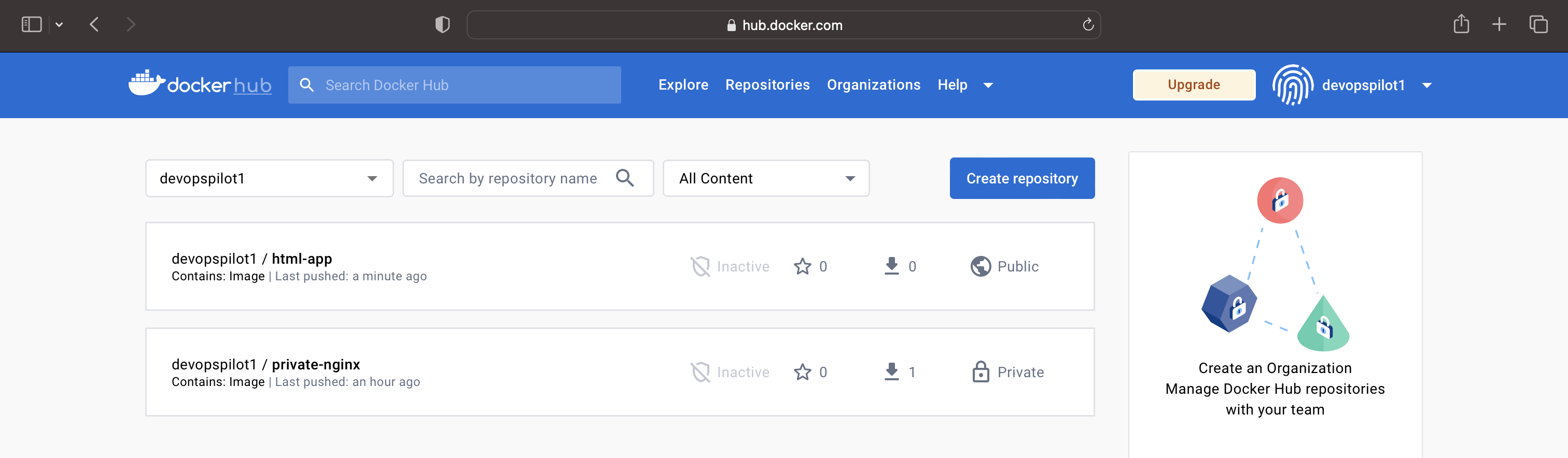
Change the background color to green
Open the index.html file and change the color code to
<body style="background-color:#008000;">
azureuser@raghav:~/docker-html$ cat index.html
<!DOCTYPE html>
<html>
<head>
<title>My first docker application</title>
</head>
<body style="background-color:#008000;">
<h1>Docker image for html file</h1>
<p>Created my first docker image for nginx and html file !!</p>
</body>
</html>Create new html-app docker image with tag v2.0
azureuser@raghav:~/docker-html$ docker build -t devopspilot1/html-app:v2.0 .
Sending build context to Docker daemon 3.072kB
Step 1/2 : FROM nginx:latest
---> 89da1fb6dcb9
Step 2/2 : COPY index.html /usr/share/nginx/html
---> 056986a61fd7
Successfully built 056986a61fd7
Successfully tagged devopspilot1/html-app:v2.0azureuser@raghav:~/docker-html$ docker images
REPOSITORY TAG IMAGE ID CREATED SIZE
devopspilot1/html-app v2.0 056986a61fd7 20 seconds ago 187MB
devopspilot1/html-app v1.0 96bcb640a6a3 7 minutes ago 187MB
nginx latest 89da1fb6dcb9 2 days ago 187MBStop the running docker container
azureuser@raghav:~/docker-html$ docker stop e482a35485c8
e482a35485c8
azureuser@raghav:~/docker-html$ docker rm e482a35485c8
e482a35485c8Verify e482a35485c8 container is stopped and removed
azureuser@raghav:~/docker-html$ docker ps
CONTAINER ID IMAGE COMMAND CREATED STATUS PORTS NAMESCreated new html-app docker container with docker image tag v2.0
azureuser@raghav:~/docker-html$ docker run -d -p 80:80 devopspilot1/html-app:v2.0
4172d1cd49935366b1b0dbc973a61d7dcca95faf473650fcc9f940cf2d0df73cazureuser@raghav:~/docker-html$ docker ps
CONTAINER ID IMAGE COMMAND CREATED STATUS PORTS NAMES
4172d1cd4993 devopspilot1/html-app:v2.0 "/docker-entrypoint.…" 40 seconds ago Up 39 seconds 0.0.0.0:80->80/tcp, :::80->80/tcp flamboyant_darwinCheck the html application in browser
Type localhost:80 or ip-address:80 in browser
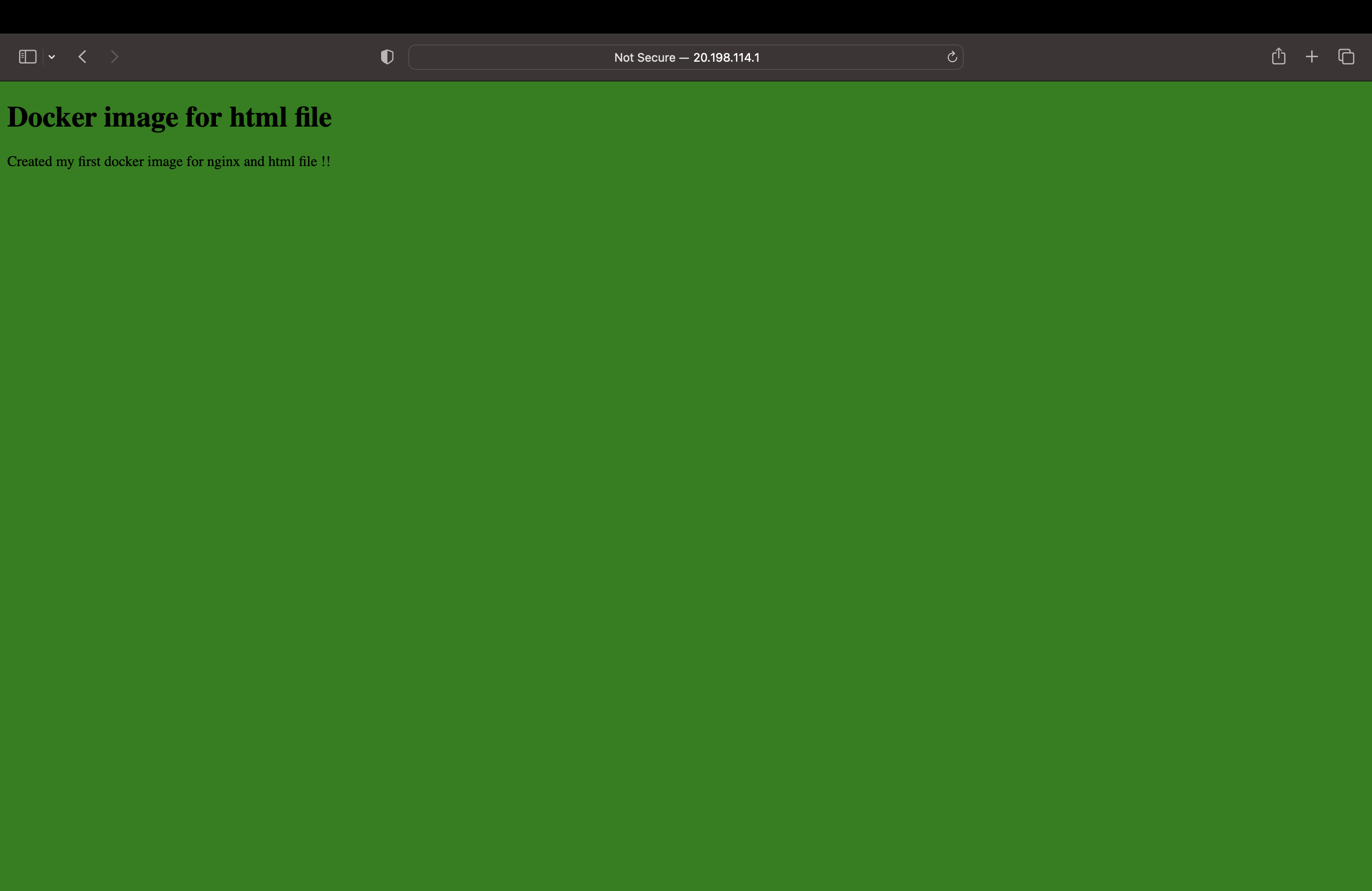
Push the html-app docker image tag v2.0 to dockerhub
azureuser@raghav:~/docker-html$ docker push devopspilot1/html-app:v2.0
The push refers to repository [docker.io/devopspilot1/html-app]
dc0d1589ea15: Pushed
922d16116201: Layer already exists
abc3beec4b30: Layer already exists
c88d3a8ff009: Layer already exists
8aedfcd777c7: Layer already exists
4deafab383fa: Layer already exists
24ee1d7d6a62: Layer already exists
c6e34807c2d5: Layer already exists
v2.0: digest: sha256:793d02597251f58c58ae71700f22b864f3c37f58f1130a89be595130ae687472 size: 1985