How to install Tomcat
Two ways of installing tomcat
- Using apt package manager in ubuntu machine
- Using Docker container
Install Tomcat 9 using apt in ubuntu 20.04
Update the packages using apt
sudo apt update
Install Tomcat 9
sudo apt install tomcat9 tomcat9-admin
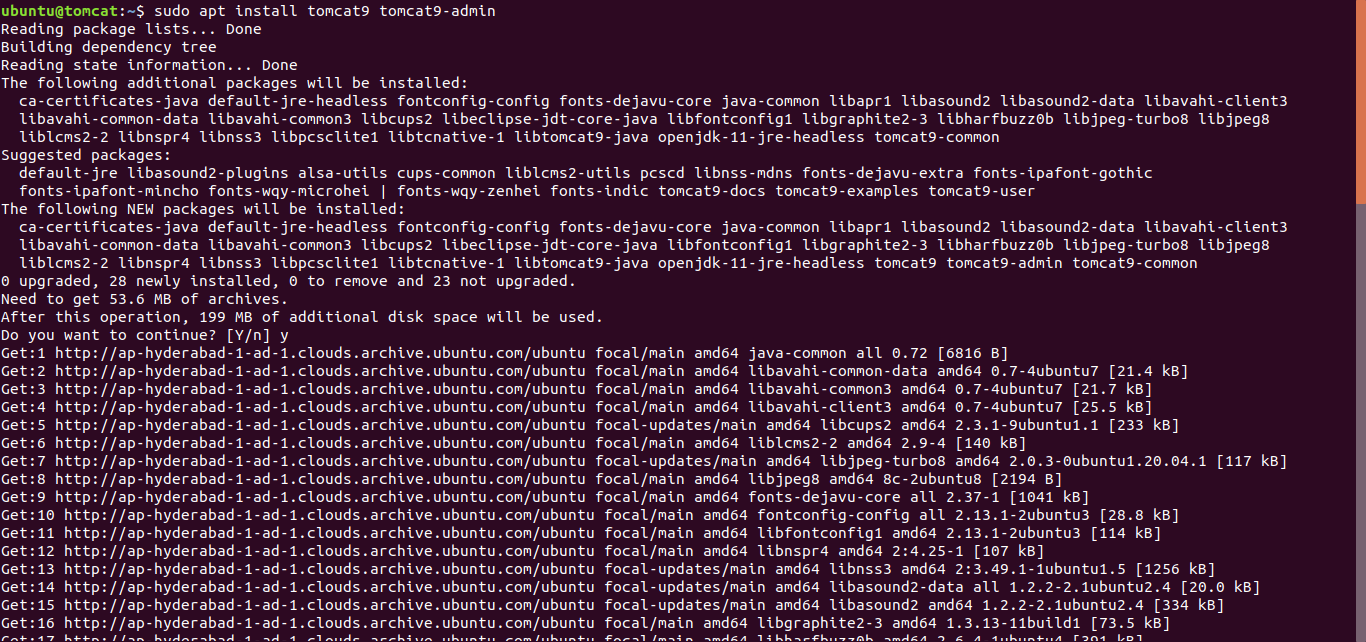
Check the status of tomcat installation
sudo systemctl status tomcat9
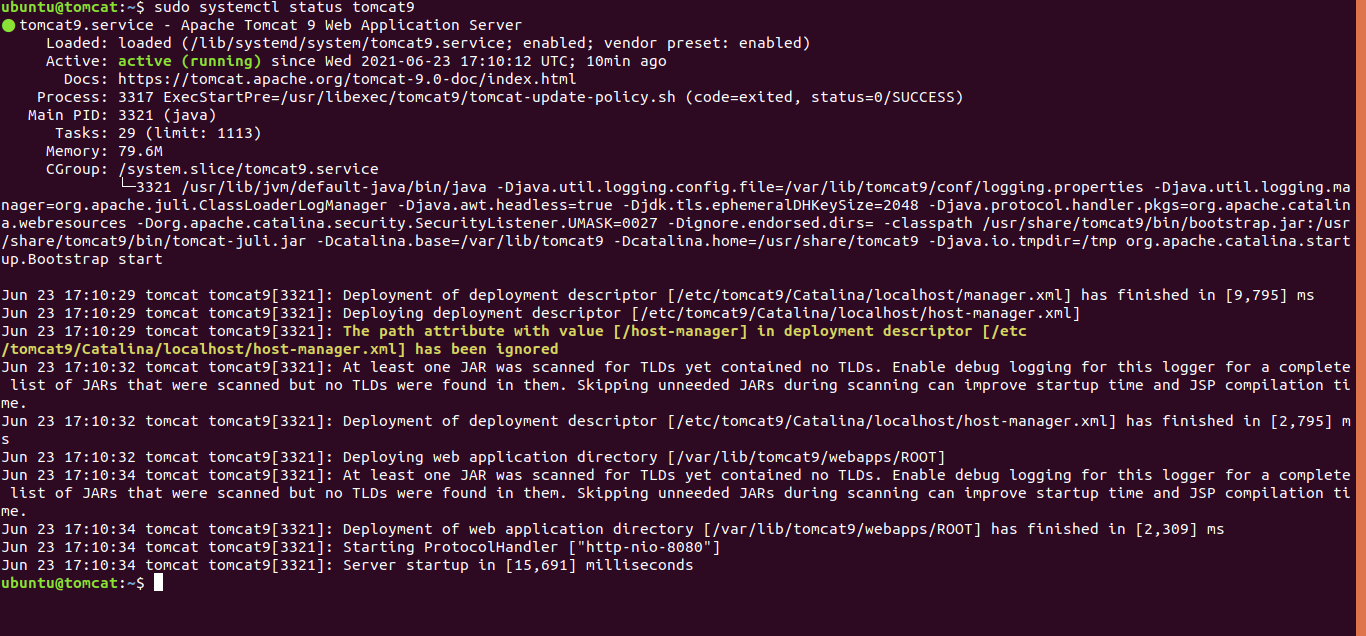
Enable the tomcat to start automatically after reboot
sudo systemctl enable tomcat9
To access the apache tomcat webserver in browser
Open the browser and type the ipaddress and port number to access the Tomcat application http://<ip-address>:8080 By default tomcat starts in port 8080.
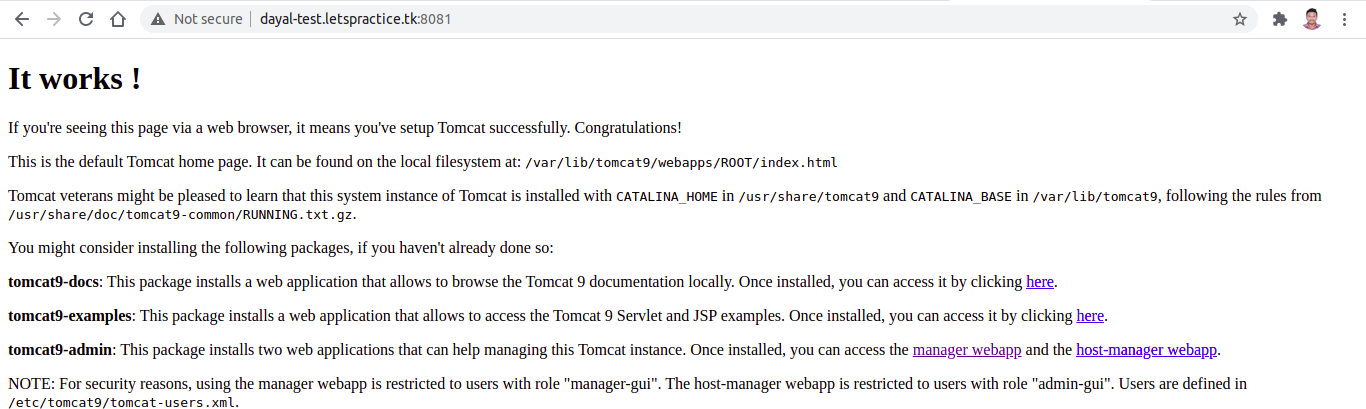
All the configuration files for tomcat9 are located in /var/lib/tomcat9 folder
[Optional] To change the port number, goto the /var/lib/tomcat9/conf/ open server.xml file
sudo vi server.xml
Update the port number to whatever port number you want. I am updating the port number to 9000
Update the port number to 9000 in connector block port feild in server.xml
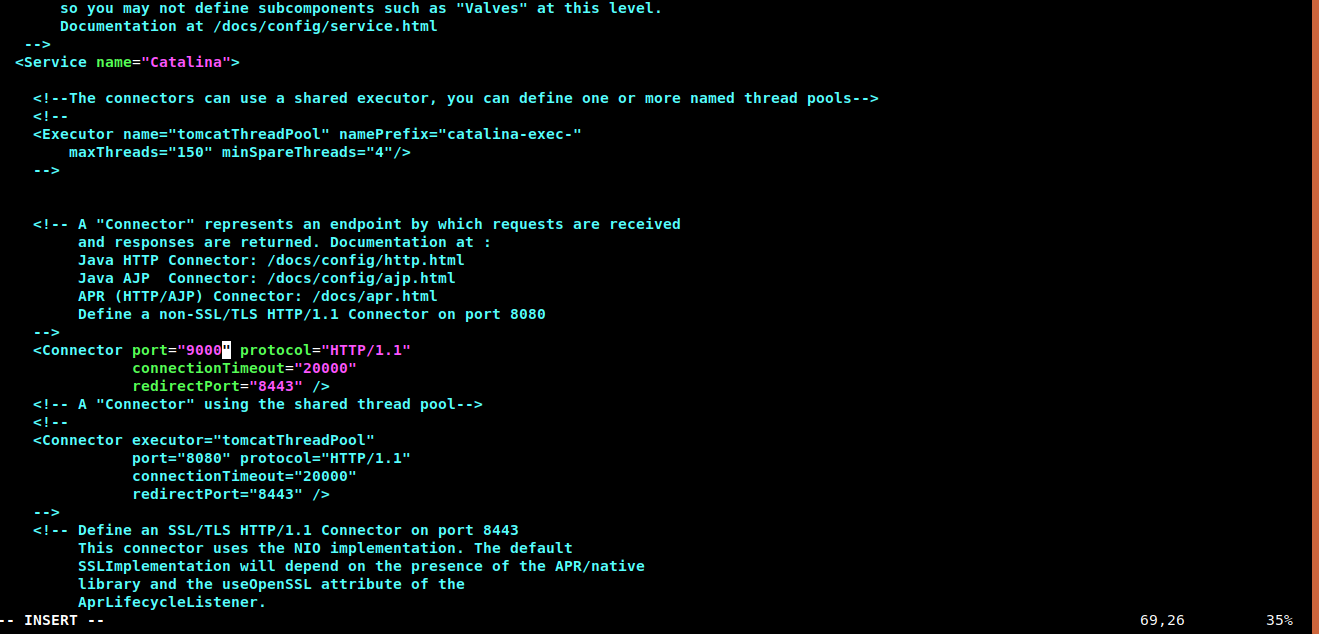
Restart the tomcat to take effect.
sudo systemctl restart tomcat9
Now access the Tomcat webserver in 9000 port from browser. eg: http://your-ip-address:9000
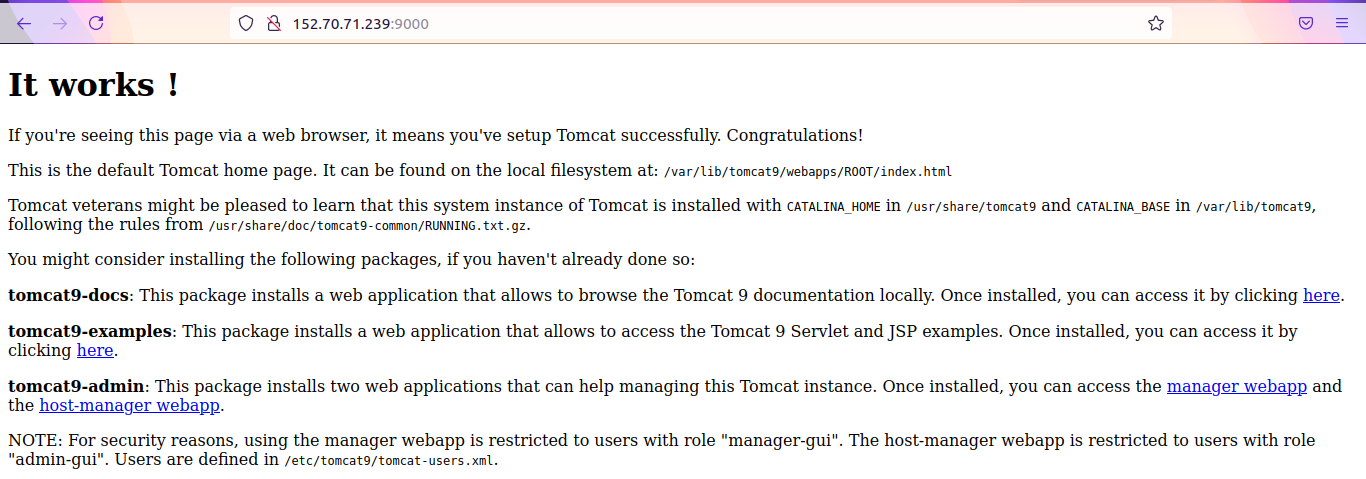
Install Tomcat 9 as docker container
This will create Tomcat 9 docker container in the background and map the port 8080 to the host and create tomcat9-volume volume to persist the data in the /usr folder from the container.
docker run --name tomcat9 -d --restart=always -p 8080:8080 -v tomcat9-volume:/usr tomcat:9.0