How to manually deploy the java application to Tomcat 9 webserver
References:
How to access the Manager GUI in Tomcat 9 webserver
After installation if we directly try to access the web application manager, it will ask for username and password.
Access the manger application by http://your-ip-address:8080/manager in browser
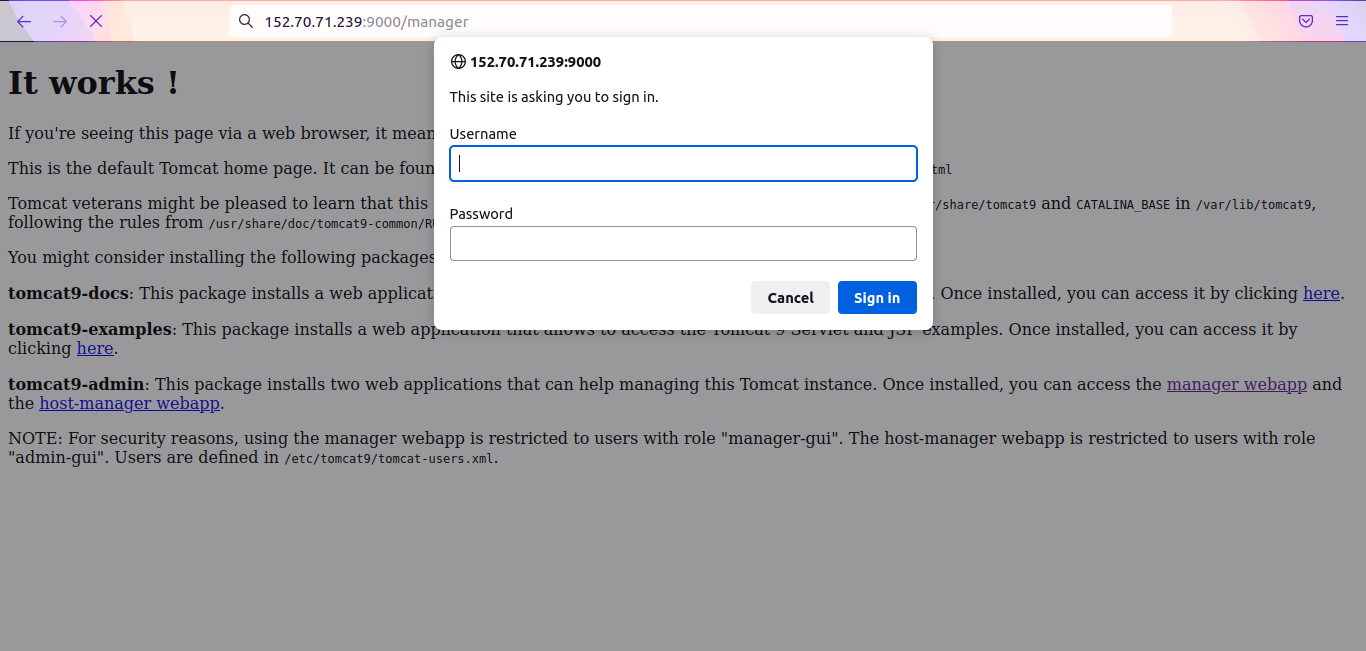
To create users in Tomcat, open the file /var/lib/tomcat9/conf/tomcat-users.xml
sudo vi /var/lib/tomcat9/conf/tomcat-users.xml
Go to end of the file and paste the following lines inside tomcat-users block and save it.
Here we have defined two roles admin-gui manager-gui and created user admin and assigned the roles to admin user
<role rolename="admin-gui"/>
<role rolename="manager-gui"/>
<user username="admin" password="admin" roles="admin-gui,manager-gui"/>
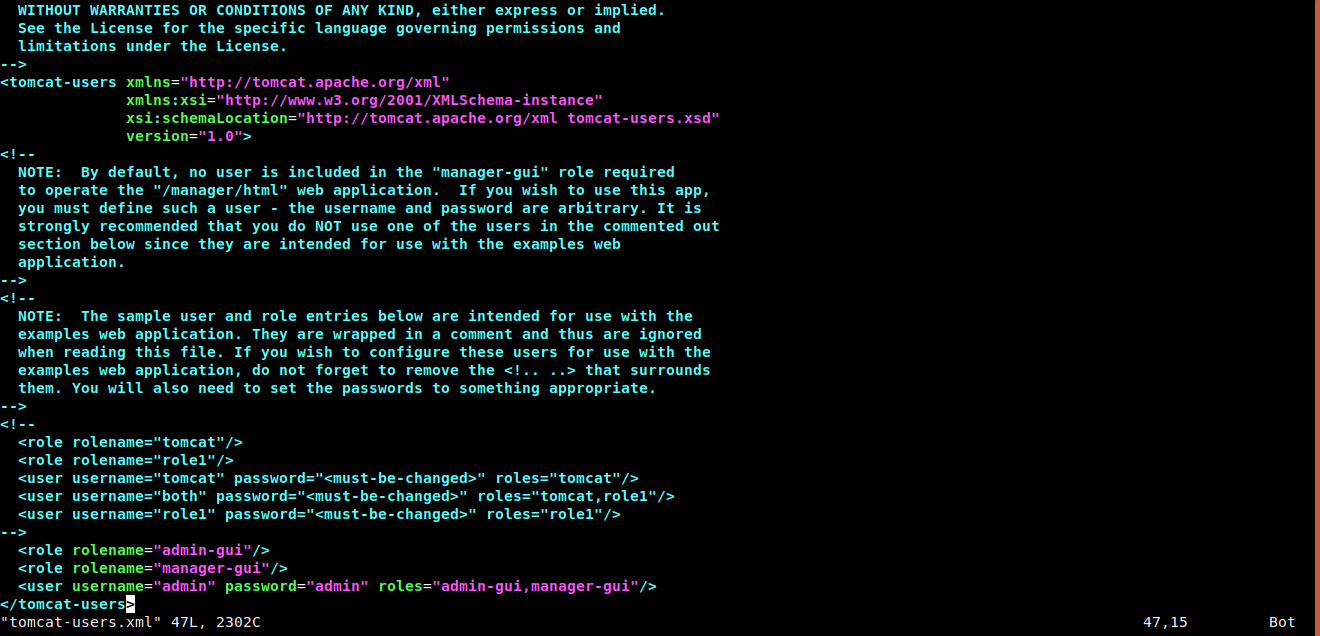
Then restart the tomcat9
sudo systemctl restart tomcat9
Now go to you browser and type http://your-ip-address:8080/manager enter username and password, you will see the tomcat manager GUI
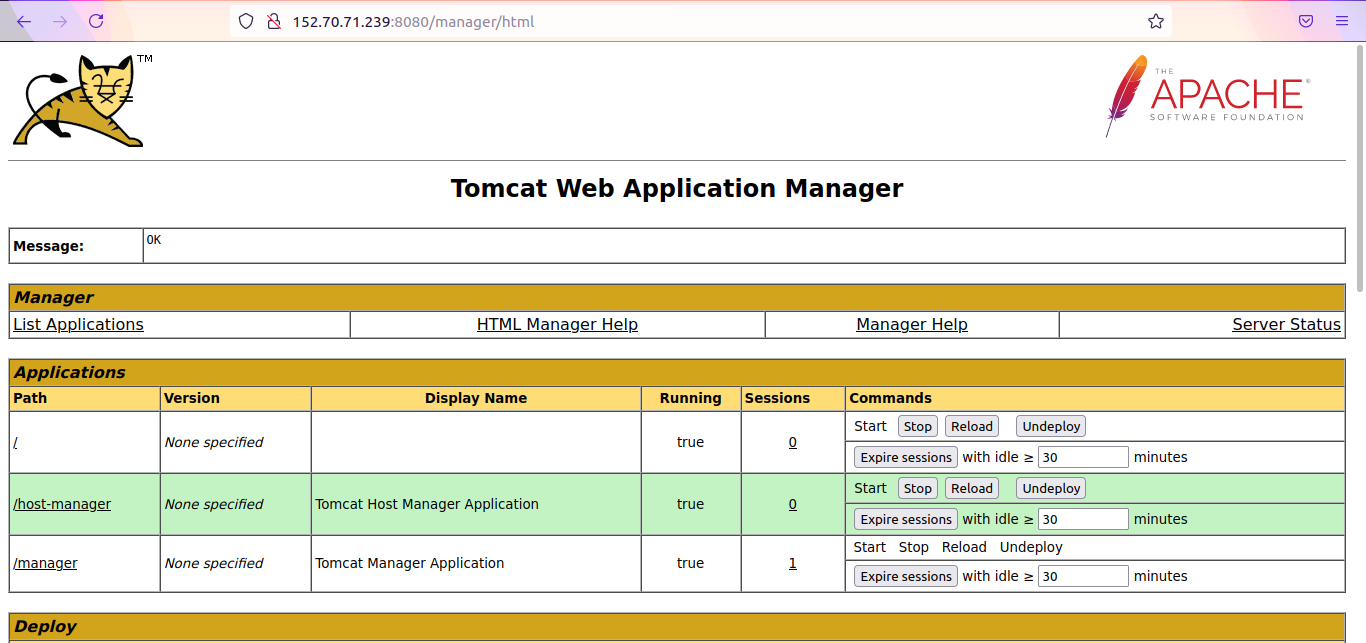
Now to deploy the java web application to tomcat, we have to compile the Java code and package it to .war file extension type.
I have a sample hello-world maven project in github hello-world
To download and compile this code we need two tools to be installed in our system git and maven
If you are using Ubuntu machine, you can easily install git and maven using following commands.
sudo apt install -y git maven
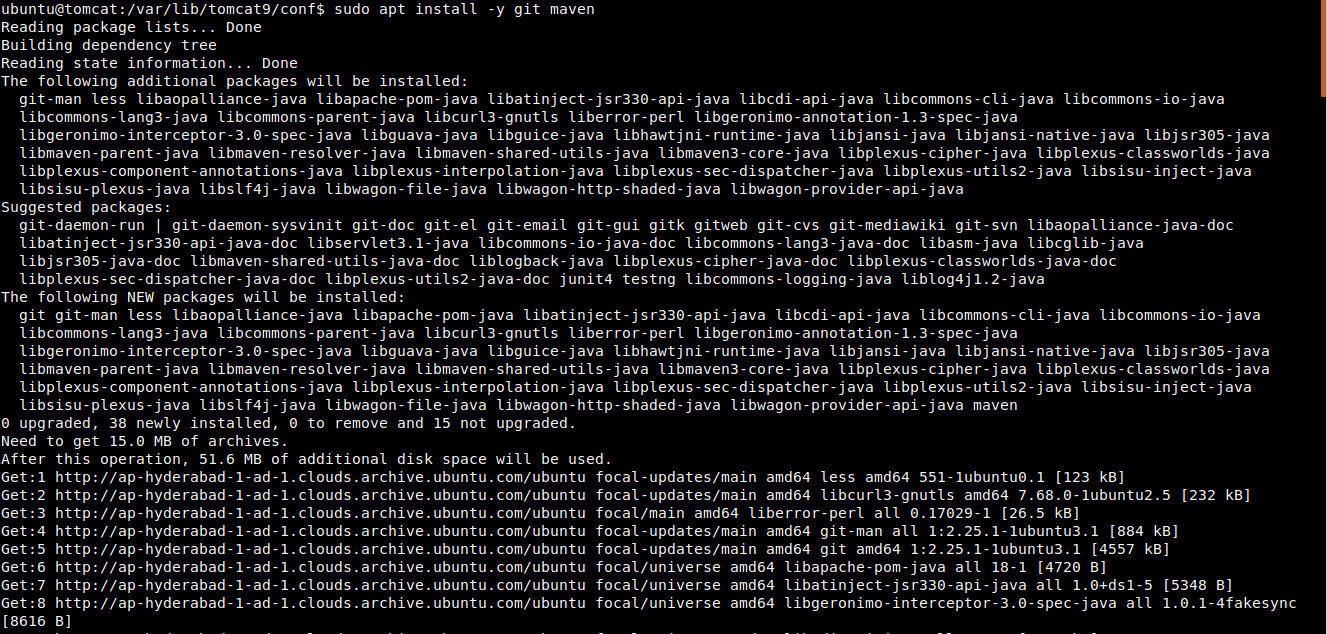
Now we can clone the hello-world project from Github
git clone https://github.com/vigneshsweekaran/hello-world.git
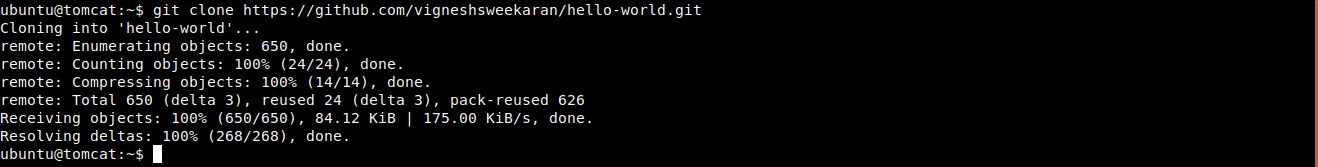
Go inside hello-world folder
cd hello-world
Now we can run the maven commands to compile the Java code and package it to .war file extension.
mvn clean package
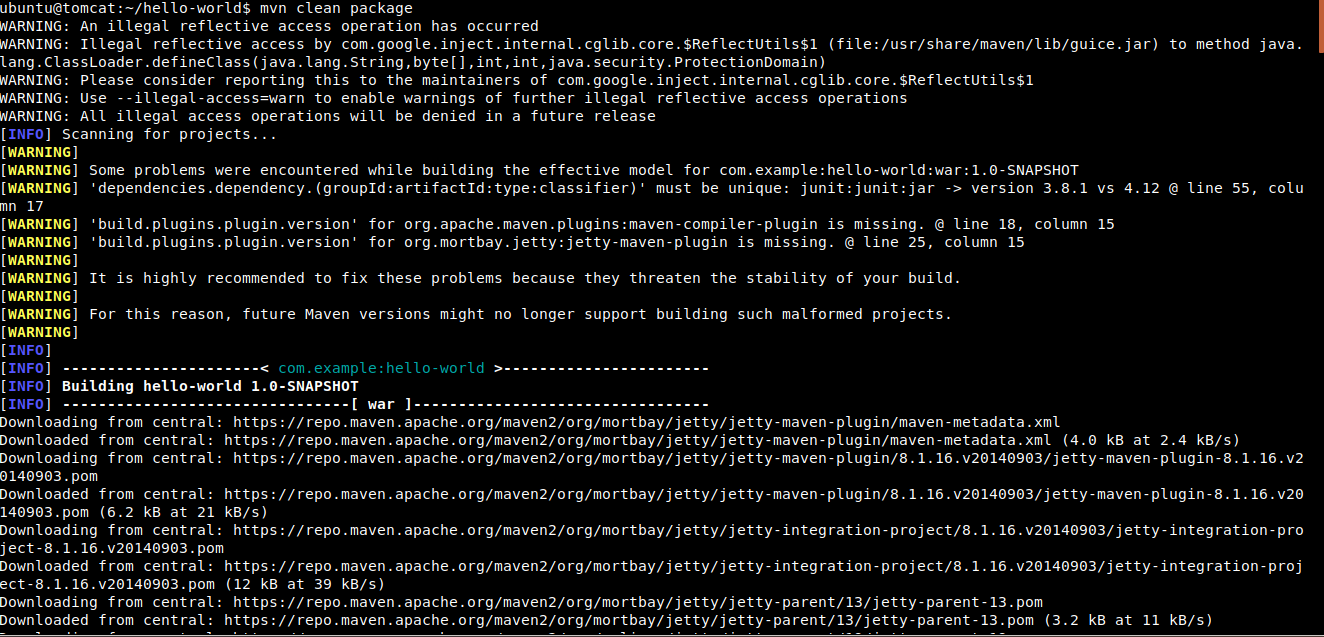
After compilation, the hello-world.war file is generated in target folder
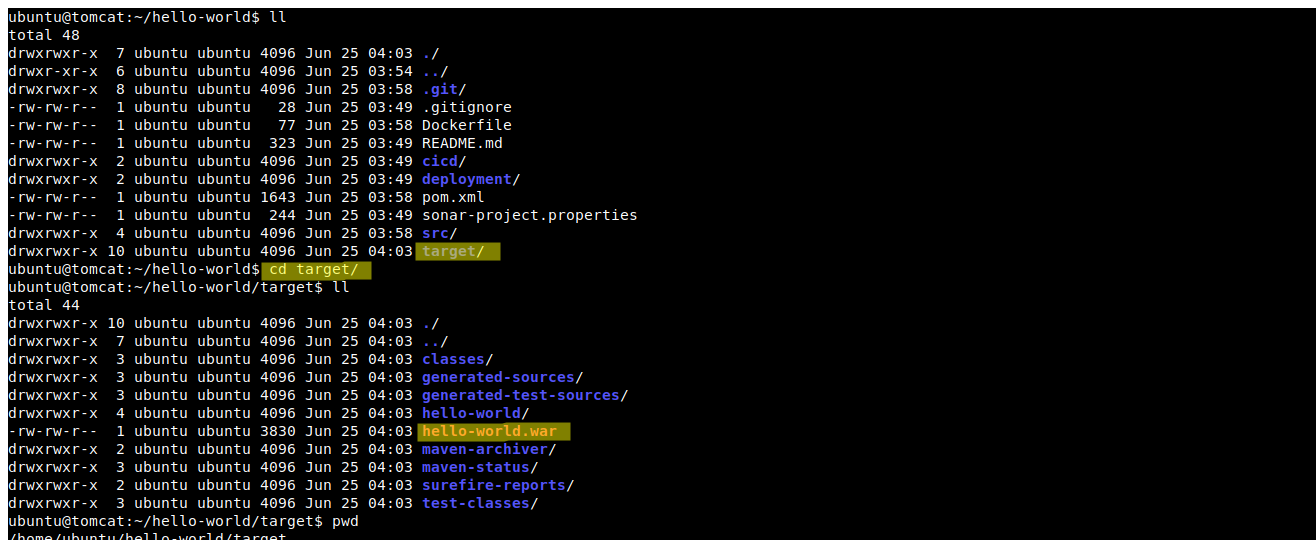
Now we have our artifact hello-world.war in /home/ubuntu/hello-world/target folder
Lets deploy the hello-world.war to tomact using Manager GUI
Goto Tomcat manager GUI –> Deploy directory or WAR file located on server section
Since we have our hello-world.war file in the same server. We will use this option.
Enter /hello-world in the Context Path: feild and war file absolute path /home/ubuntu/hello-world/target/hello-world.war in WAR or Directory path: feild
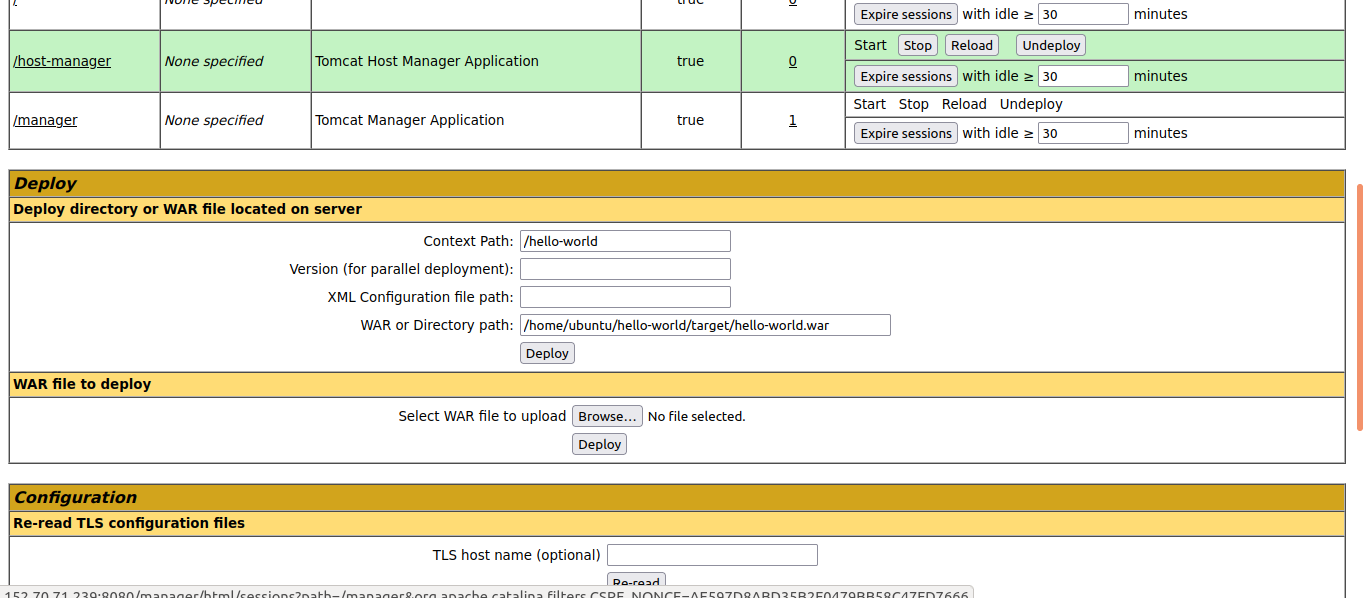
Now we can verify the deployment by checking the list in Applications section.
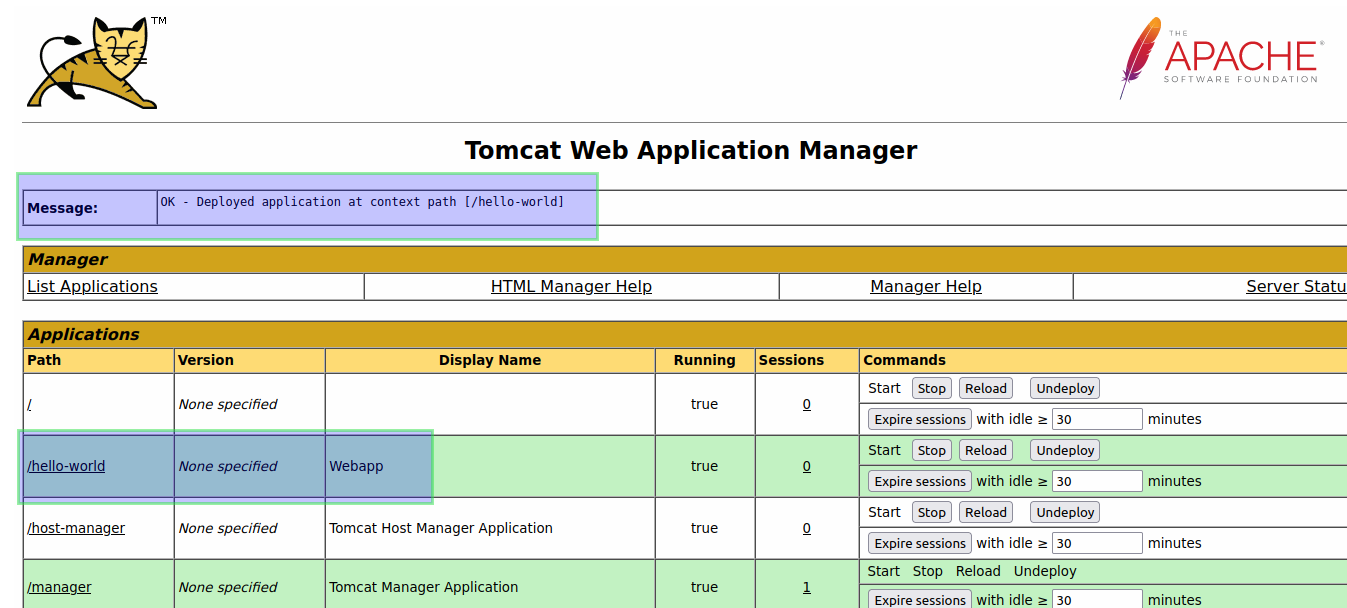
Now we can access the deployed application from browser by http://your-ip-address:8080/hello-world
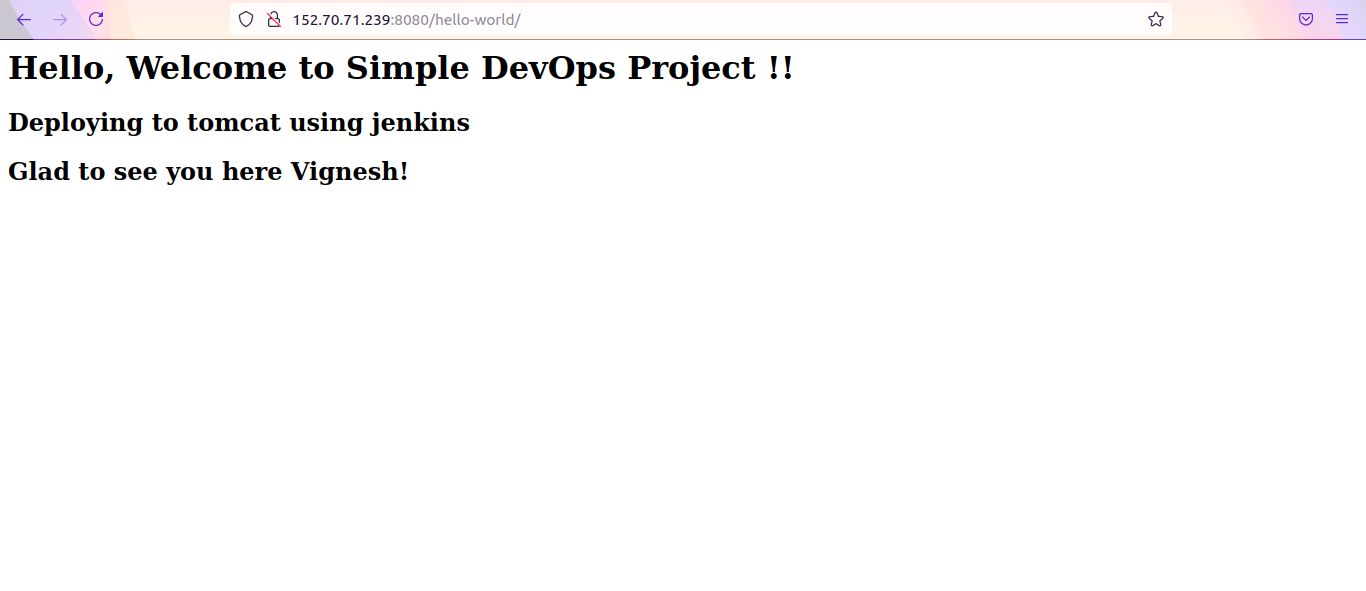
Hurray!! we have succesfully deployed the java web application manually to Tomcat 9 using Manager GUI
Manager web application not opening - Fix
If manager application is not opening, paste the following content in
<Context antiResourceLocking="false" privileged="true" >
<!--
<Valve className="org.apache.catalina.valves.RemoteAddrValve"
allow="127\.\d+\.\d+\.\d+|::1|0:0:0:0:0:0:0:1" />
-->
<Manager sessionAttributeValueClassNameFilter="java\.lang\.(?:Boolean|Integer|Long|Number|String)|org\.apache\.catalina\.filters\.CsrfPreventionFilter\$LruCache(?:\$1)?|java\.util\.(?:Linked)?HashMap"/>
</Context>