How to install nginx webserver in Linux
What is Nginx ?
Nginx is an open source web server. Which is used to serve html, css and Js files
Install nginx webserver
On Ubuntu Operating system
sudo apt update
sudo apt nginx -y
Check the status of nginx service and enable nginx service
sudo systemctl status nginx
sudo systemctl enable nginx
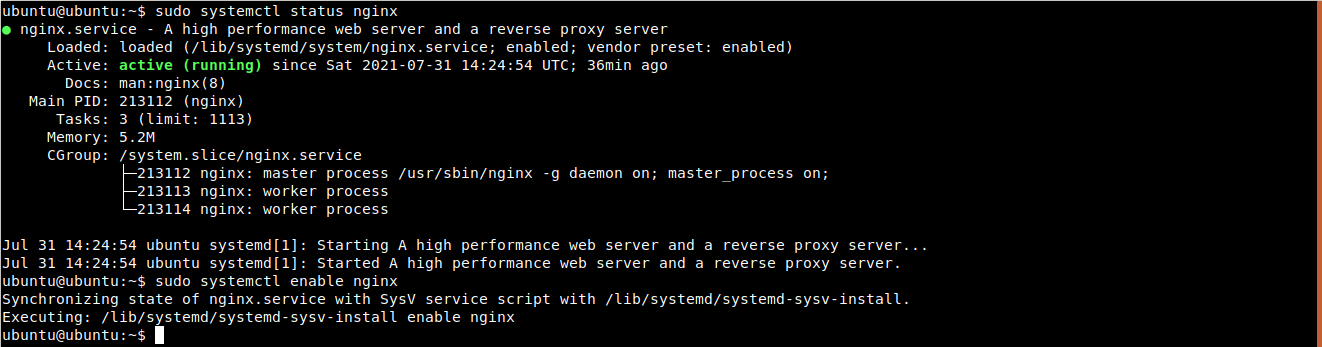
By default nginx webserver start on port 80. Now we can access the nginx webserver application by http://ip-address:80 in browser.
You can also access the application directly by ip-address without mentioning port like this http://ip-address
This is because, if we are not specifying the port, by default it uses port 80 for http request and port 443 for https request.
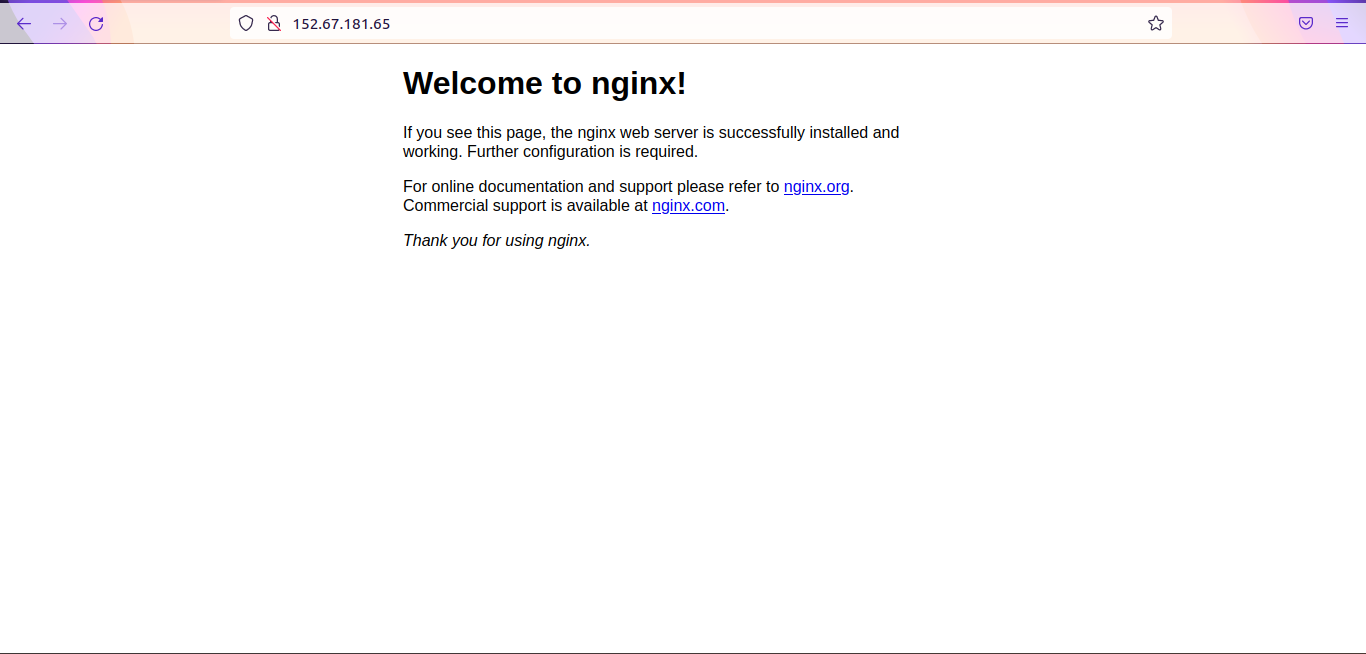
This default homepage is served from /usr/share/nginx/html/index.html
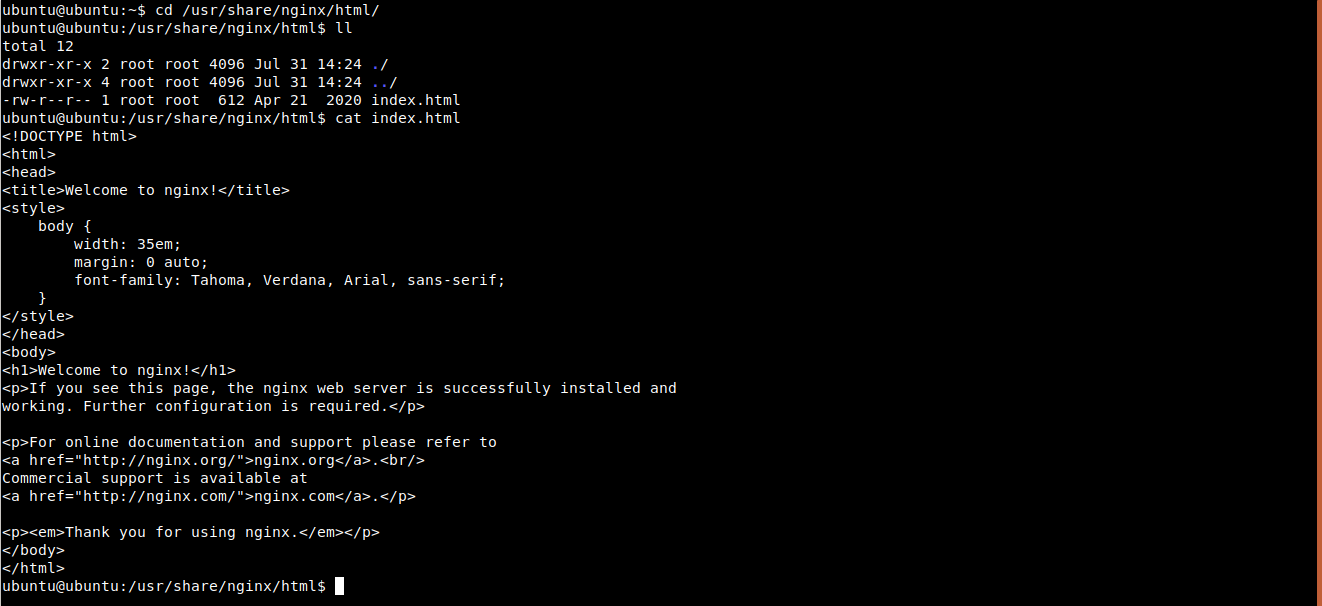
Default nginx configuration is located in /etc/nginx/nginx.conf file