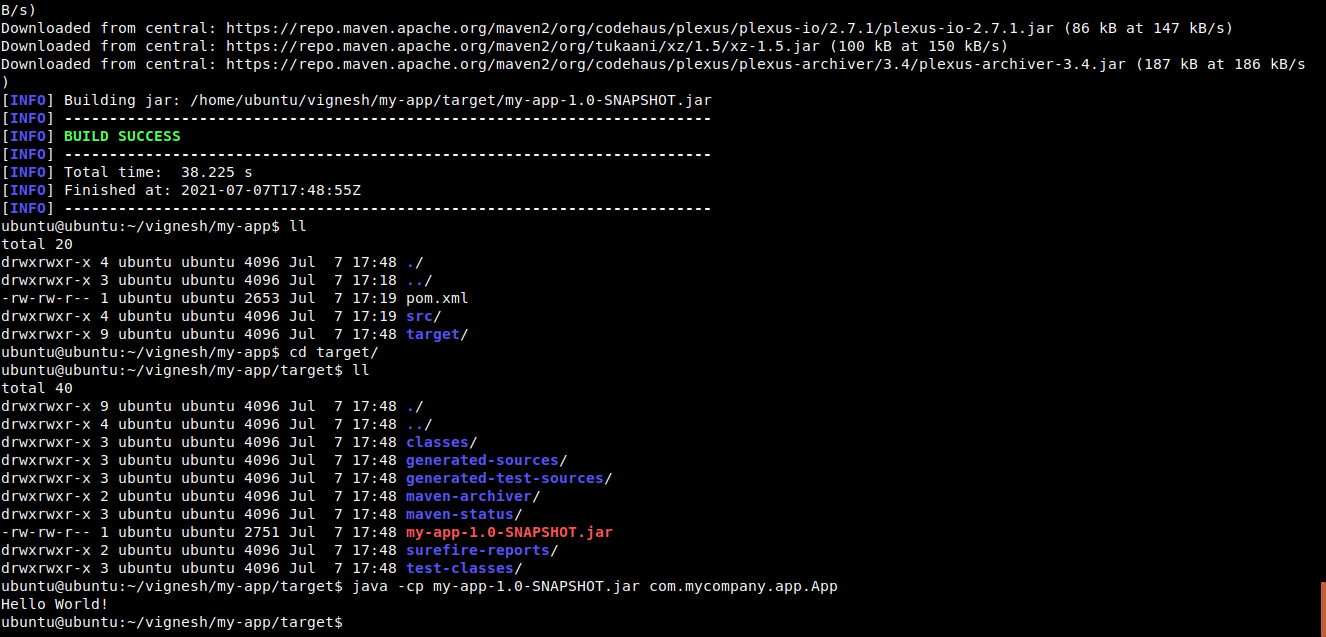Generate a sample java application using maven
Reference
Maven has a build in command to generate a sample java application.
Run the following command to generate the sample java application
mvn archetype:generate -DgroupId=com.mycompany.app -DartifactId=my-app -DarchetypeArtifactId=maven-archetype-quickstart -DarchetypeVersion=1.4 -DinteractiveMode=false
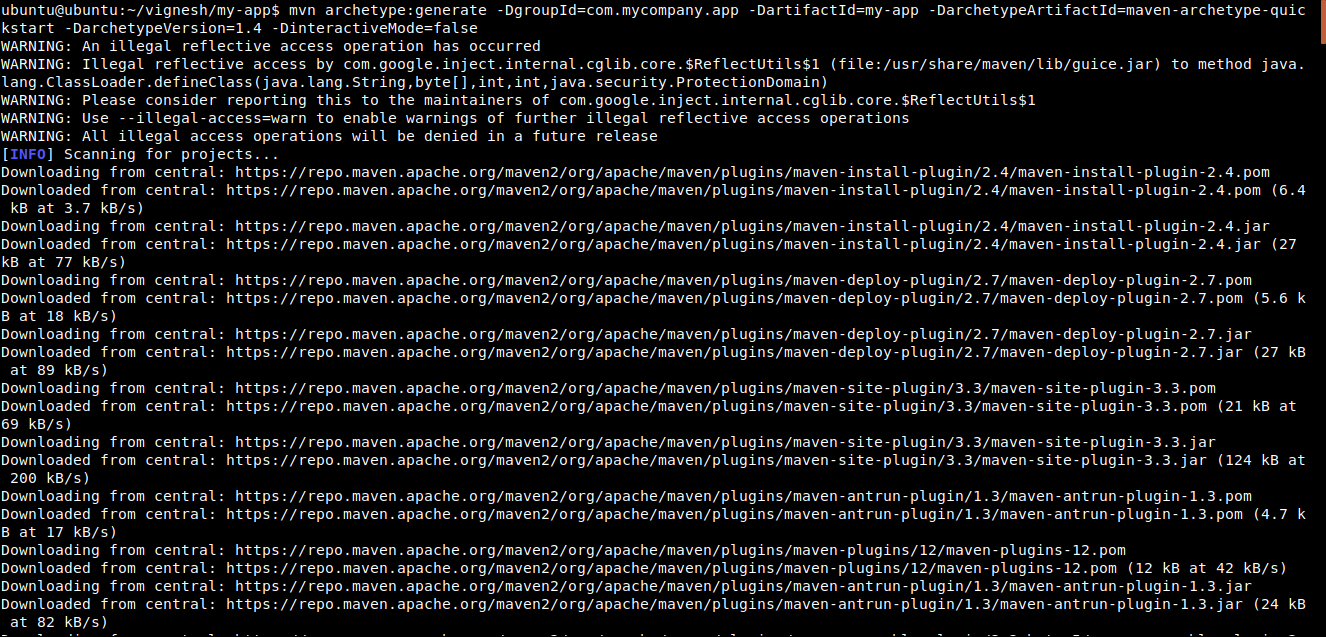
After executing the above command it will generate some java files in my-app folder
Go into my-app folder and see the folder structure and files using tree command.
While executing the tree command if you get error like tree command not found, you can install the tree tool by executing the below command.
sudo apt install tree -y
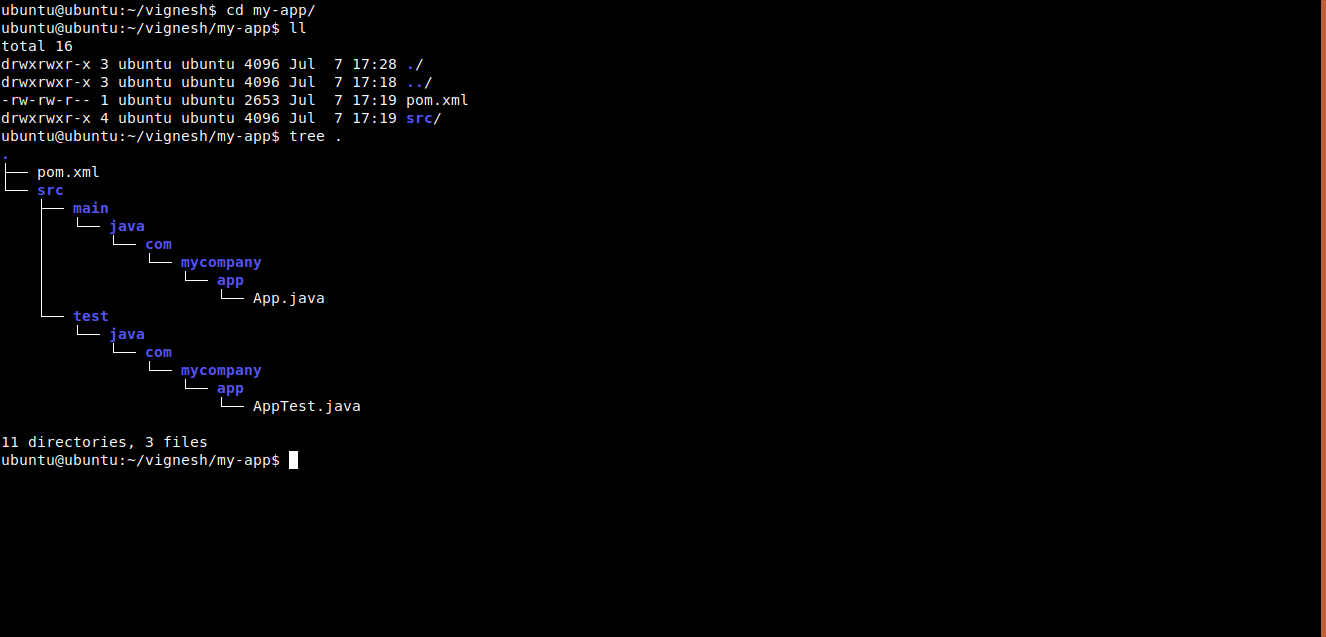
It has generated one pom.xml file and some java files in src folder. Inside src folder it has two important folders main and test.
The actual functionality java files are kept in main folder
The unit test case for the functionality are kept in test folder.
The pom.xml file is the important file used by the maven during build time. If we execute any maven commands it will check for pom.xml in the current folder.
The pom.xml file is the core of a project’s configuration in Maven. It is a single configuration file that contains the majority of information required to build a project in just the way you want.
In the pom.xml file developers will define the necessary dependencies and plugins which has to be downloaded from maven remote repository. And the final artifact name, version and packaging type.
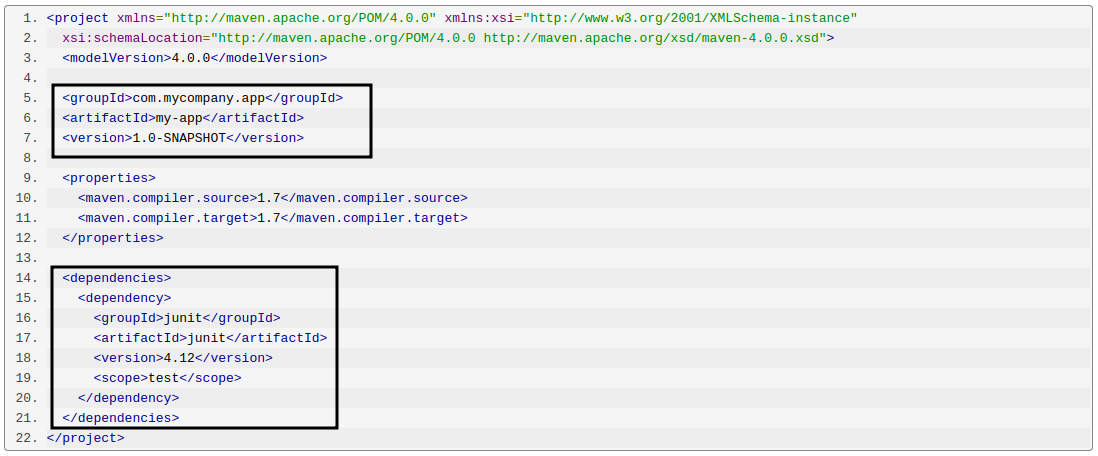
To build, test and package the java application, run the below command.
mvn package
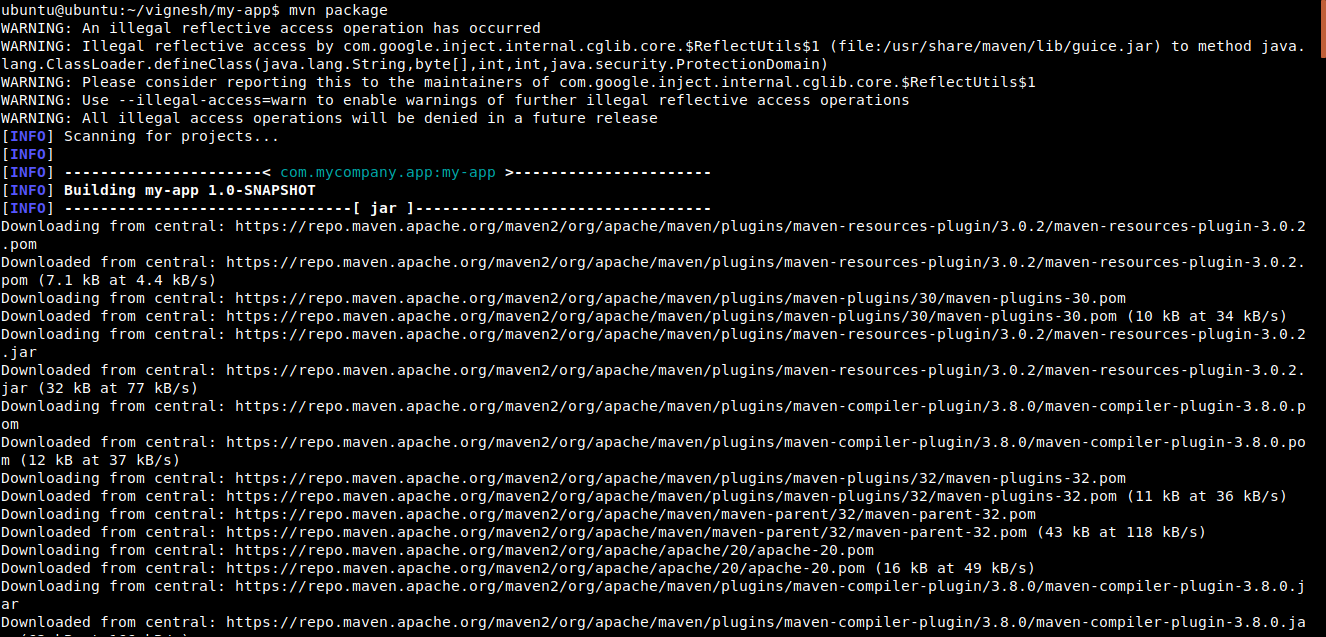
After executing the mvn package command it will download the defined dependencies from maven remote repository, then compile the code, test the code and package the compiled code to jar package type.
It will generate the jar package in target folder.
Go to target folder and we can see our artifact my-app-1.0-SNAPSHOT.jar
cd target
Now we can run the below command to execute the my-app-1.0-SNAPSHOT.jar to see the output of java application.
java -cp my-app-1.0-SNAPSHOT.jar com.mycompany.app.App
It prints Hello World!