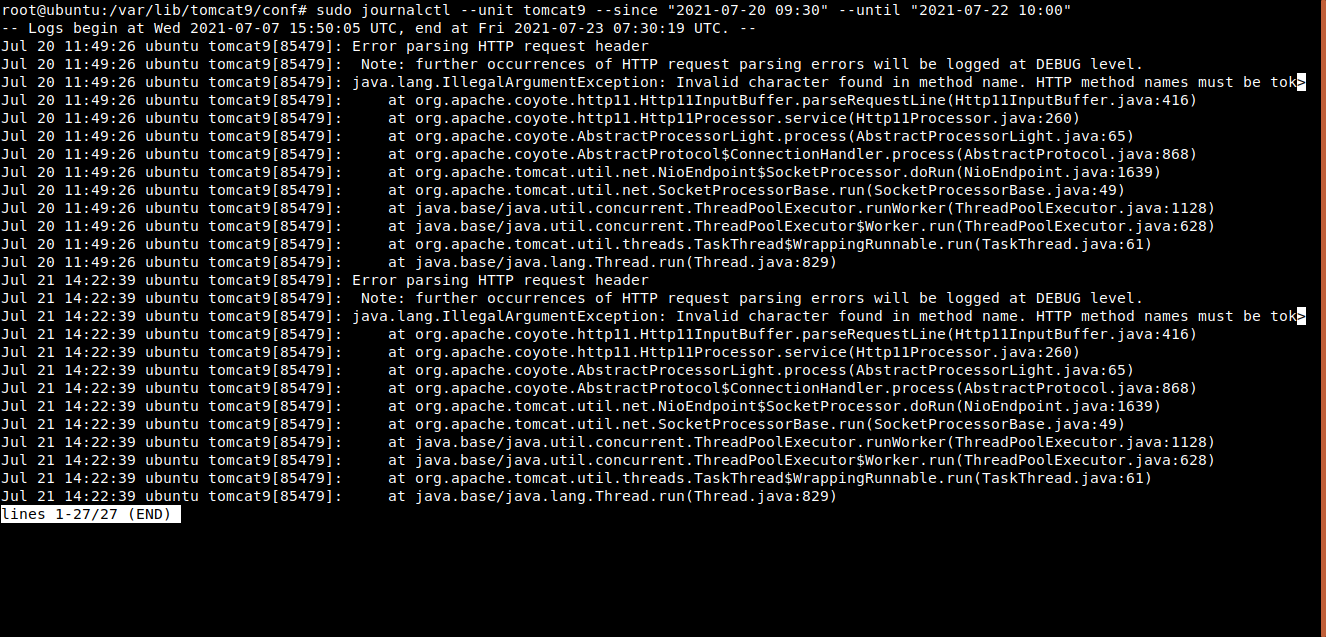How to use journalctl command to see the logs of running services in linux machine
To check the full logs of service
Lets check the logs of tomcat9 which is currently running as systemd service in my linux machine.
You can check the logs for any systemd services like jenkins, sshd, docker, httpd, nginx …
sudo journalctl --unit tomcat9
We can also use -u instead of --unit
This will print the full logs of the tomcat9 from the time it got installed.
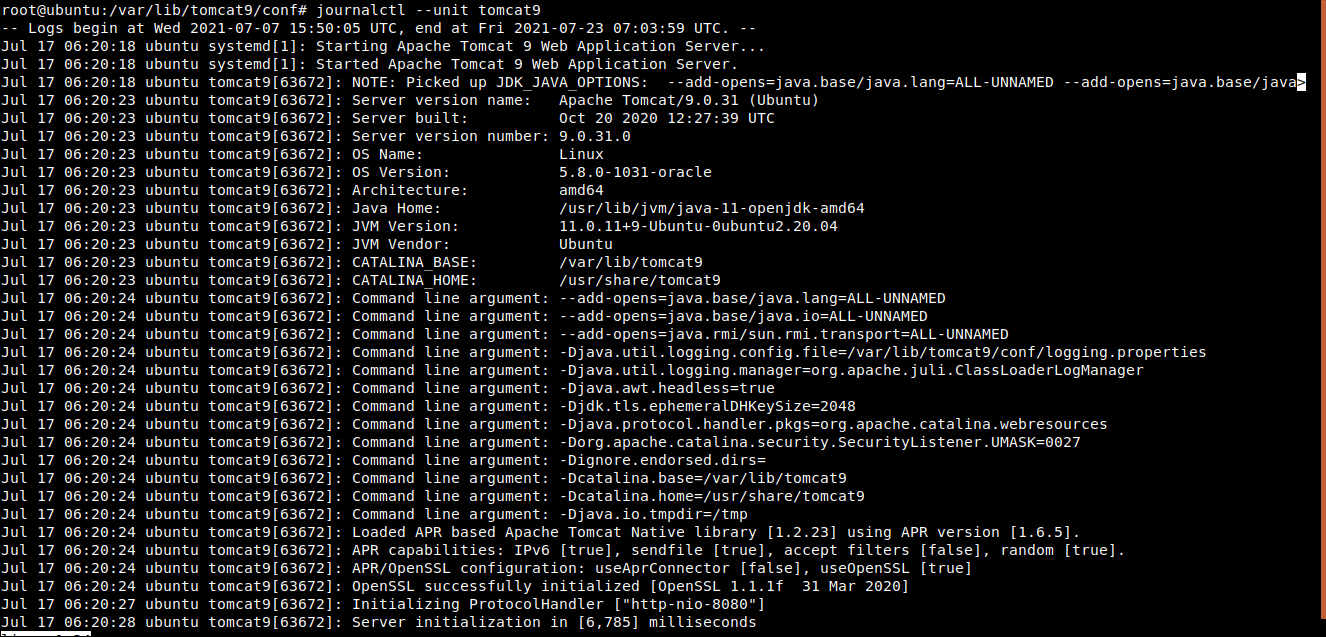
To check the today/yesterday logs of service
Lets check the todays log generated by tomcat9 service
sudo journalctl --unit tomcat9 --since today
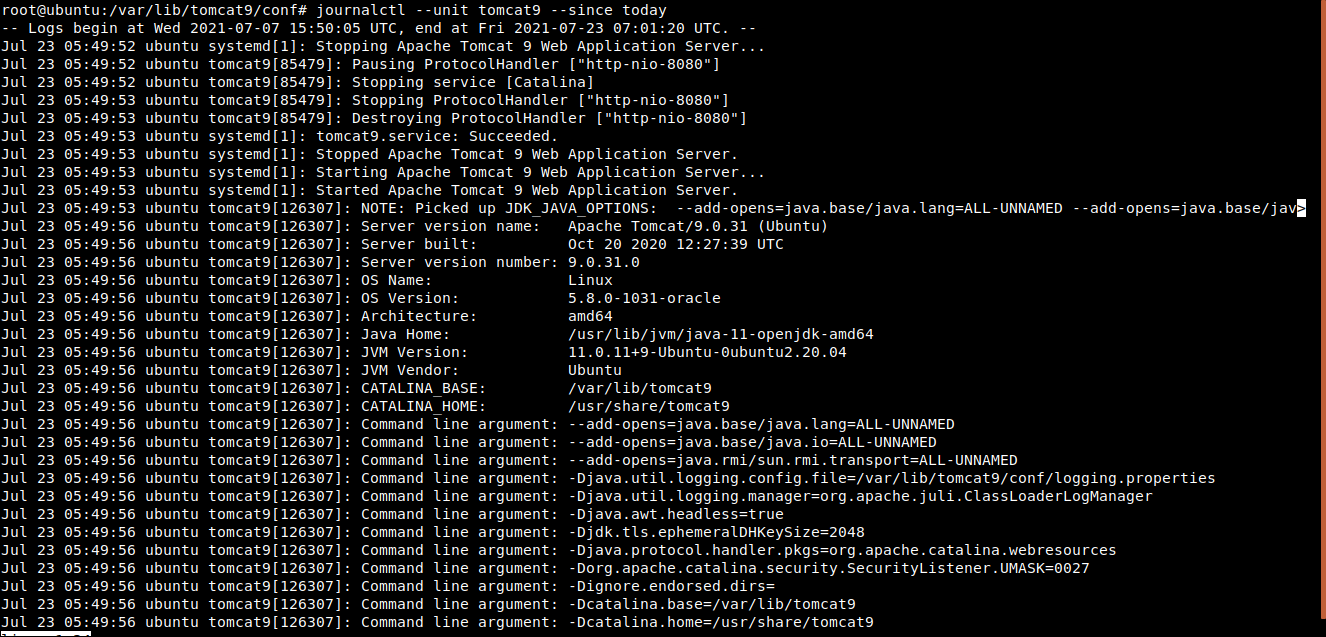
Lets check the yesterdays log generated by tomcat9 service
sudo journalctl --unit tomcat9 --since yesterday
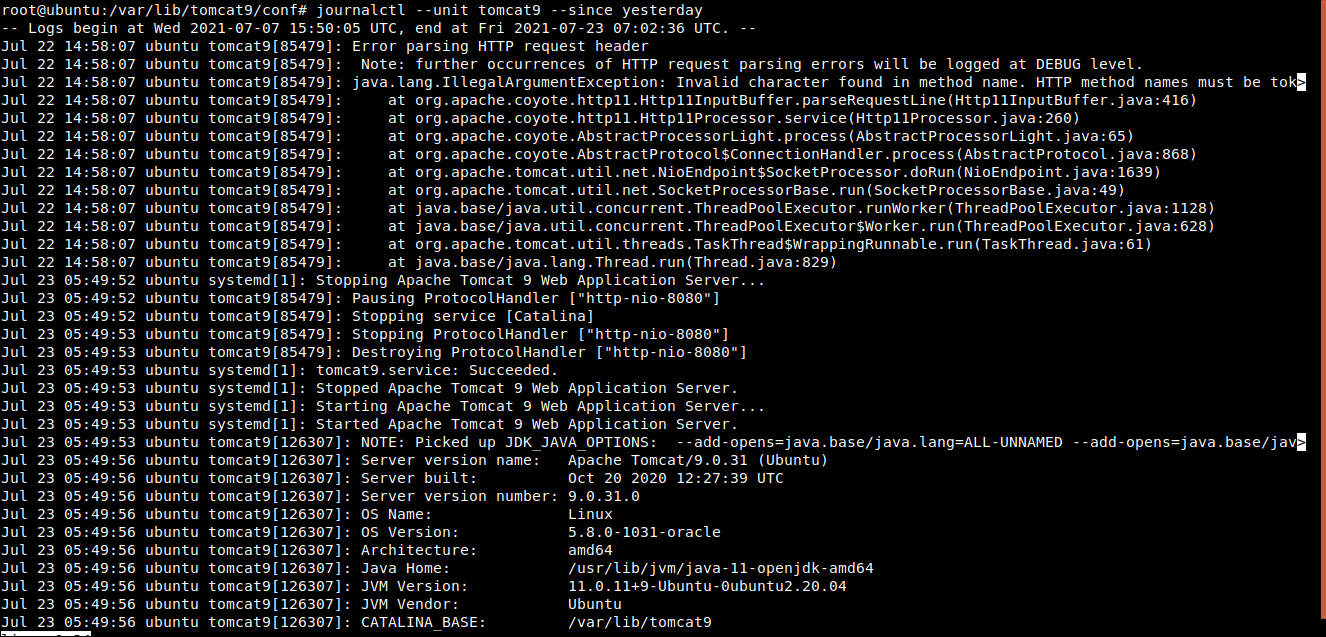
To check the logs from specific date and time
Lets check the logs of tomcat9 service from 2021-07-20 09:30:00
sudo journalctl --unit tomcat9 --since "2021-07-20 09:30:00"
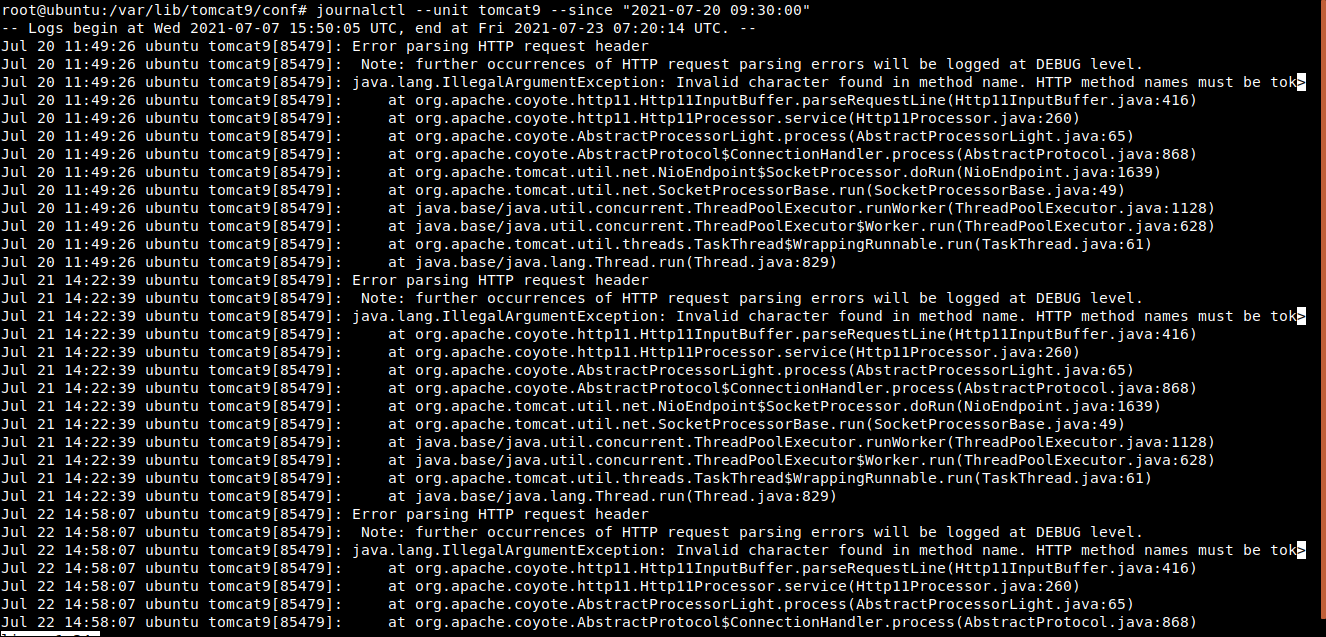
To check the logs from specific date to specific date and time
Lets check the logs of tomcat9 service from “2021-07-20 09:30” to “2021-07-22 10:00”
sudo journalctl --unit tomcat9 --since "2021-07-20 09:30" --until "2021-07-22 10:00"