How to write a Jenkinsfile to build a Maven project and deploy to Apache Tomcat webserver
Prerequisites
maven,Deploy to containerplugins should be installed in Jenkins.- Configure specific version of maven in Jenkins
Global Tool Configuration
References
- How to install plugins in Jenkins
- How to configure maven in Global Tool Configuration
- How to store credentials in Jenkins
- How to create pipeline job in Jenkins
- How to install Tomcat
- How to manually deploy the java application to Tomcat
- How to deploy the java application to Tomcat 9 webserver using maven
I have a sample hello-world maven project in github hello-world
Fork this project hello-world and update the required feilds in the Jenkinsfile 03-Jenkinsfile-deploy-to-tomcat
Maven is a build tool used to compile, test and package the application developed using Java programming language.
Jenkinsfile
pipeline {
agent any
tools {
maven 'maven-3.6.3'
}
stages {
stage ('Build') {
steps {
sh 'mvn clean package'
}
}
stage ('Deploy') {
steps {
script {
deploy adapters: [tomcat9(credentialsId: 'tomcat_credential', path: '', url: 'http://dayal-test.letspractice.tk:8081')], contextPath: '/pipeline', onFailure: false, war: 'webapp/target/*.war'
}
}
}
}
}
In the tools block we have used maven definition to refer the maven installation maven-3.6.3 configured in Jenkins Global tool configuration.
In the stages block we have created two stages Build and Deploy.
In the Build stage we are executing mvn clean package command to compile and package the java application.
It will compile the java code and generate the package in targets folder.
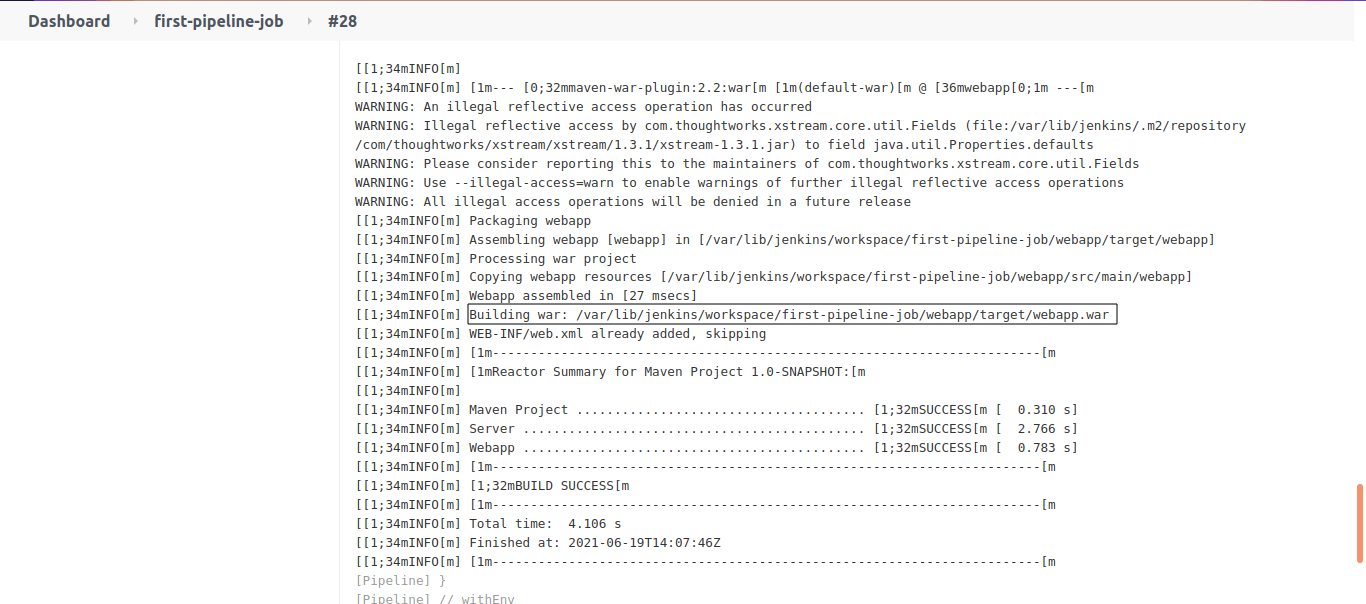
In the Deploy stage we are using the Deploy to container plugin to deploy the hello-world.war file to tomcat webserver.
Parameters passed to Deploy to container plugin definition.
-
credentialsId: ‘tomcat_credential’ –> Store the tomcat username and password in Jenkins credentials and pass the tomcat credential id here. I have stored the tomcat credentals in Jenkins and created the id as
tomcat_credentialBefore storing the credentials in jenkins, create a user in Tomcat with
manager-scriptrole.To create users in Tomcat, open the file /var/lib/tomcat9/conf/tomcat-users.xml
sudo vi /var/lib/tomcat9/conf/tomcat-users.xmlGo to end of the file and paste the following lines inside tomcat-users block and save it.
<role rolename="manager-script"/> <user username="deployer" password="deployer" roles="manager-script"/>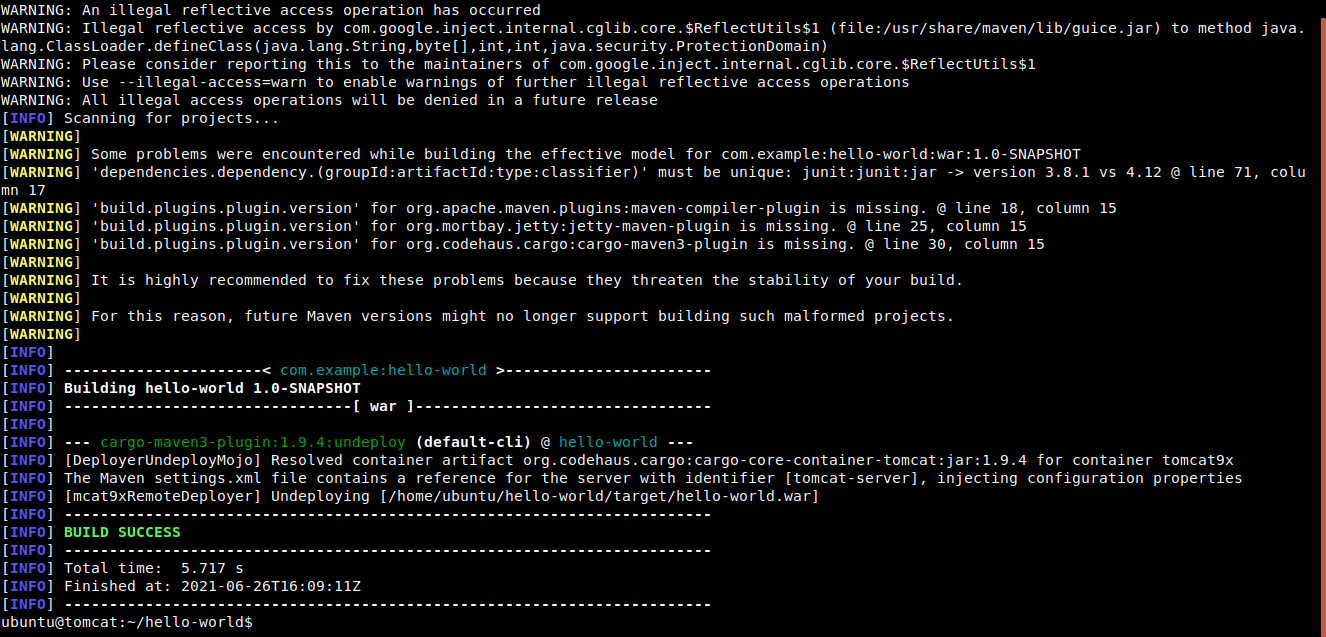
Here we have defined one role manager-script and created one user deployer and assigned the manager-script role to the deployer user.
Then restart the tomcat9
sudo systemctl restart tomcat9 - url: ‘http://152.70.71.239:8080/’ –> Your tomcat url
- contextPath: ‘/pipeline’ –> Context path to deploy in Tomcat
- onFailure: false –> Flag used to control the deployment, I dont want to deploy If my pipeline JOb fails, thatswhy I am setting
onFailureflag tofalse - war: ‘target/*.war’ –> Your war file name
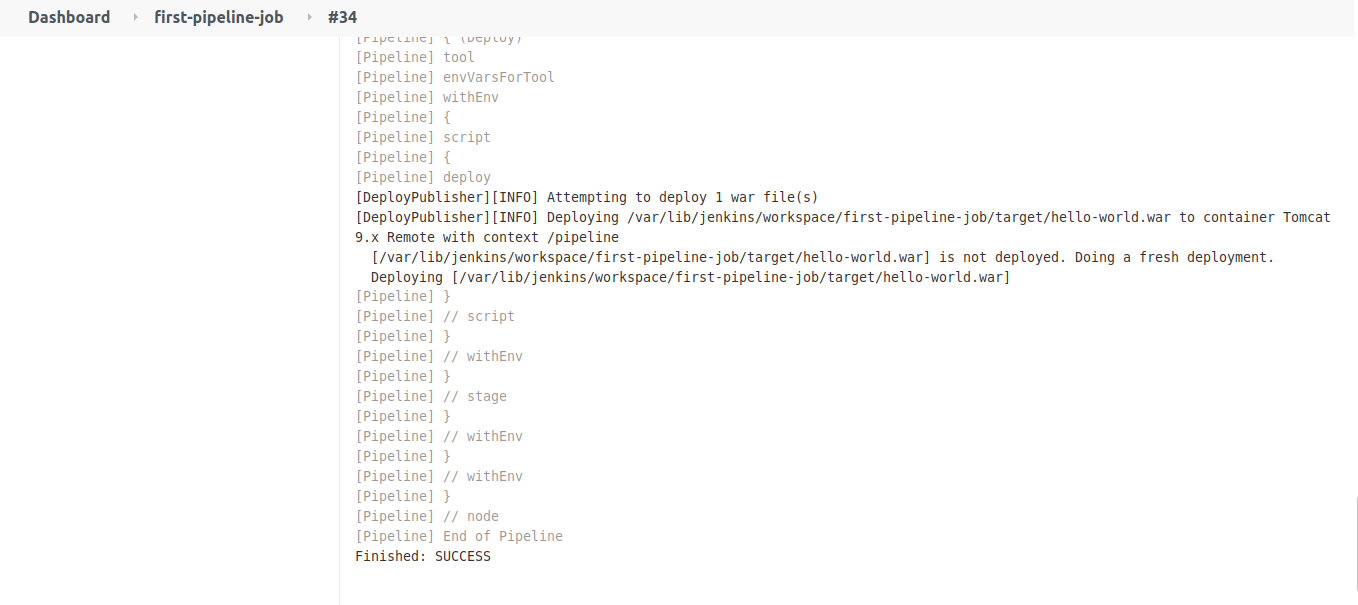
Previous Topic
[Part-1] Jenkinsfile to build a maven project