How to configure free Let’s Encrypt SSL/TLS Certificates with NGINX and autorenew certificates
Prerequisites
- Have NGINX or NGINX Plus installed.
- Own or control the registered domain name for the certificate.
- Create a DNS record that associates your domain name and your server’s public IP address.
Reference:
- How to install nginx
- How to purchase a free domain using freenom
- How to add a DNS record in freenom domain registrar
What is certbot
Certbot is a agent for letsencrypt that runs in a server to complete the letsencrypt challenge, request a certificate and get a certificate.
What is Letsencrypt challenge
Letsencrypt want to verify that you own the domain. So using certbot it will host some files in /.well-known/acme-challenge/ folder and serve this files publicly using nginx webserver.
Once it verifies the files, the challenge is completed and it will issue the certificate for the requested domain.
How to install cerbot
sudo apt-get update
sudo apt-get install certbot
sudo apt-get install python3-certbot-nginx
Configure DNS record in Domain registrar
www.devopspilot.tk –> IP-address
Configure Nginx
Remove the default configuration file in nginx
sudo rm -f /etc/nginx/sites-enabled/default
Create new config file devopspilot.tk.conf in /etc/nginx/conf.d/ folder and put the following content
Info: Configuration file name can be anything
sudo vi /etc/nginx/conf.d/devopspilot.tk.conf
Replace devopspilot.tk with your domain name in config file
server {
listen 80 default_server;
listen [::]:80 default_server;
root /var/www/html;
index index.html index.htm index.nginx-debian.html;
server_name www.devopspilot.tk;
location / {
try_files $uri $uri/ =404;
}
}
Run the following command to check for syntax error in conf file
sudo nginx -t
Output :
nginx: the configuration file /etc/nginx/nginx.conf syntax is ok
nginx: configuration file /etc/nginx/nginx.conf test is successful
Run the following command to reload the nginx webserver
nginx -s reload
Change the devopspilot.tk to your domain name and run the below command.
It will complete the letsencrpt challenge, generate the certificate and map the certificate path in devopspilot.tk.conf conf file
sudo certbot --nginx -d www.devopspilot.tk
It will ask for email address, agree the terms and conditions, certificate will be issued and finally enter 2 to automatically redirect http to https
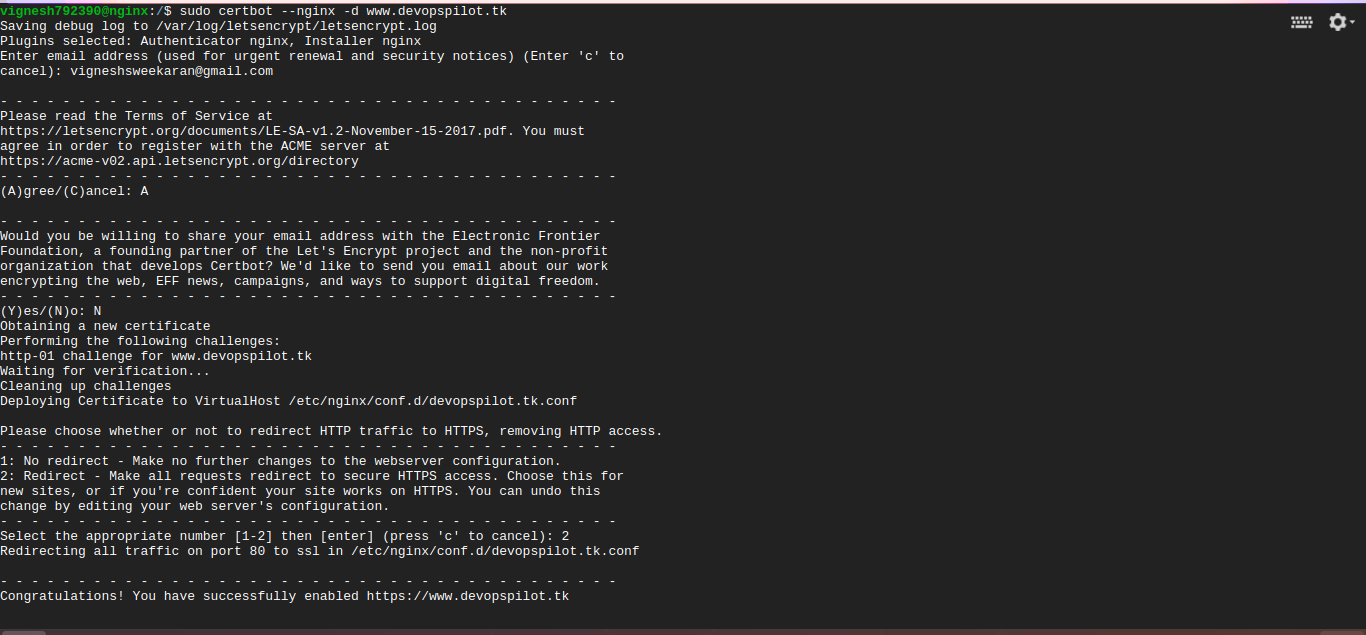
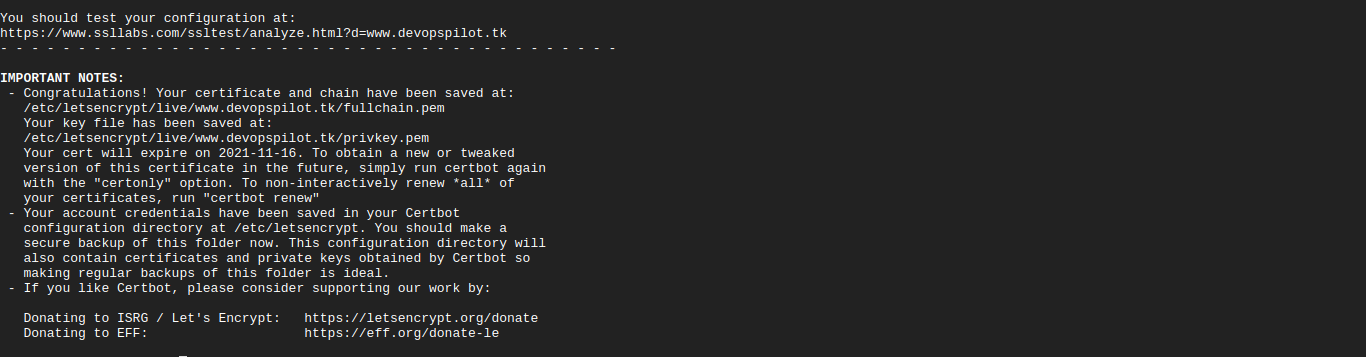
Check the nginx conf file /etc/nginx/conf.d/devopspilot.tk.conf which was updated by certbot
Now the nginx conf file looks like below.
server {
root /var/www/html;
index index.html index.htm index.nginx-debian.html;
server_name www.devopspilot.tk;
location / {
try_files $uri $uri/ =404;
}
listen [::]:443 ssl ipv6only=on; # managed by Certbot
listen 443 ssl; # managed by Certbot
ssl_certificate /etc/letsencrypt/live/www.devopspilot.tk/fullchain.pem; # managed by Certbot
ssl_certificate_key /etc/letsencrypt/live/www.devopspilot.tk/privkey.pem; # managed by Certbot
include /etc/letsencrypt/options-ssl-nginx.conf; # managed by Certbot
ssl_dhparam /etc/letsencrypt/ssl-dhparams.pem; # managed by Certbot
}
server {
if ($host = www.devopspilot.tk) {
return 301 https://$host$request_uri;
} # managed by Certbot
listen 80 default_server;
listen [::]:80 default_server;
server_name www.devopspilot.tk;
return 404; # managed by Certbot
}
Wait for couple of minutes.
Go to browser and type the domain name devopspilot.tk
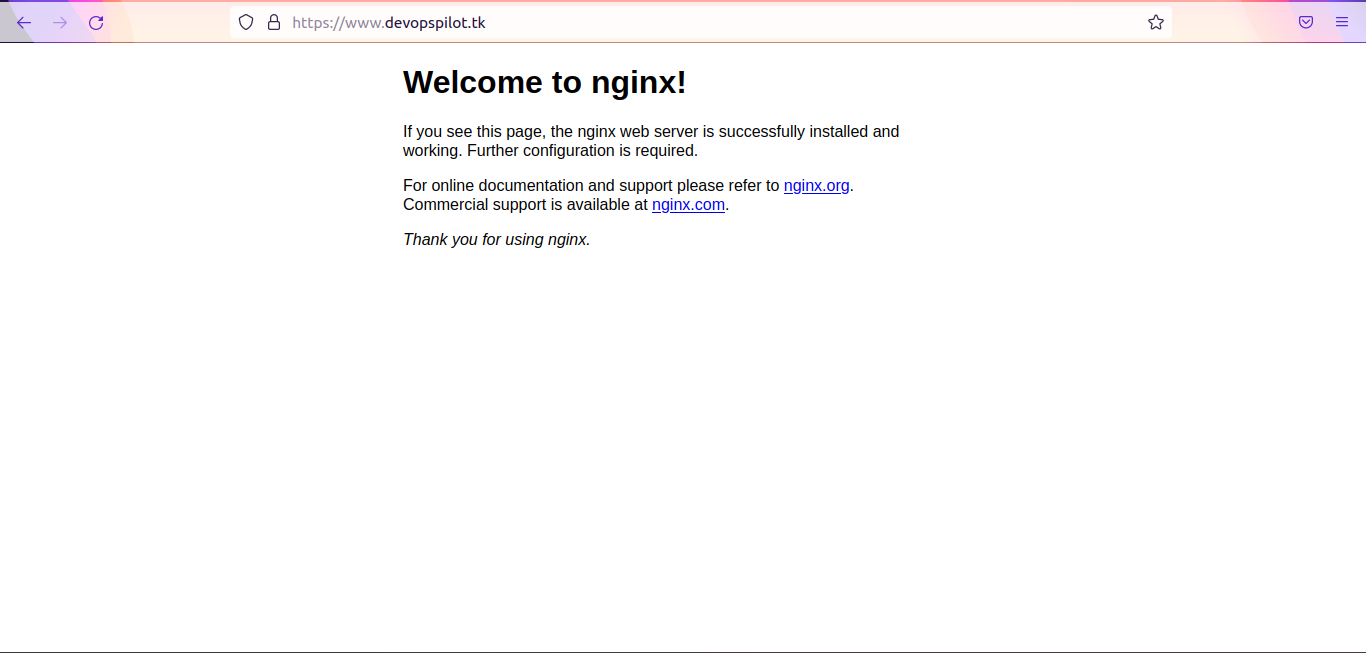
Now it will automatically redirect to https://www.devopspilot.tk
Now lets see how to automatically renew the certificates.
Letsencrypt certificates will expire after 3 months.
Create a cron job with certbot renew command. This job will daily run at 12 AM and check whether certificates are going to expire or not.
If it is going to expire it will regenerate the certificate and map the new certificate path in nginx conf file
Run the following command to create a cron job.
crontab -e
After running the crontab -e command it will open a file, type the below command and save the file.
0 12 * * * /usr/bin/certbot renew --quiet
Hurray! we have successfully configured the SSL/TLS certificate in nginx webserver.