How to add a DNS record in freenom domain registrar
Prerequisites
- Server with public IP address
- Nginx webserver installed in the server
- Have access to one domain with administaration access
References
Types of DNS records
- A (Host address)
- AAAA (IPv6 host address)
- ALIAS (Auto resolved alias)
- CNAME (Canonical name for an alias)
- MX (Mail eXchange)
- NS (Name Server)
- PTR (Pointer)
- SOA (Start Of Authority)
- SRV (location of service)
- TXT (Descriptive text)
A DNS record type
The A-record is the most basic and the most commonly used DNS record type.
It is used to translate human friendly domain names such as “www.example.com” into IP-addresses such as 23.211.43.53 (machine friendly numbers).
The IP-address should be public.
Lets configure the A DNS record to forward the domain devopspilot.tk to public IP-address
I already have a server with nginx webserver installed on public IP-address 34.125.235.56
Lets see the nginx home page in browser using public IP-address 34.125.235.56
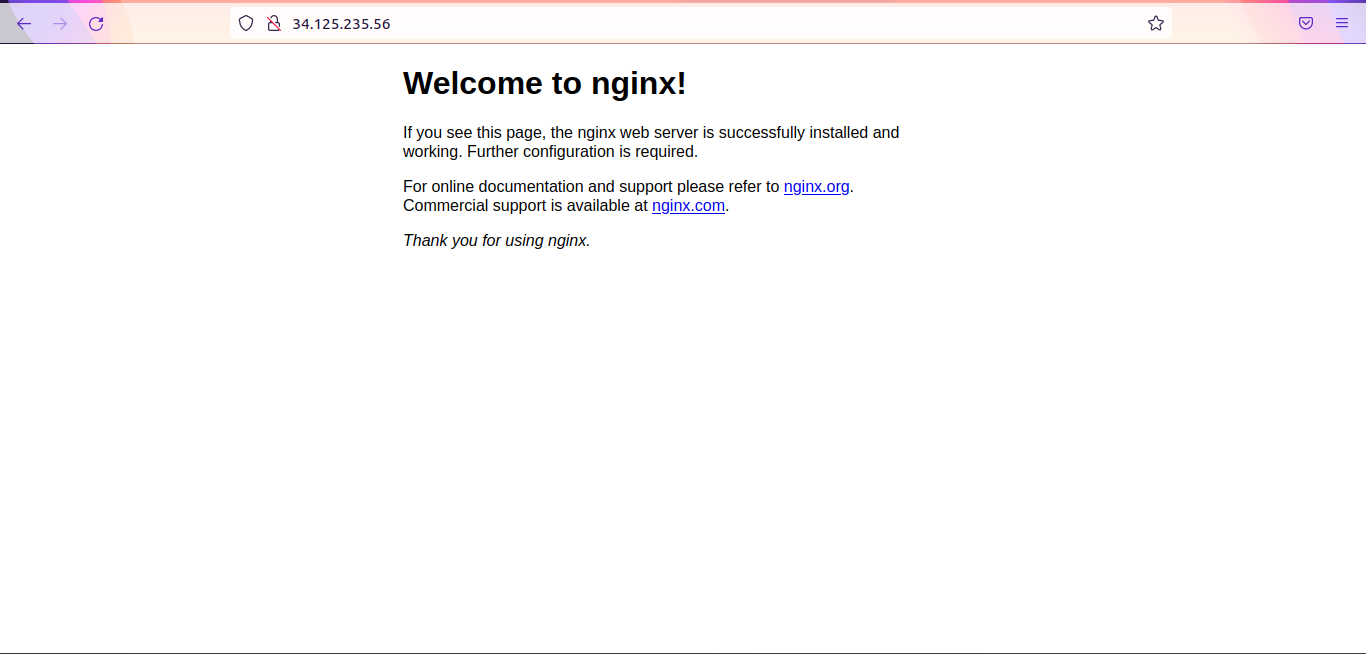
Now we can go to Freenom website to add the A DNS record
Go to website freenom
Sign in using Google
Click on Services –> My Domains
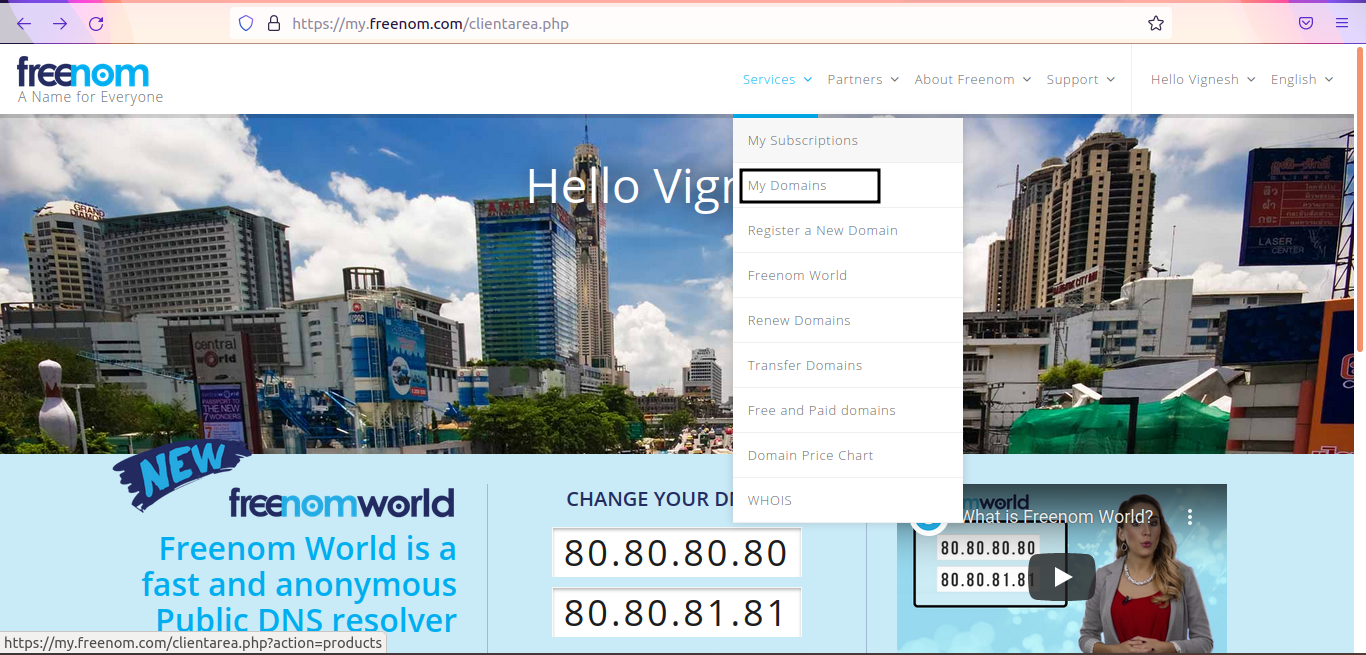
Click on Manage Domains
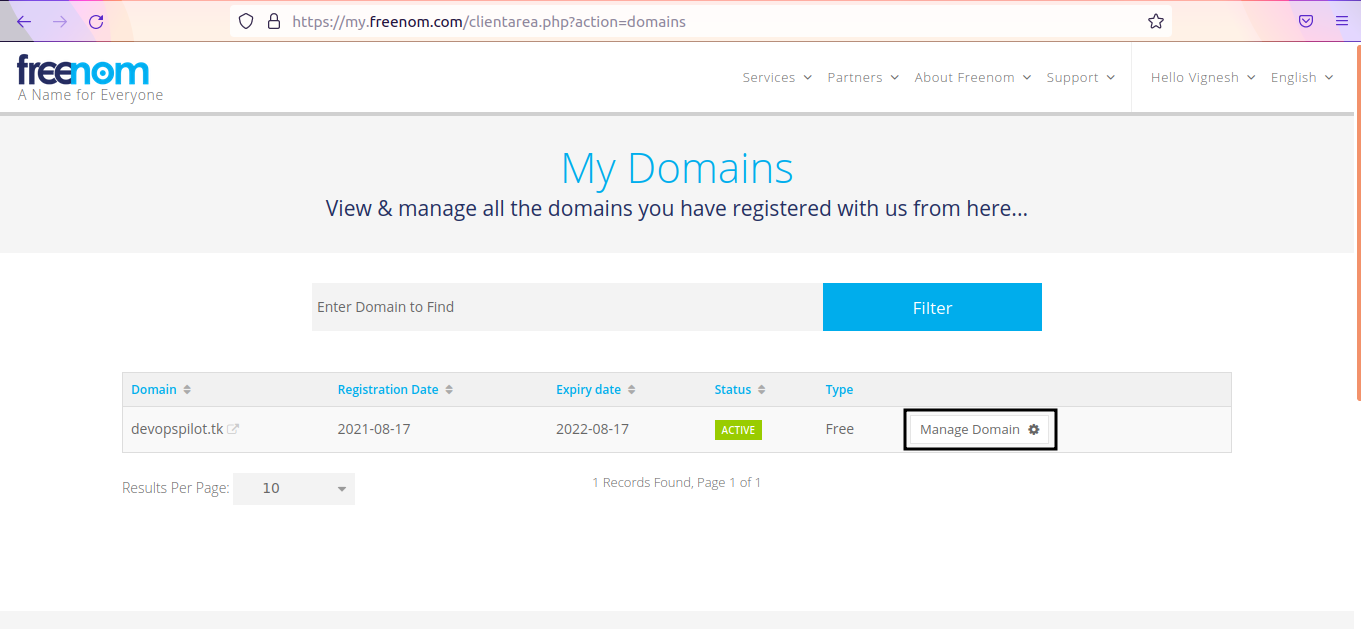
Click on Manage Freenom DNS
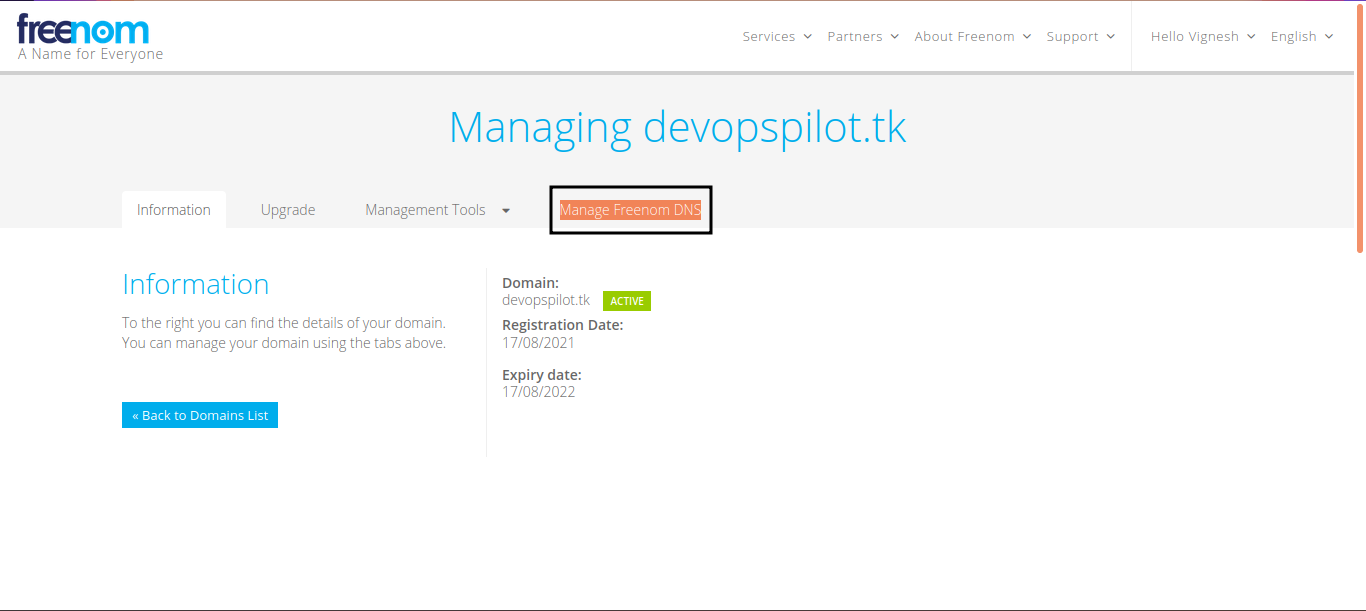
Type www in Name feild –> which will point to root domain devopspilot.tk
Type your public IP-address 34.125.235.56 in Tartget feild
Click on Save Changes
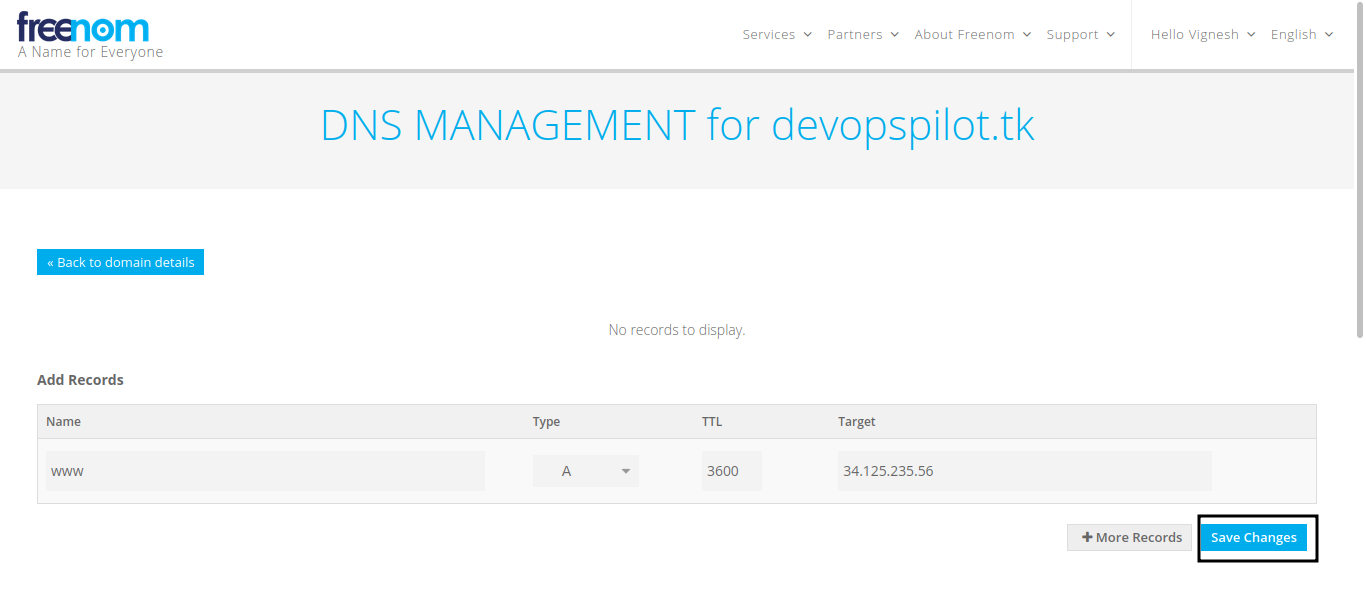
DNS record added successfully.
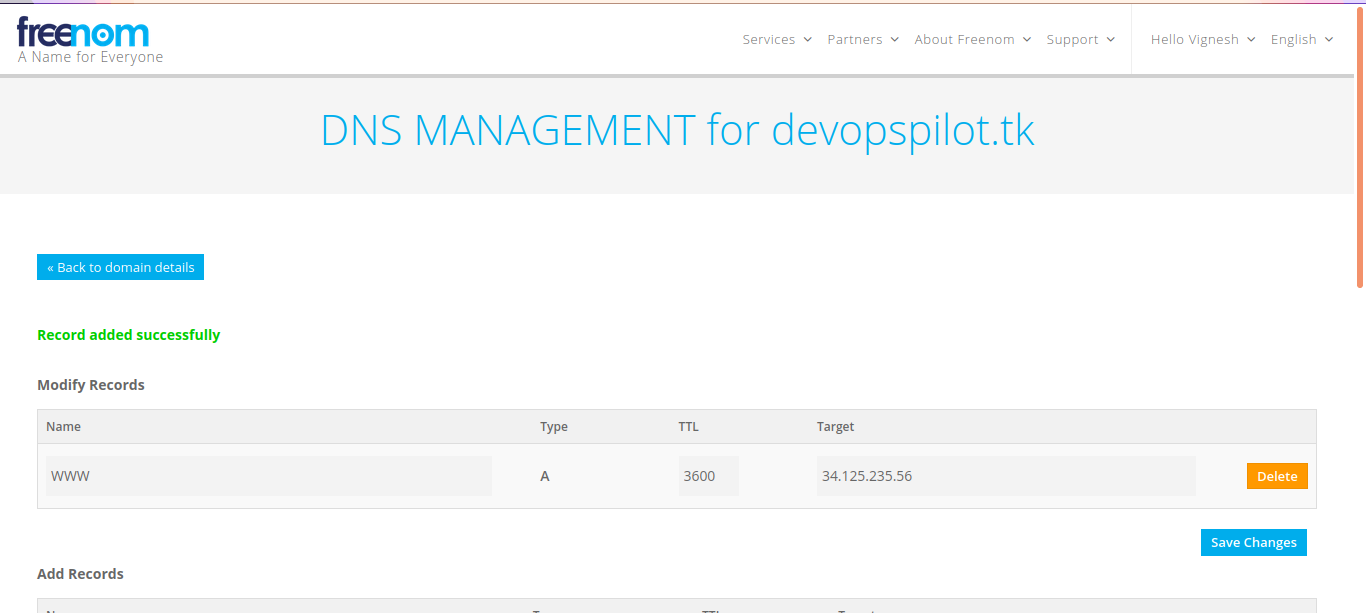
Wait for 5 minutes to take effect.
Now we can access the nginx webserver homepage using domain devopspilot.tk in browser
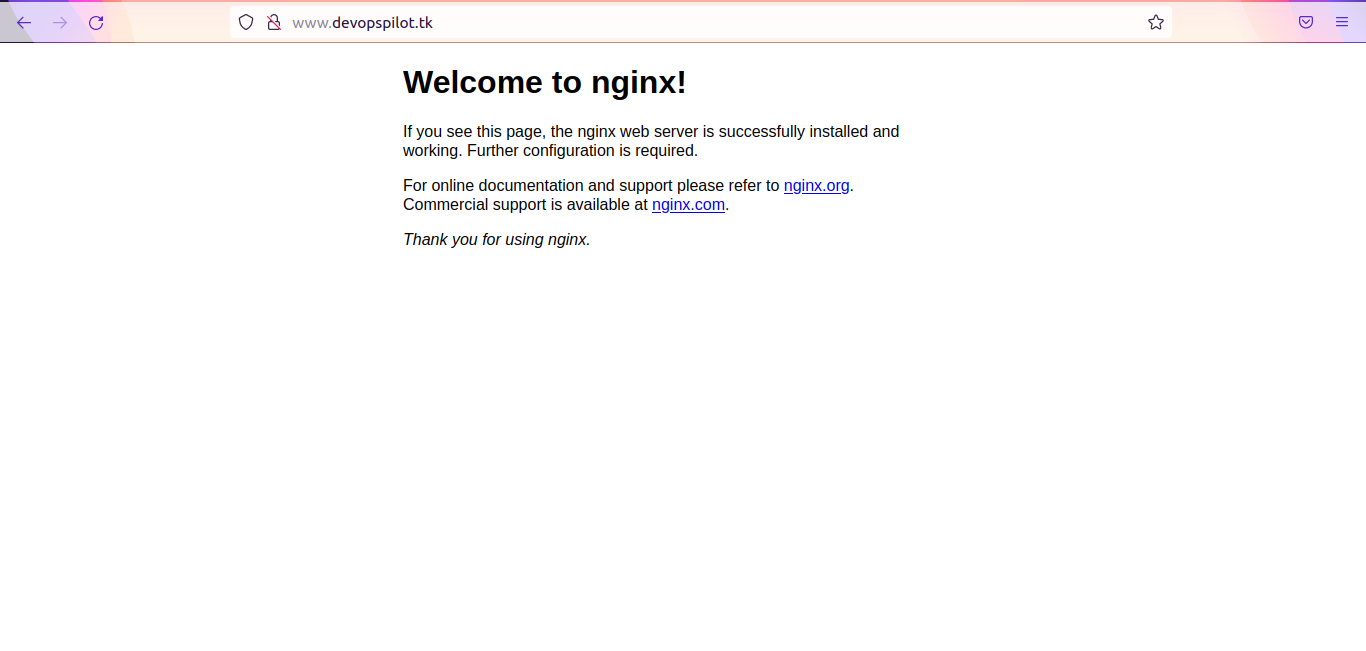
Hurray! finally we accessed the nginx webserver homepage using domain name.