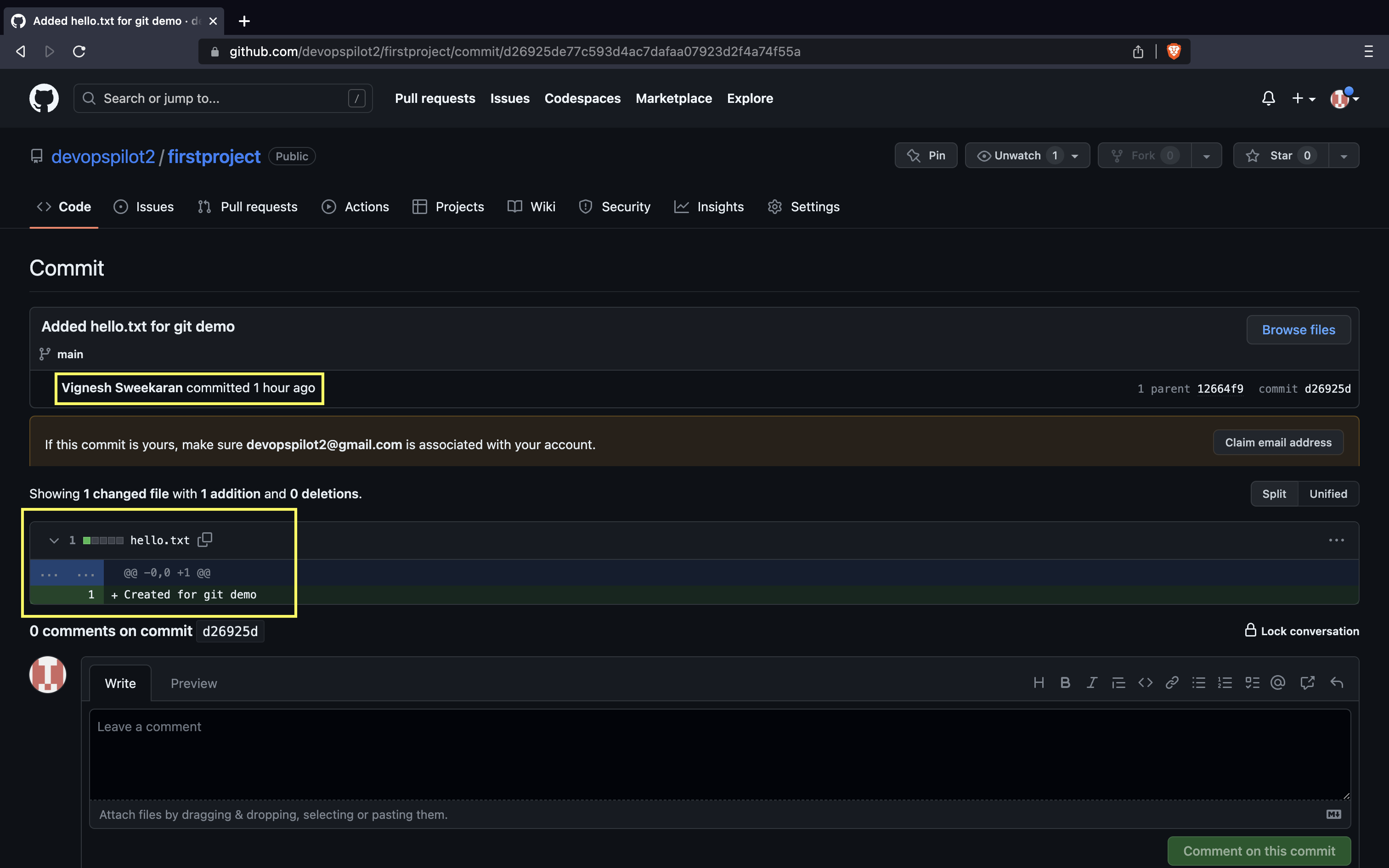GIT
Youtube
Topics
- What is git
- How to create Github account
- How to create Github public repository
- How to install git in linux operating system(Ubuntu)
- How to clone(download) the repository from Github to local computer
What is git
GIT stands for Global Information Tracker
It is a powerful and widely-used version control system commonly used for software development and other collaborative projects
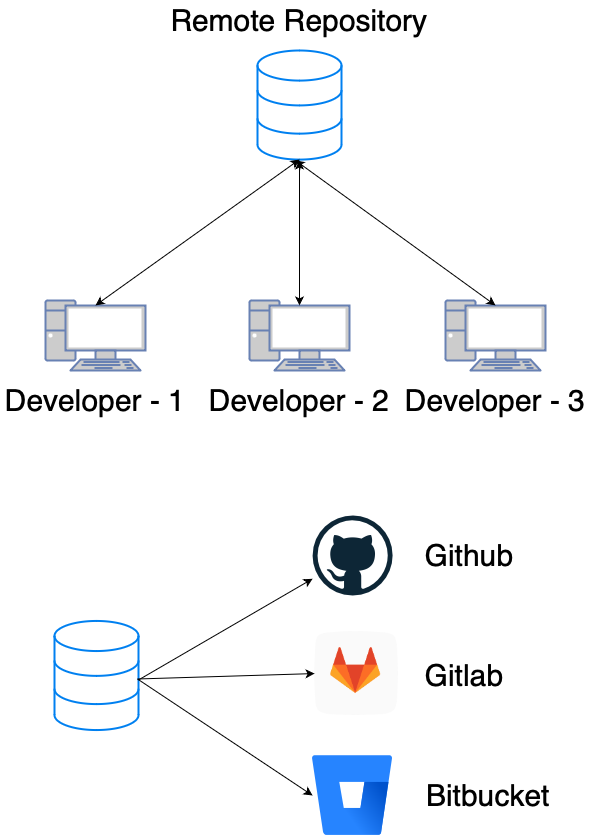
The model here is pull and push
Lets say, the Developer 1 created a file file-1 in local computer and pushed to file to Remote repository
Now the Developer 2 and 3 can pull the file-1 from the remote repository to the local computer
Similarly, if the Developer 3 created a file file-3 in local computer and pushed to file to Remote repository
Now, the other developers can get file-3 and all other files from the remote repository to the local computer
How to create Github account
Github –> Github is a open source platform to store source code in central place (cloud https://github.com)
Git –> Git is a command line utility, which needs to be installed in your computer to connect to Github.
Go to https://github.com
Click on Signup
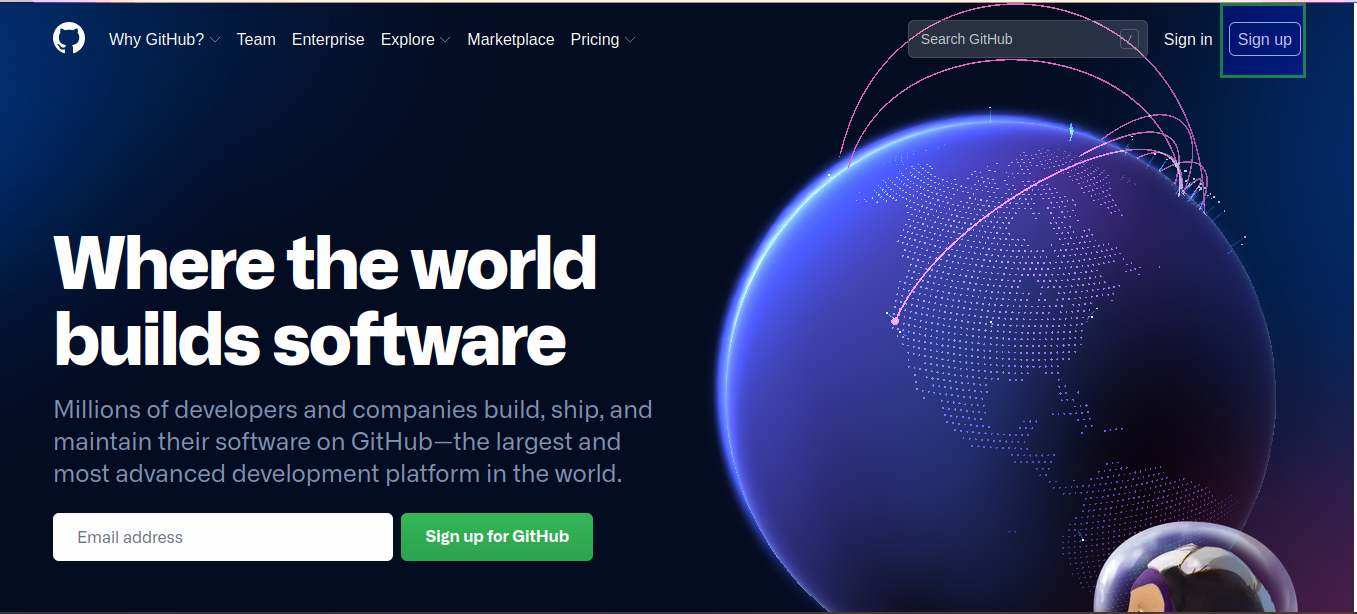
Enter the email id, password, username verify the puzzle and click on Create account then you will recieve verification mail with link in your inbox.
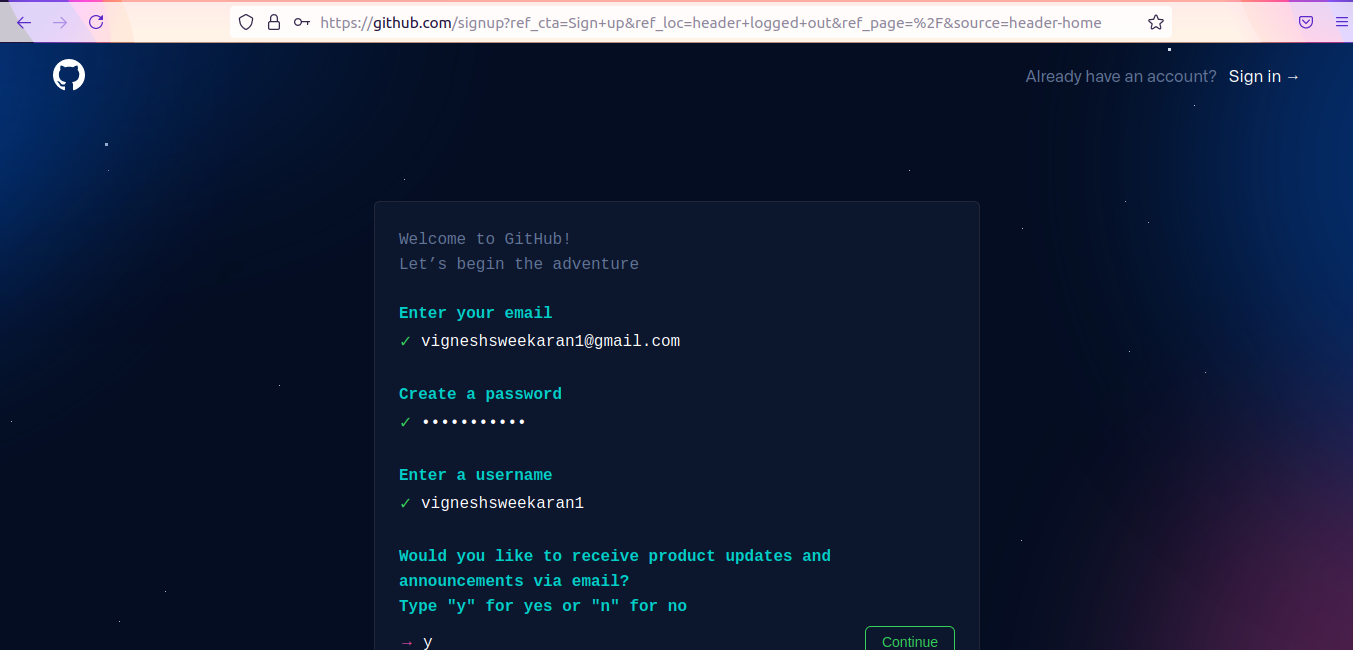
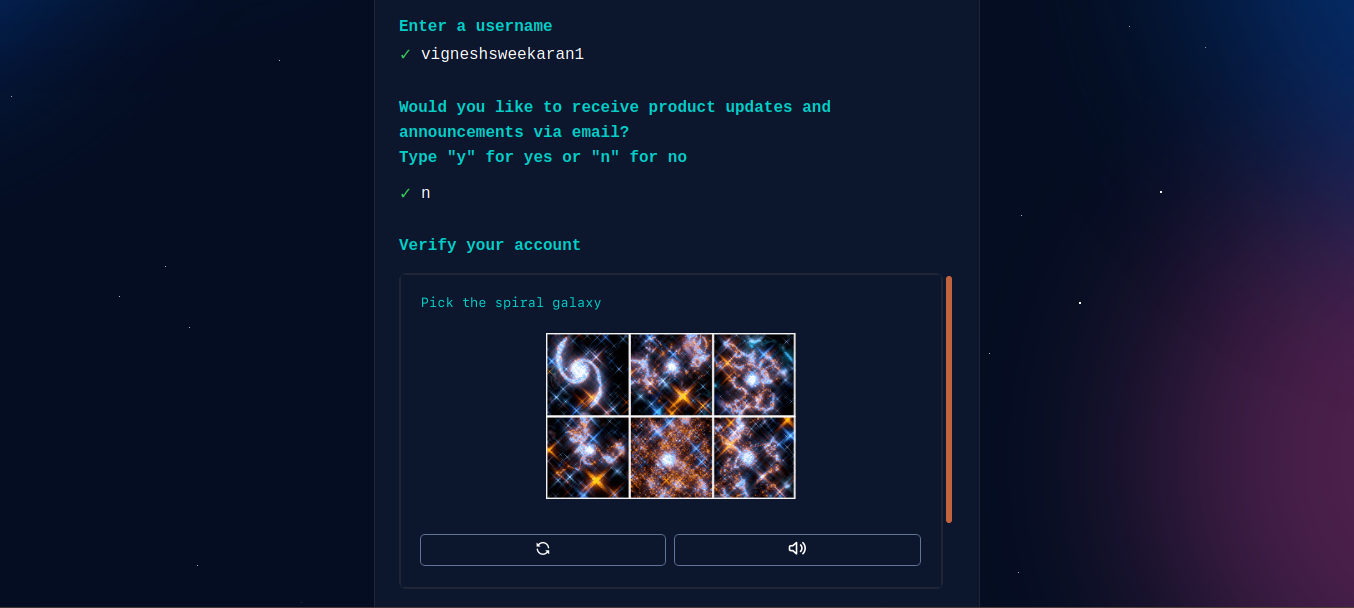
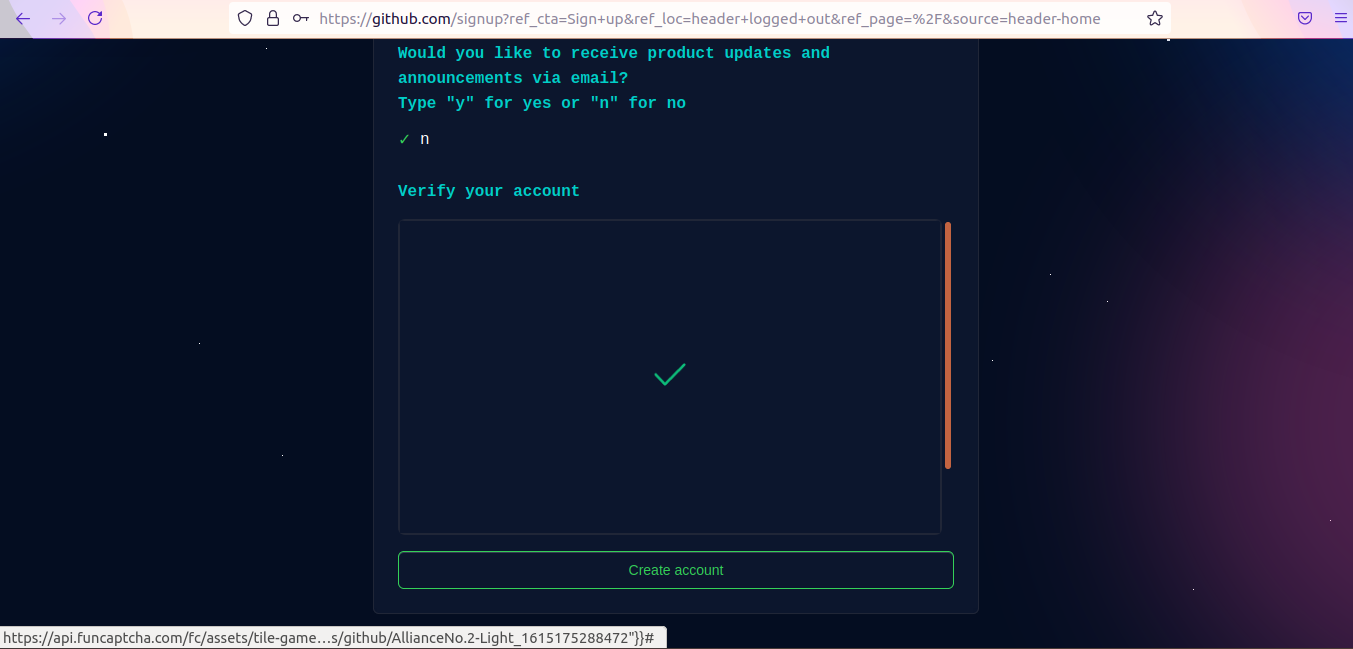
Click on the link received on your mail for complete the email verification. Once the email verification is completed, login to https://github.com
How to create Github public repository
After login, click on Create repository to create a first repository in Github.
In Github, the repository is used to store the source code files.
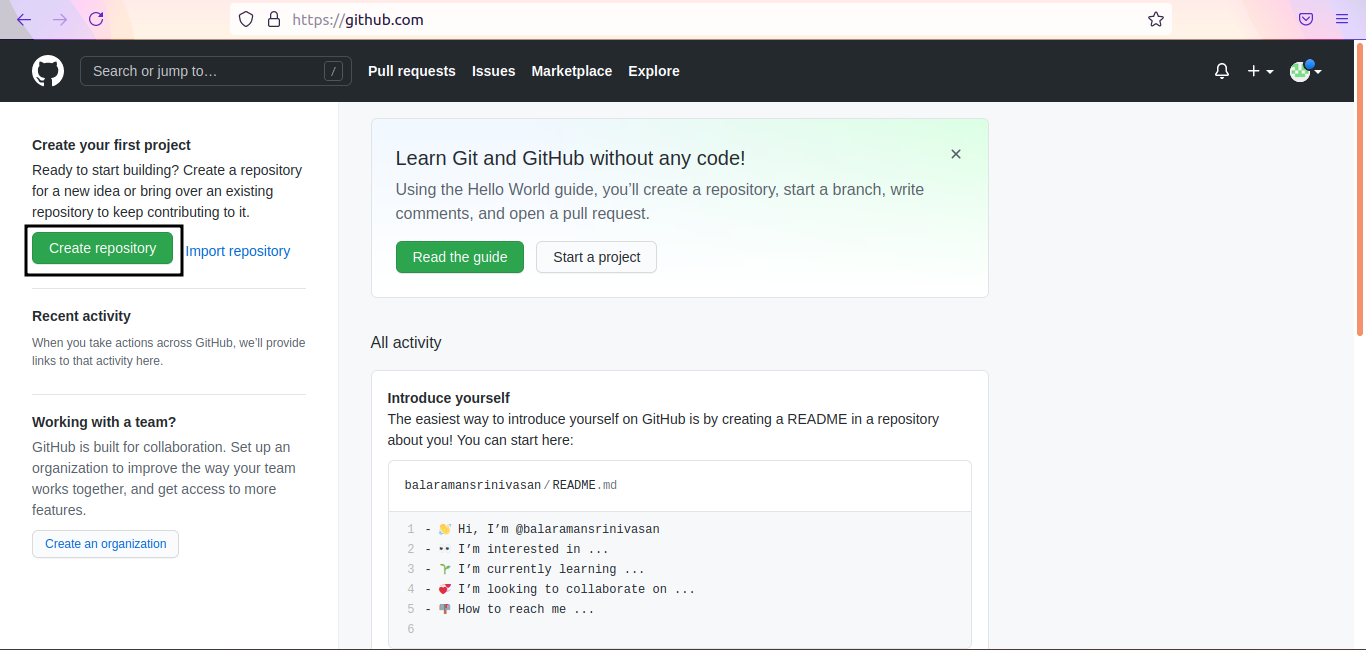
Enter the repository name eg: firstproject and select the repository type as public or private
public –> Anybody can see the repository and its files from github. Anybody can clone you project.
private –> The repository and its files are only visible to you. Need username and password for cloning.
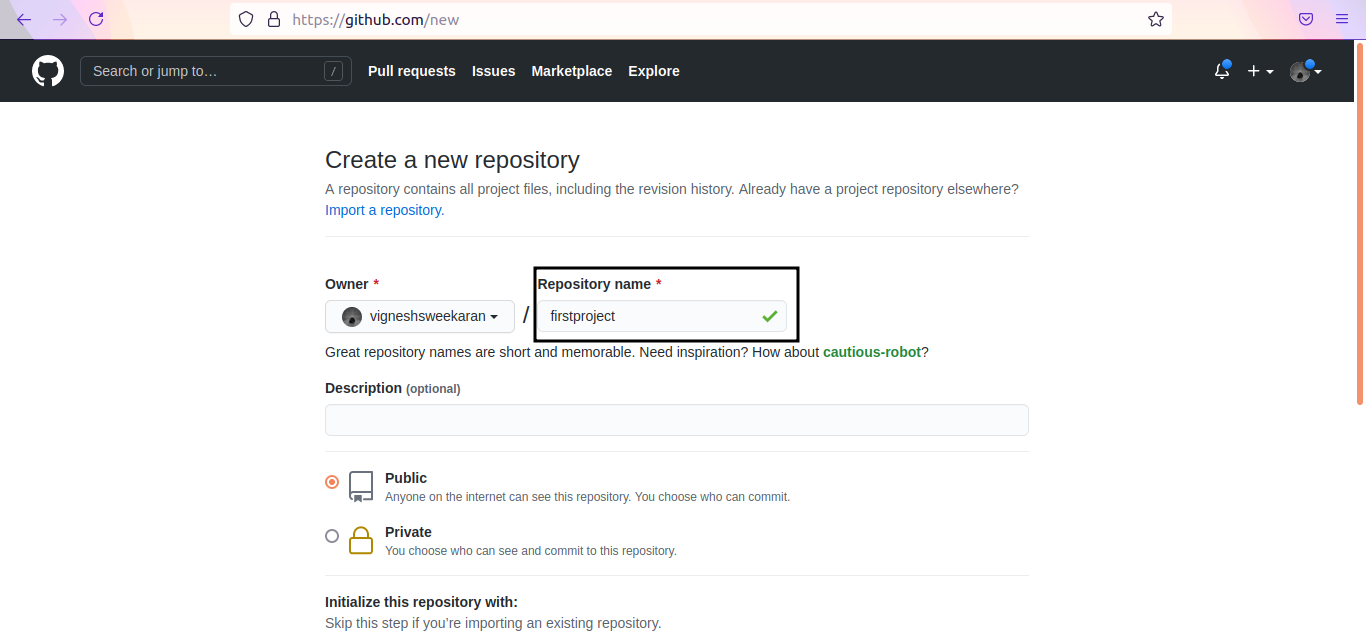
Click the check box Add a README file
README.md file is used to tell about your repository, like for what purpose you have created this reposirory.
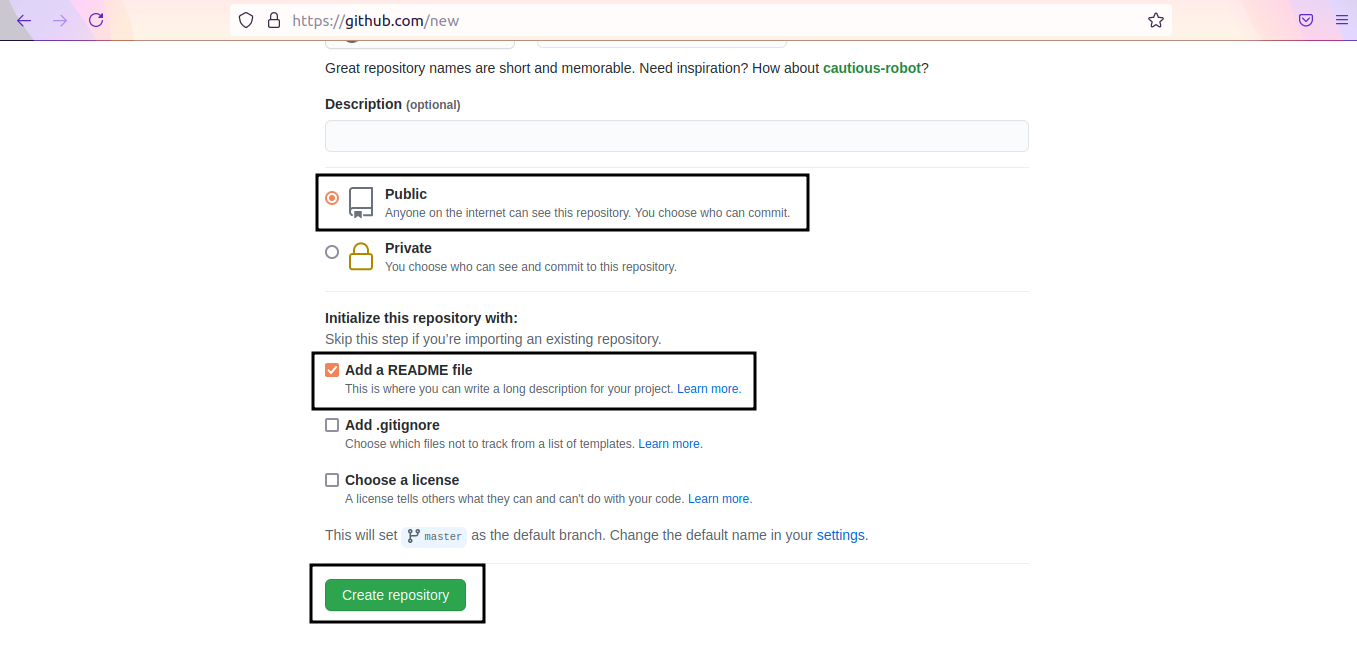
The content in your README.md will be shown in your repository home page.
Now you have only one file README.md in your repository
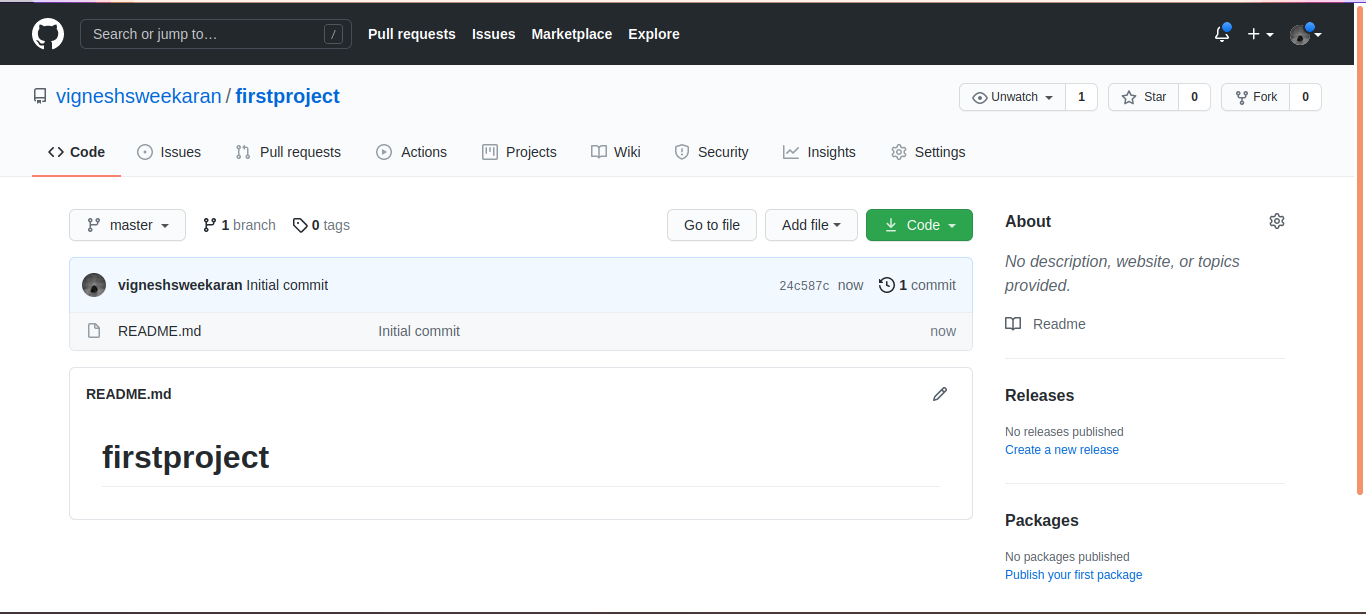
How to install git in linux operating system
Ubuntu
Run the following command to install git in ubuntu operating system
sudo apt update
sudo apt install git
Centos
Run the following command to install git in Centos operating system
sudo yum update
sudo yum install git
How to check the version of git
git --version
How to clone(download) the repository from Github to local computer
Go to your repository –> click on code –> make sure https is selected –> copy the url
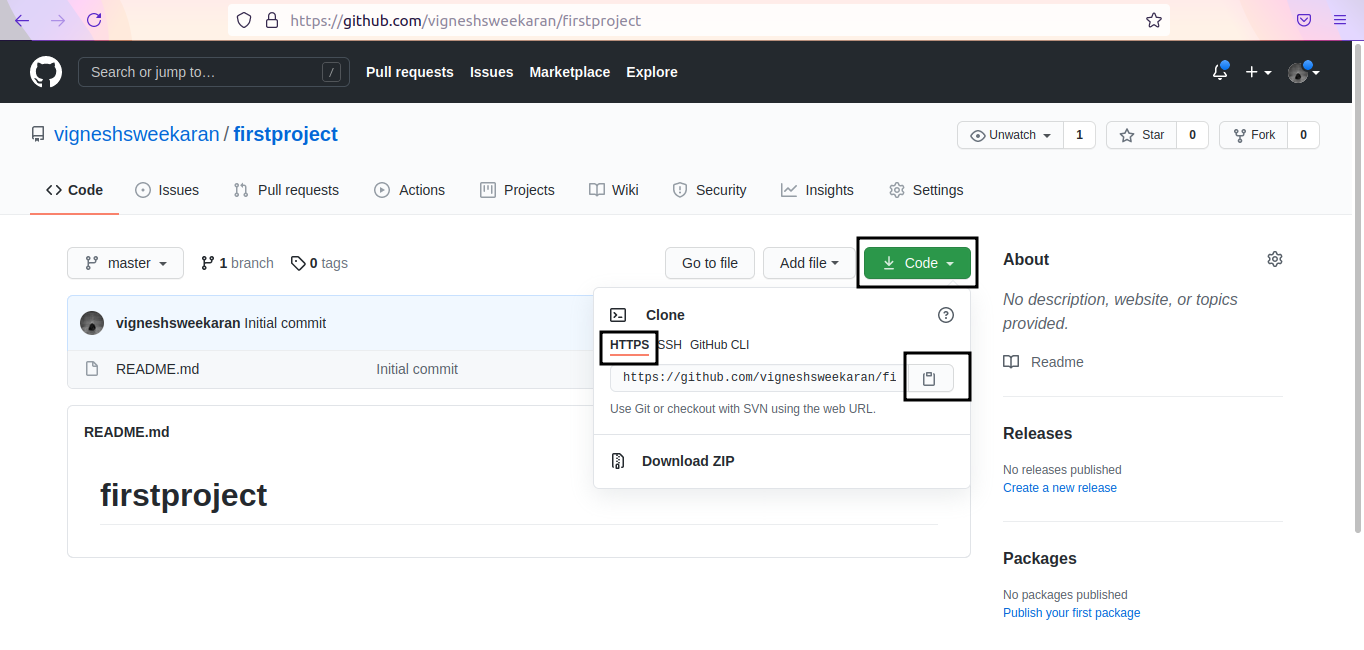
In your terminal type git clone and your copied url
git clone https://github.com/vigneshsweekaran/firstproject.git
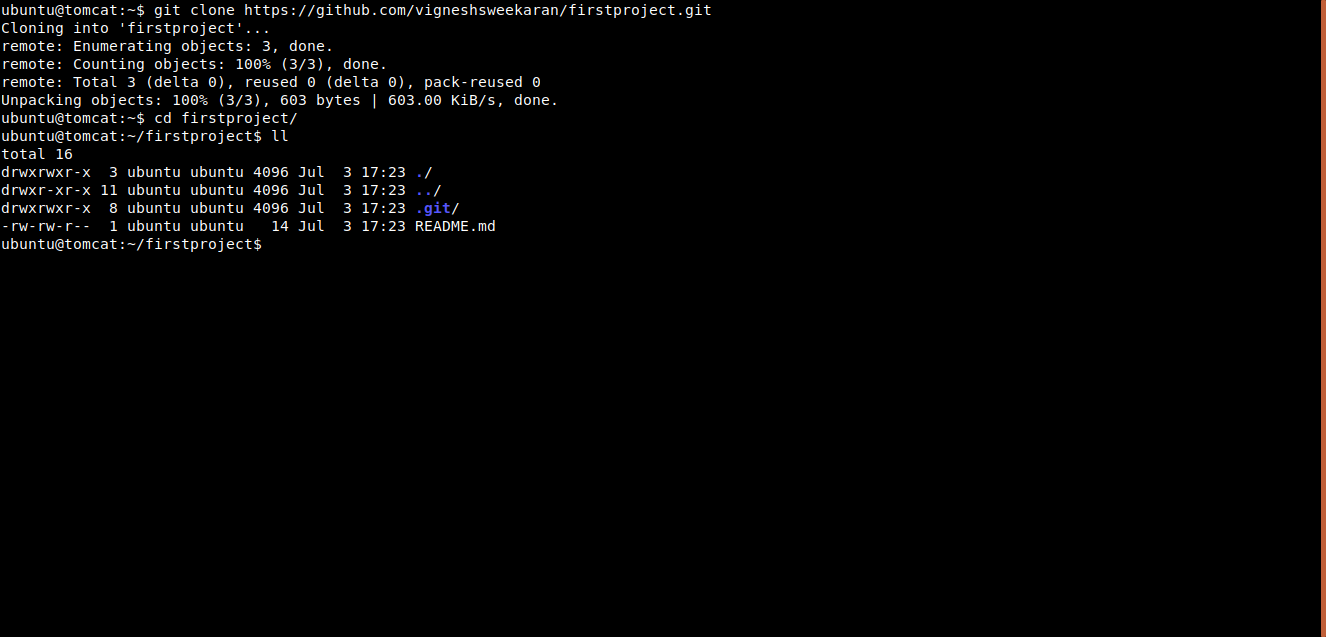
Now we have successfully created the repository in github and cloned that repository to our local computer.
How to make the changes locally and push to remote repository
Lets clone the repository
ubuntu@manikandan:~$ git clone https://github.com/devopspilot2/firstproject.git
Cloning into 'firstproject'...
remote: Enumerating objects: 3, done.
remote: Counting objects: 100% (3/3), done.
remote: Total 3 (delta 0), reused 0 (delta 0), pack-reused 0
Receiving objects: 100% (3/3), done.
ubuntu@manikandan:~$ cd firstproject/
ubuntu@manikandan:~/firstproject$ ll
total 4
-rw-rw-r-- 1 ubuntu ubuntu 14 Jun 2 23:41 README.md
In this firstproject repository we have only README.md file
Lets create new file hello.txt
ubuntu@manikandan:~/firstproject$ echo "Created for git demo" > hello.txt
ubuntu@manikandan:~/firstproject$ ll
total 8
-rw-rw-r-- 1 ubuntu ubuntu 14 Jun 2 23:41 README.md
-rw-rw-r-- 1 ubuntu ubuntu 21 Jun 2 23:42 hello.txt
ubuntu@manikandan:~/firstproject$ cat hello.txt
Created for git demo
Run the git status command to check the status of the file
ubuntu@manikandan:~/firstproject$ git status
On branch main
Your branch is up to date with 'origin/main'.
Untracked files:
(use "git add <file>..." to include in what will be committed)
hello.txt
nothing added to commit but untracked files present (use "git add" to track)
In the untracked files, its showing the newly created file hello.txt
which means this file is not tracked by the git for versioning this file.
And its suggesting the command git add to track the file
Run the git add FILE_NAME command to add the file to git index. So git will track this files for changes.
ubuntu@manikandan:~/firstproject$ git add hello.txt
ubuntu@manikandan:~/firstproject$ git status
On branch main
Your branch is up to date with 'origin/main'.
Changes to be committed:
(use "git restore --staged <file>..." to unstage)
new file: hello.txt
Next run the git status command to check the status.
Now it is tracked, next we have to commit this file by giving some meaningful message
Run the git commit -m "Some meaningful message"
ubuntu@manikandan:~/firstproject$ git commit -m "Added hello.txt for git demo"
Author identity unknown
*** Please tell me who you are.
Run
git config --global user.email "you@example.com"
git config --global user.name "Your Name"
to set your account's default identity.
Omit --global to set the identity only in this repository.
fatal: unable to auto-detect email address (got 'ubuntu@manikandan.(none)')
The command has failed, since the author name and email id is not configured.
Whenever you commit the change from this system, git will use this author name and email id.
This is a one time activity in one server and it will be stored in a file ~/.gitconfig
To see the details
ubuntu@manikandan:~/firstproject$ git config -l --global
user.email=devopspilot2@gmail.com
user.name=Vignesh Sweekaran
Or you can directly view the .gitconfig file
ubuntu@manikandan:~/firstproject$ cat ~/.gitconfig
[user]
email = devopspilot2@gmail.com
name = Vignesh Sweekaran
Lets continue the commit, rerun the commit command
ubuntu@manikandan:~/firstproject$ git commit -m "Added hello.txt for git demo"
[main d26925d] Added hello.txt for git demo
1 file changed, 1 insertion(+)
create mode 100644 hello.txt
Now this has successfully committed the changes to local repository
To see the commits run the git log command
ubuntu@manikandan:~/firstproject$ git log
commit d26925de77c593d4ac7dafaa07923d2f4a74f55a (HEAD -> main)
Author: Vignesh Sweekaran <devopspilot2@gmail.com>
Date: Sat Jun 3 00:00:53 2023 +0000
Added hello.txt for git demo
commit 12664f9c74d52f466c2091515e54d2fa2a184647 (origin/main, origin/HEAD)
Author: devopspilot2 <134018546+devopspilot2@users.noreply.github.com>
Date: Mon May 22 18:26:49 2023 +0800
Initial commit
In the new commit you can see it has used the username and email id, which you have configured and showing the commit message and timestamp when you did the commit
Using this you can easily track, when this change was done, who made this changes.
Now its a time to push the changes to Remote repository(Github)
Run the command git push origin main
It will ask for username and password.
You cannot use the password, which you used for login to https://github.com You have to generate a Personal Access Token(PAT) from github settings.
Click your logo on top right corner and click on settings
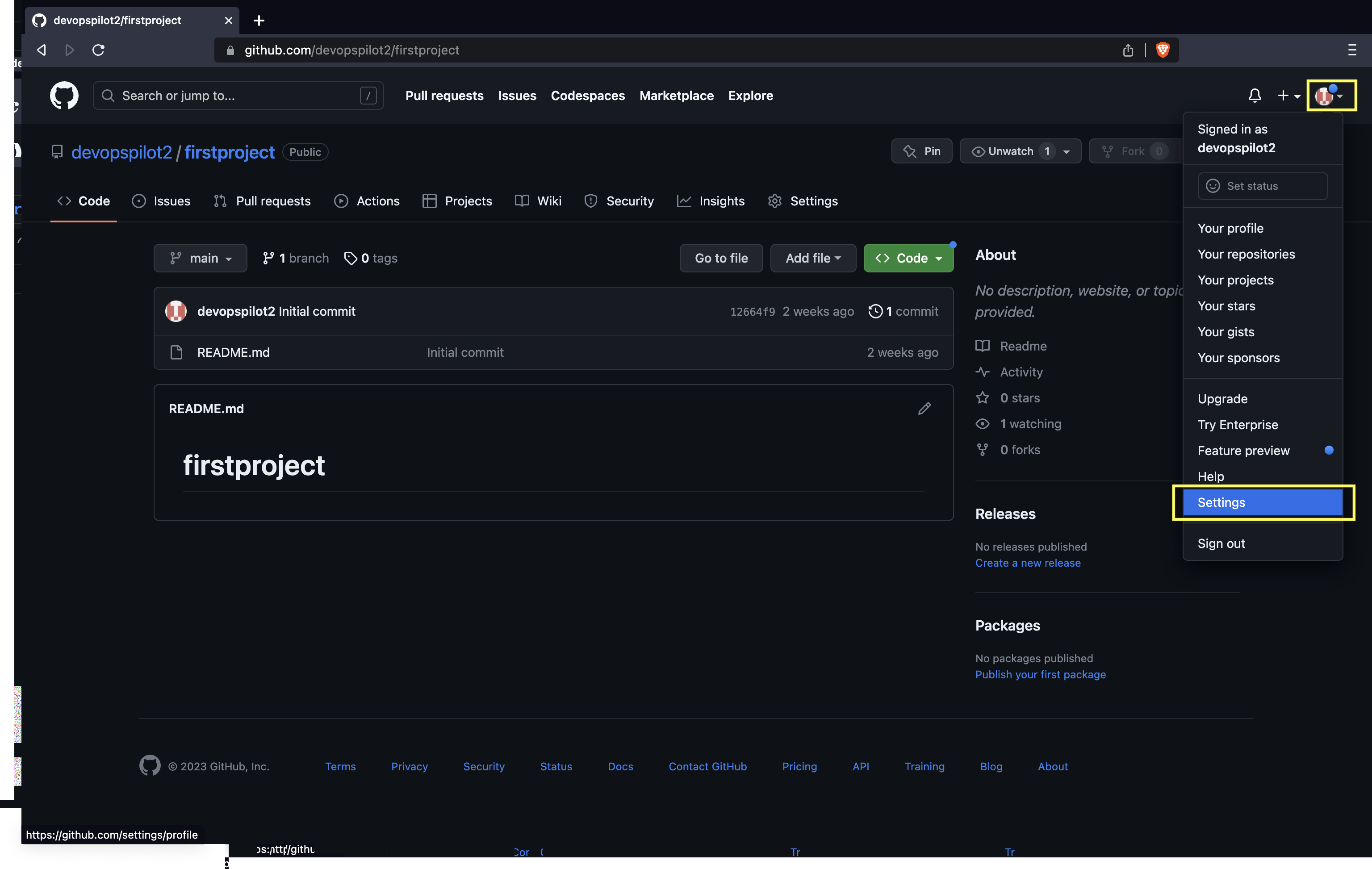
Click on Developer settings
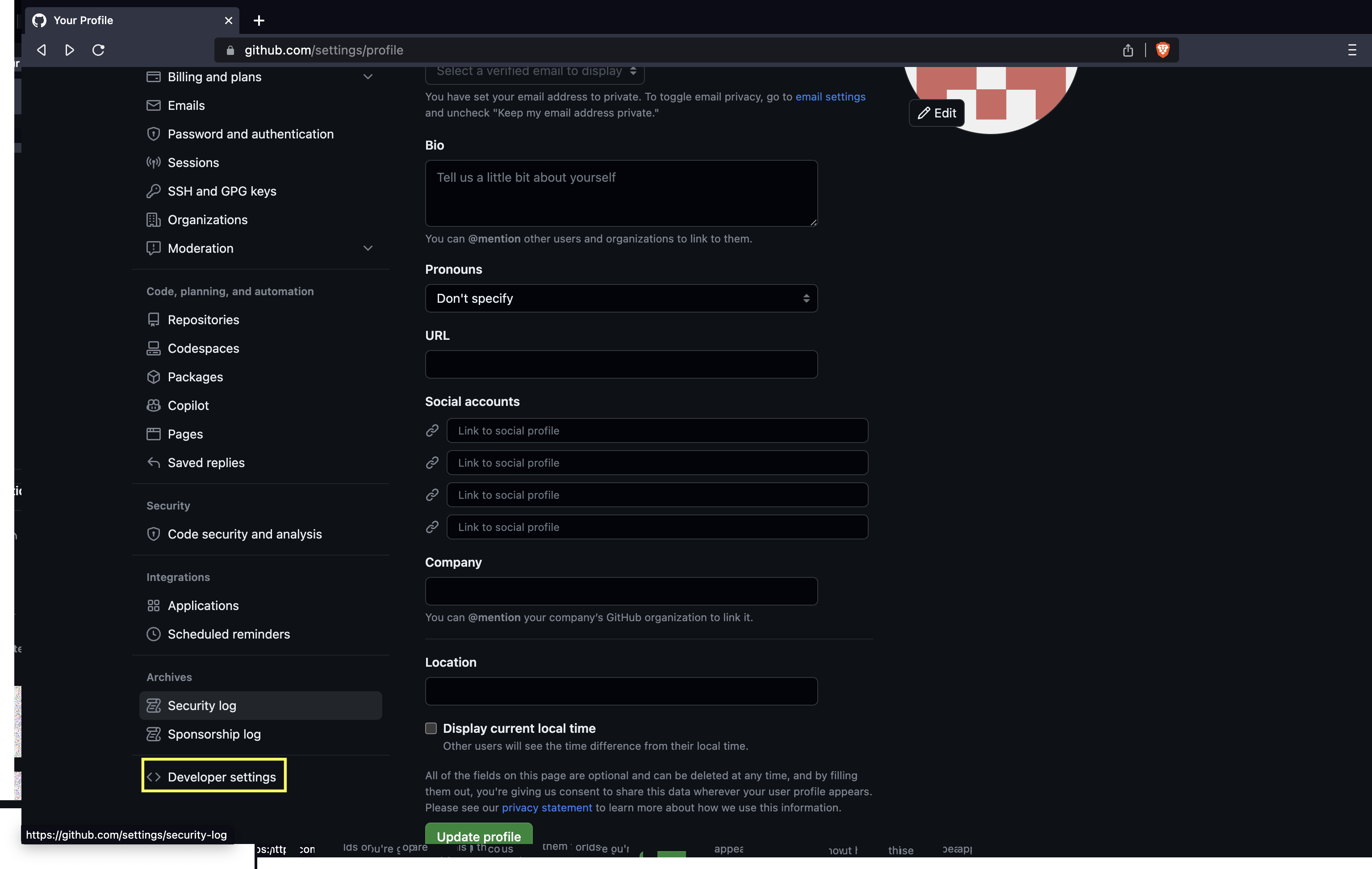
Click on Personal access tokens and then Tokens(classic)
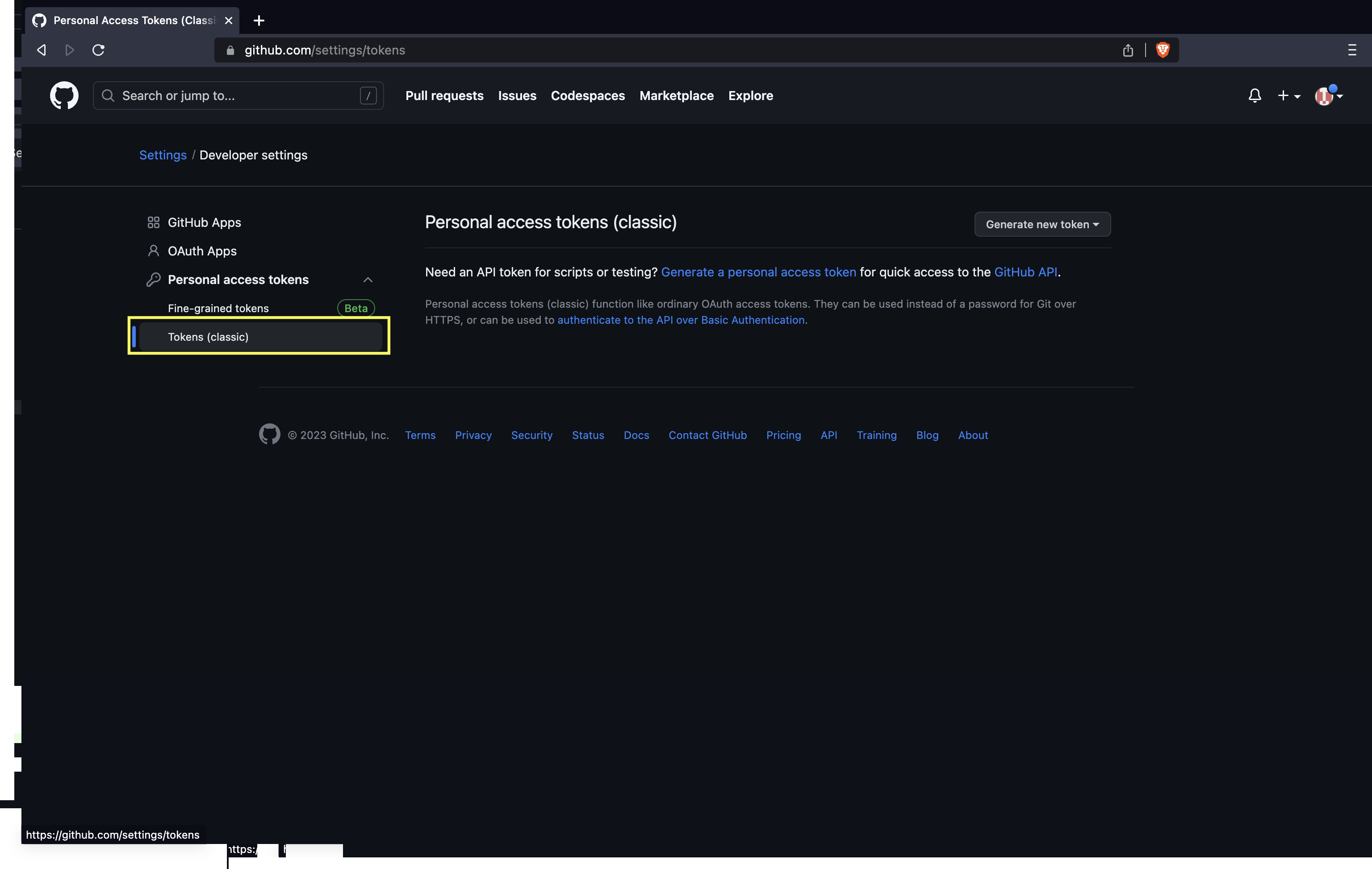
Click on Generate token and then Generate new token(classic)
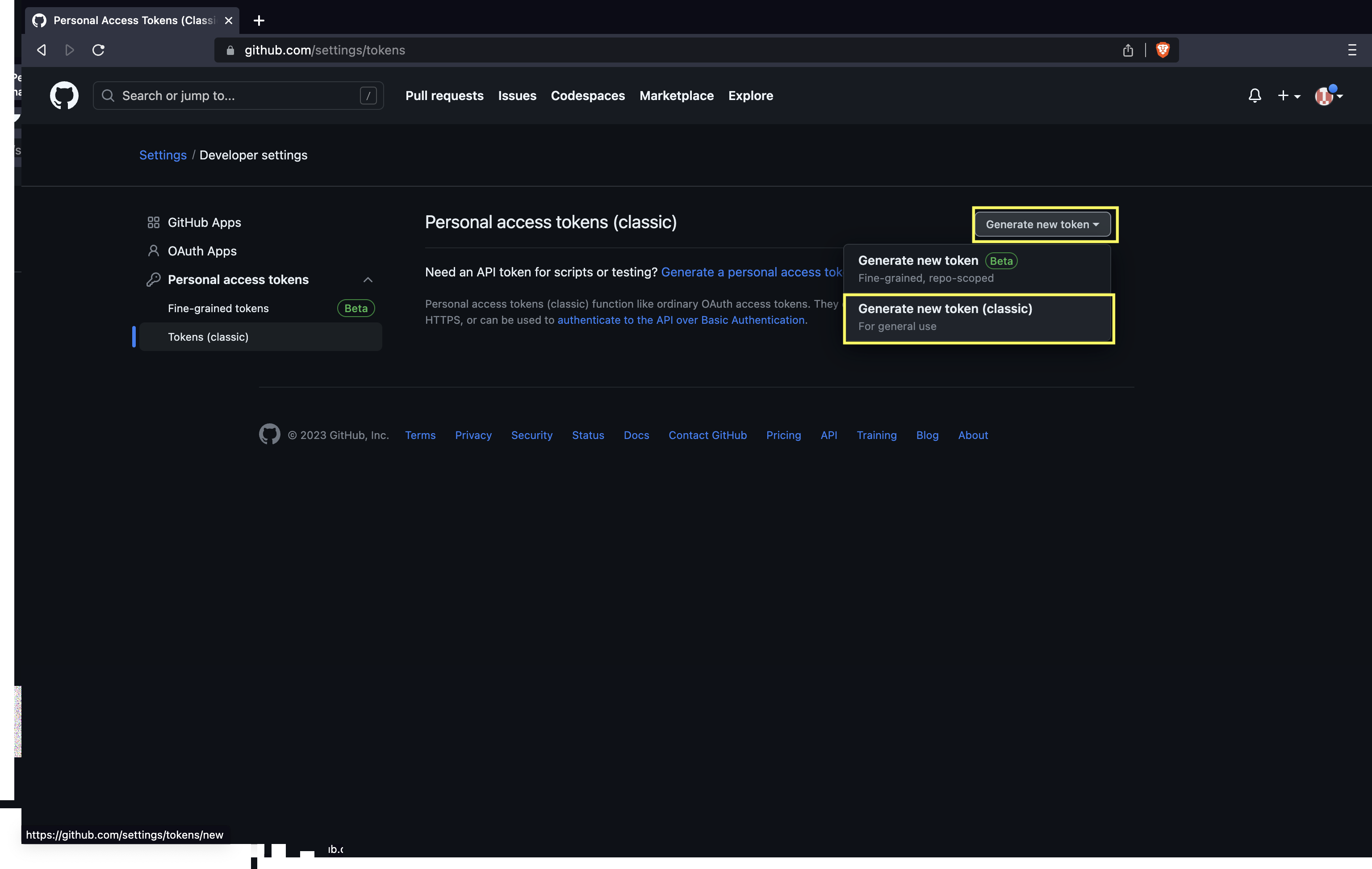
Give the name for token and click the repo check box
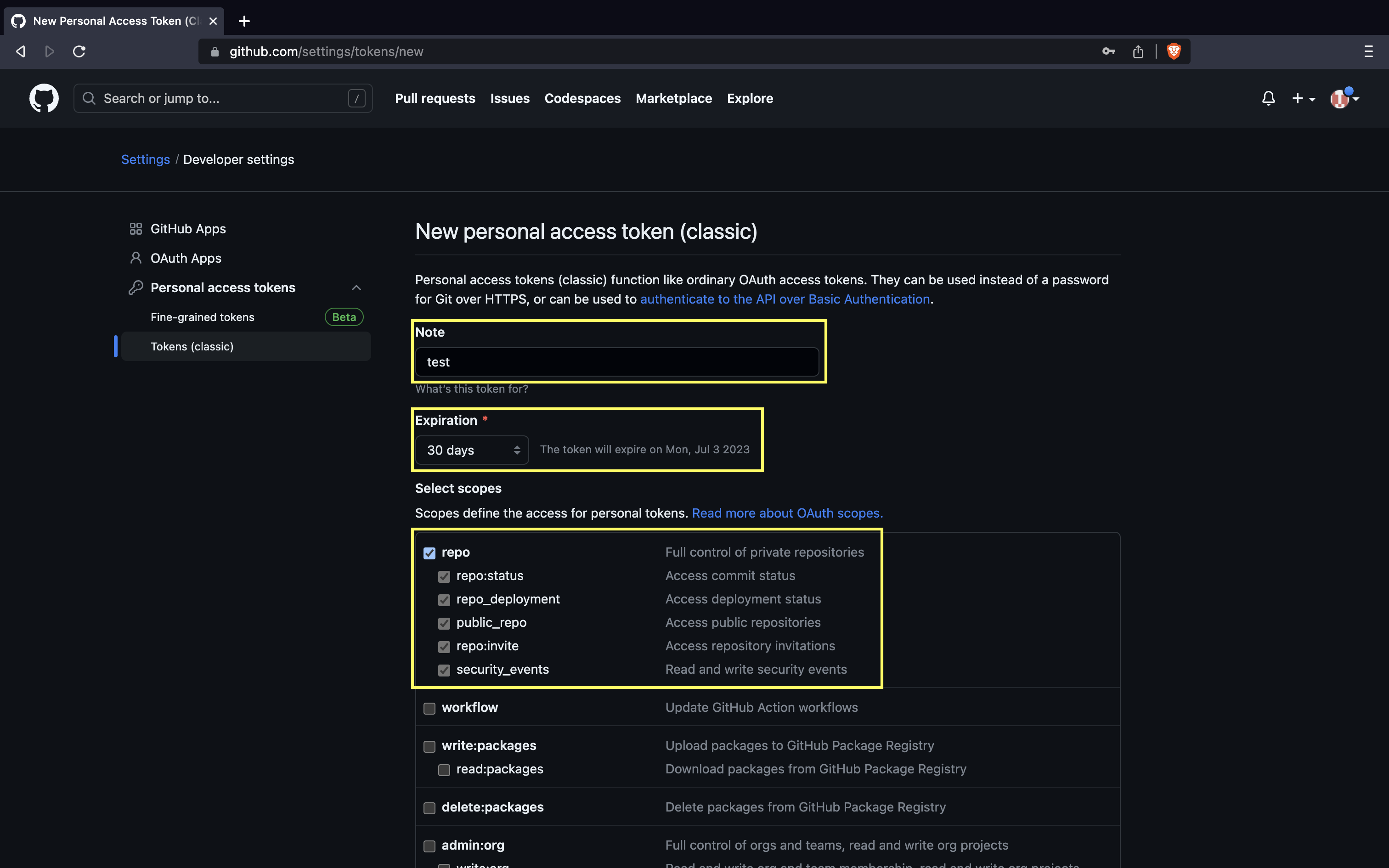
Click on Generate token
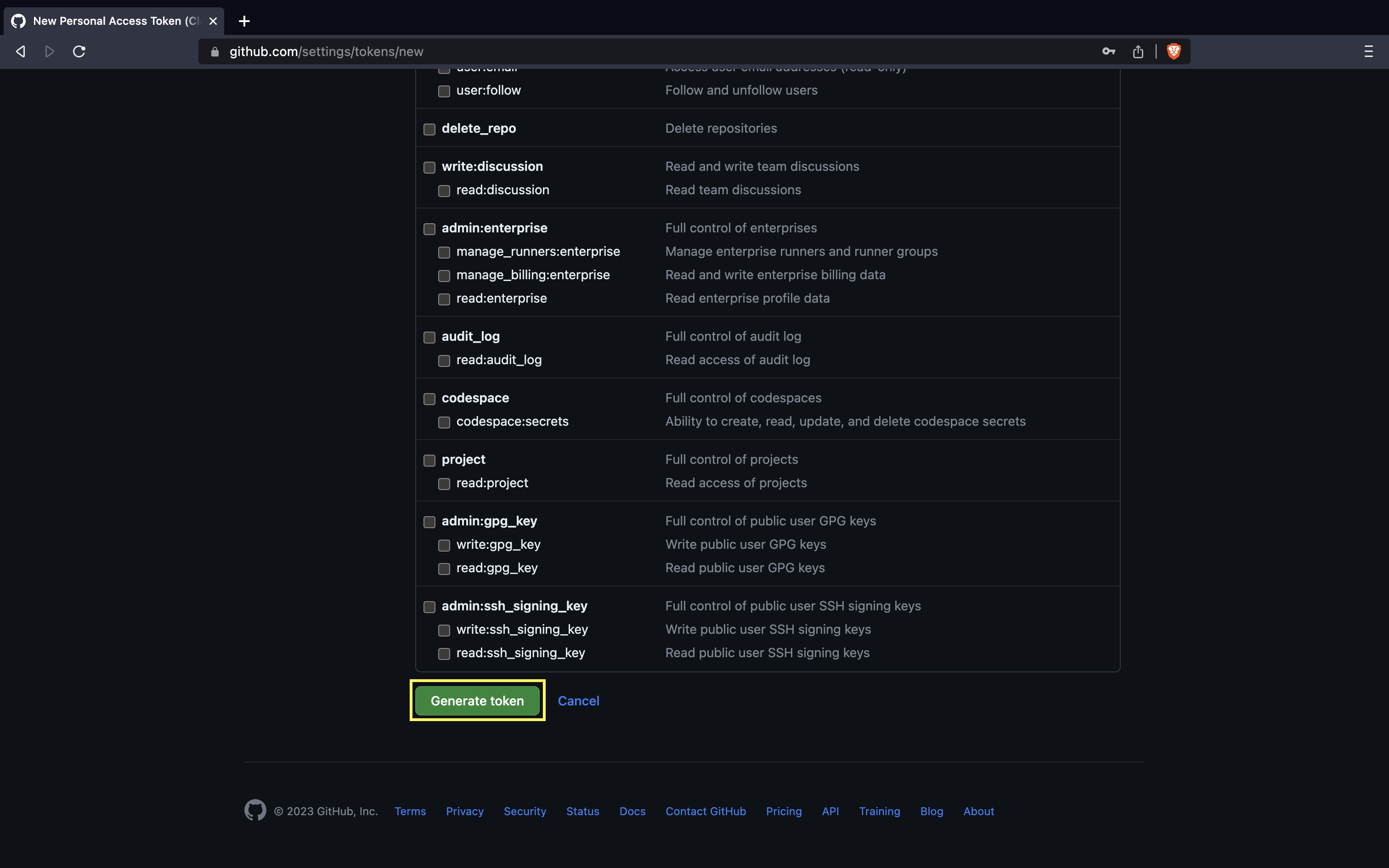
The Personal access token(PAT) is shown only one time. Copy and save in secure place
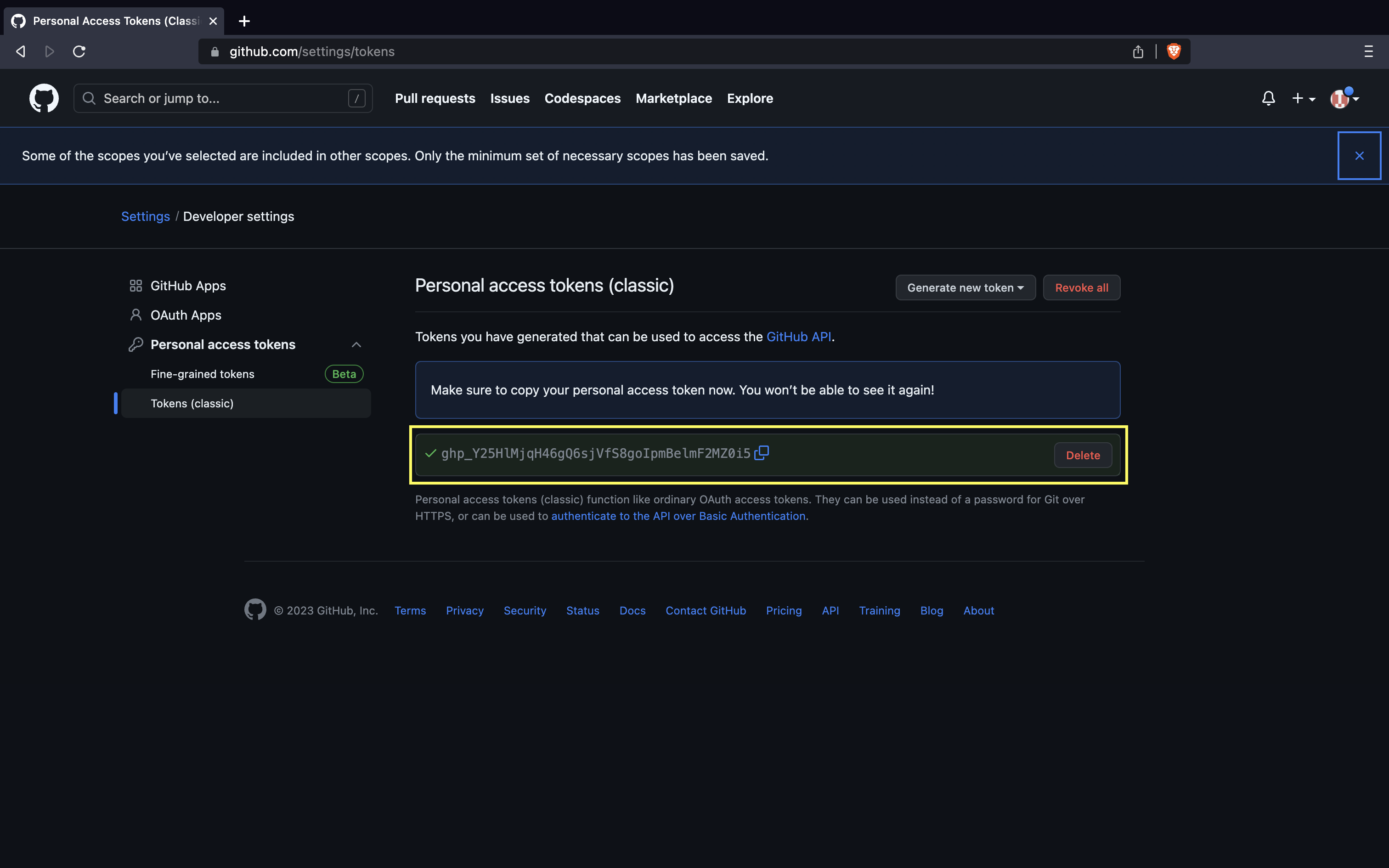
Enter the username and PAT
ubuntu@manikandan:~/firstproject$ git push origin main
Username for 'https://github.com': devopspilot2
Password for 'https://devopspilot2@github.com':
Enumerating objects: 4, done.
Counting objects: 100% (4/4), done.
Delta compression using up to 2 threads
Compressing objects: 100% (2/2), done.
Writing objects: 100% (3/3), 322 bytes | 322.00 KiB/s, done.
Total 3 (delta 0), reused 0 (delta 0), pack-reused 0
To https://github.com/devopspilot2/firstproject.git
12664f9..d26925d main -> main
The hello.txt is now pushed to Github
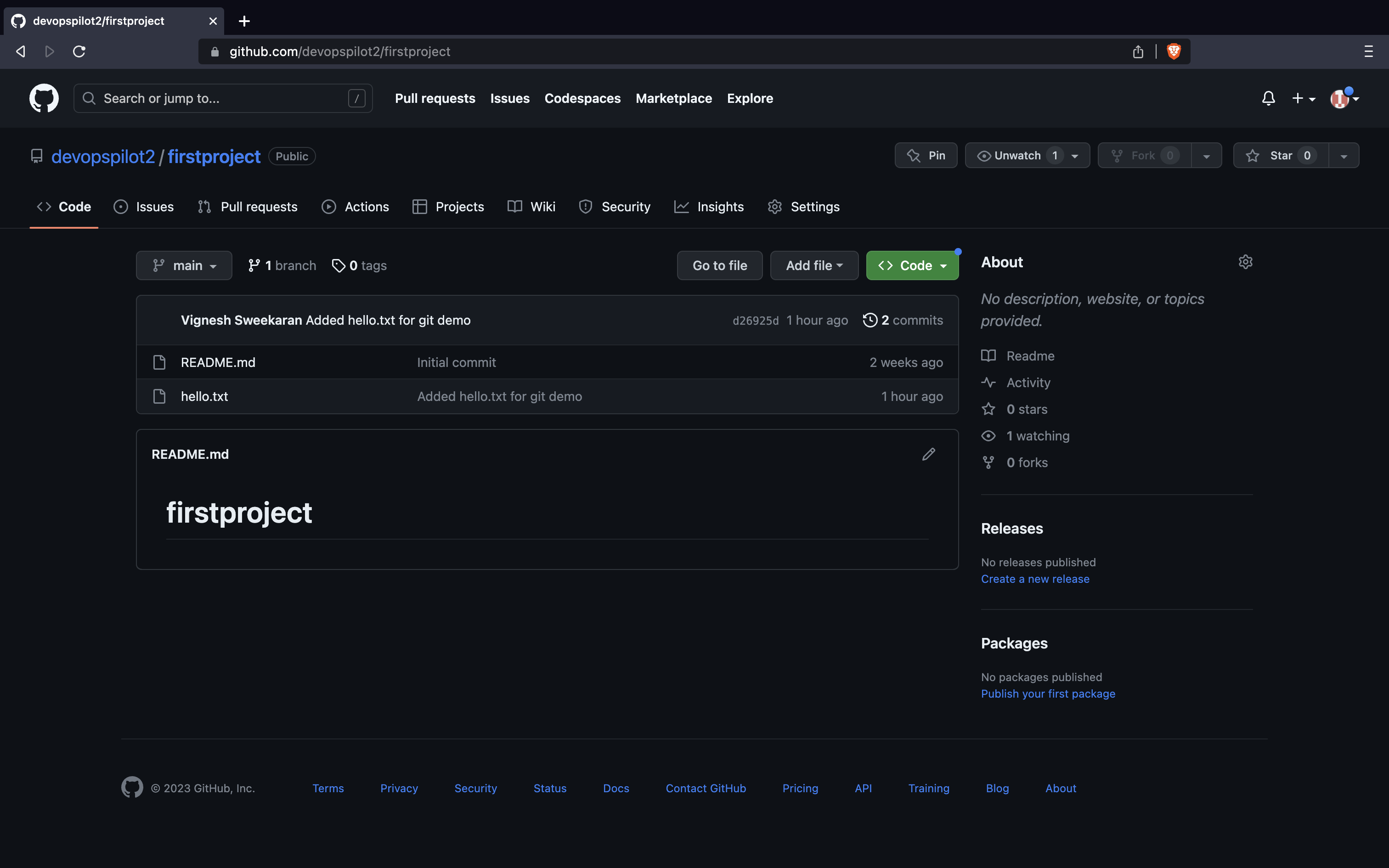
How to see the commits in Github
Goto Github firstproject repository and click on commits
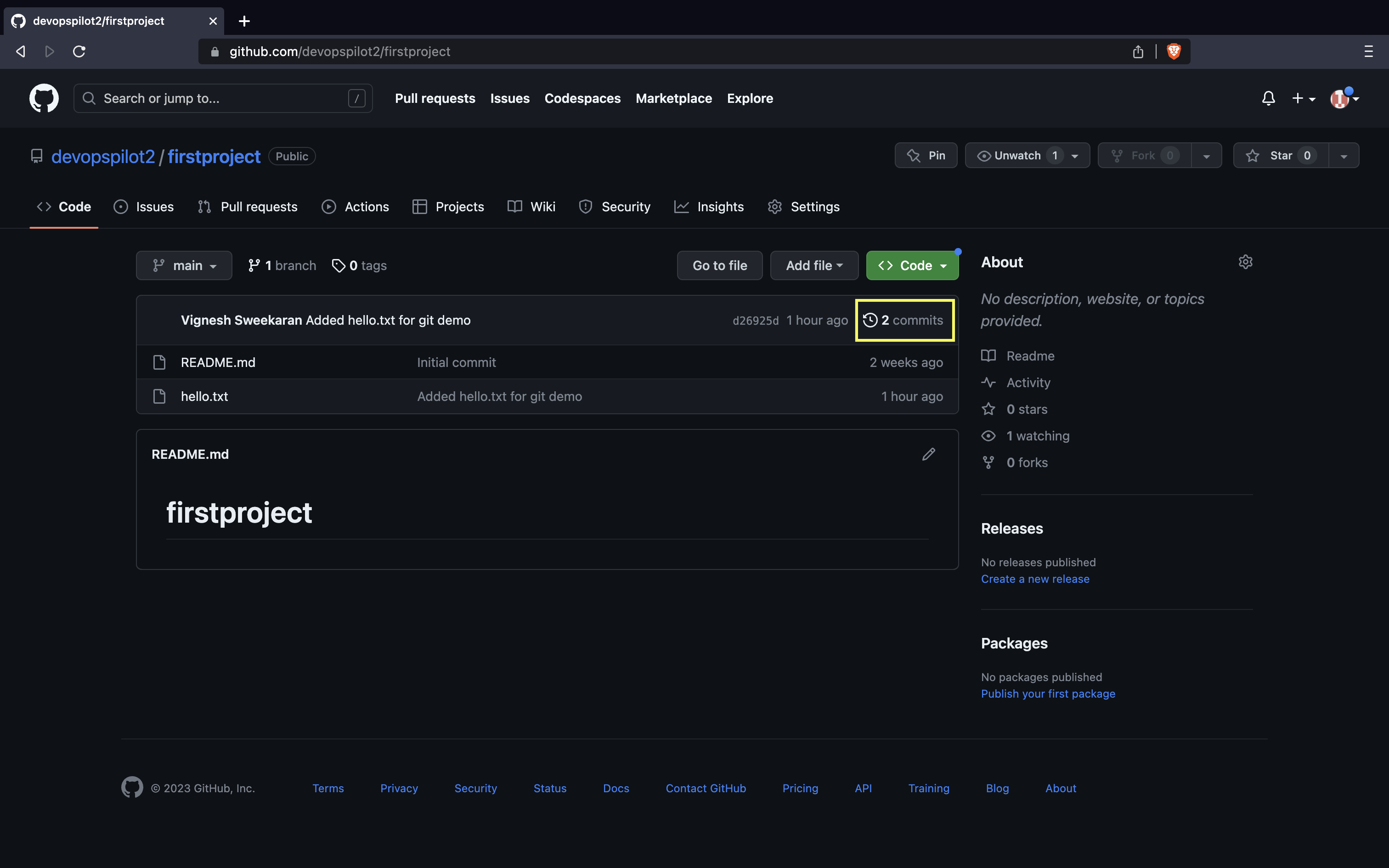
Here you can see all the commits pushed
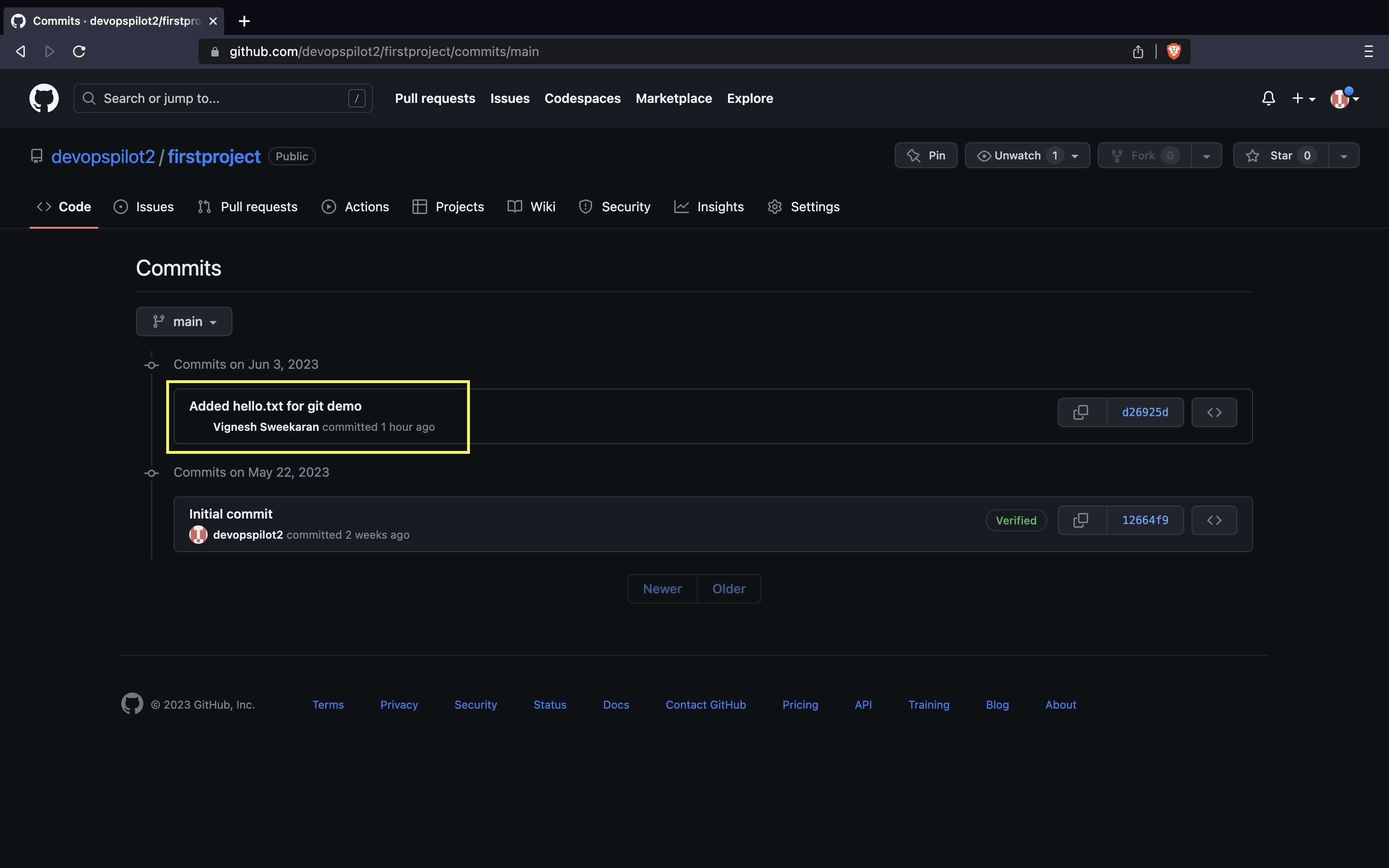
After clicking on one commit, you can see the changes made in the commit